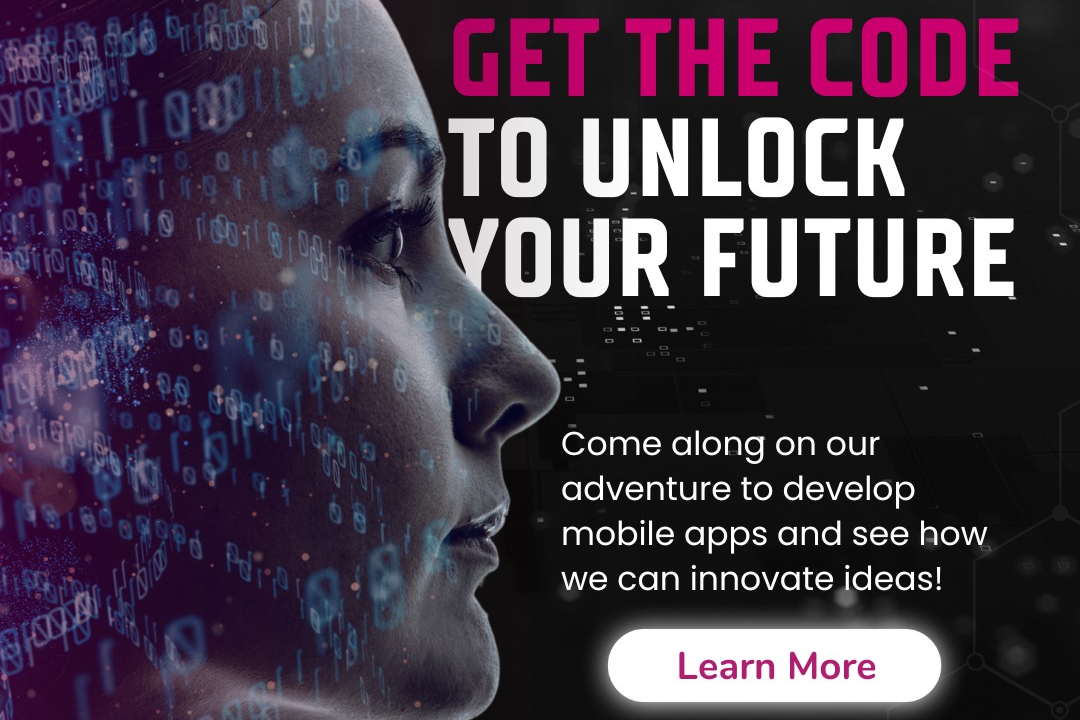How to Convert String to Array JavaScript
JavaScript: Converting a String to an Array
How to Convert String to Array JavaScript
Converting a string to an array in JavaScript is useful for when you want to manipulate individual characters or substrings within the string. By converting a string to an array, you can easily access and modify specific characters using array methods like `map()`, `forEach()`, `filter()`, or `reduce()`. Additionally, converting a string to an array allows you to split the string into separate elements based on a delimiter using the `split()` method, which can be handy for tasks like parsing CSV data or breaking down a sentence into words. Overall, converting a string to an array provides more flexibility and functionality when working with textual data in JavaScript.
To Download Our Brochure: https://www.justacademy.co/download-brochure-for-free
Message us for more information: +91 9987184296
1 - What is a string in JavaScript? A string is a sequence of characters enclosed within single quotes ('') or double quotes ("").
2) What is an array in JavaScript? An array is a special variable that can hold more than one value at a time. It stores multiple values in a single variable.
3) Converting a string to an array using split(): One common way to convert a string into an array in JavaScript is by using the `split()` method. This method splits a string into an array of substrings based on a specified separator and returns the new array.
4) Syntax of split() method: The syntax for the `split()` method is: `string.split(separator, limit)`. Here, the `separator` is the character used to specify where to split the string, and `limit` is an optional parameter to specify the maximum number of array items to create.
5) Example of splitting a string into an array:
```javascript
let str = “Hello, World!”;
let arr = str.split(","); // This will split the string at the comma and create an array ["Hello", “ World!”]
```
6) Handling whitespace while splitting: By default, the `split()` method removes any whitespace characters from the string. If you want to include whitespace, you need to specify it as a separator.
7) Converting a string to an array using Array.from(): Another way to convert a string into an array is by using the `Array.from()` method. This method creates a new, shallow copied Array instance from an array like or iterable object, including strings.
8) Example of using Array.from() to convert a string into an array:
```javascript
let str = “Hello”;
let arr = Array.from(str); // This will create an array ["H", “e”, “l”, “l”, “o”]
```
9) Dealing with multi byte characters: When converting strings containing multi byte characters, it's essential to consider how these characters will be split to avoid unexpected behavior.
10) Regular expressions for splitting: For more complex string splitting requirements, regular expressions can be used with methods like `match()` or `split()` to achieve specific patterns.
11) Conversion preserving whitespace in string: If you need to include whitespace as separate items in the resulting array, you can customize the splitting logic in your code or using regular expressions appropriately.
12) Iterating over the array: After converting the string to an array, students can practice iterating over the array using loops like `for`, `forEach()`, or `map()` to access and manipulate individual elements.
13) Joining array elements back to a string: To reinforce the concept, students can also practice converting the array back to a string using the `join()` method, which concatenates all the elements of an array into a string.
14) Handling edge cases: Encourage students to test their conversion methods with various types of strings, including empty strings, strings with special characters, and strings with different separators, to understand potential edge cases in the conversion process.
15) Hands on exercises: To solidify their understanding, provide hands on exercises where students are required to write code to convert strings to arrays in different scenarios and vice versa, reinforcing their knowledge of string manipulation in JavaScript.
Browse our course links : https://www.justacademy.co/all-courses
To Join our FREE DEMO Session: Click Here
Contact Us for more info:
Javascript Interview Questions For 3 Years Experience
Web Development Fees
Web Development In Bhubaneswar
Asp NET vs NET
Css Interview Questions And Answers For Experience