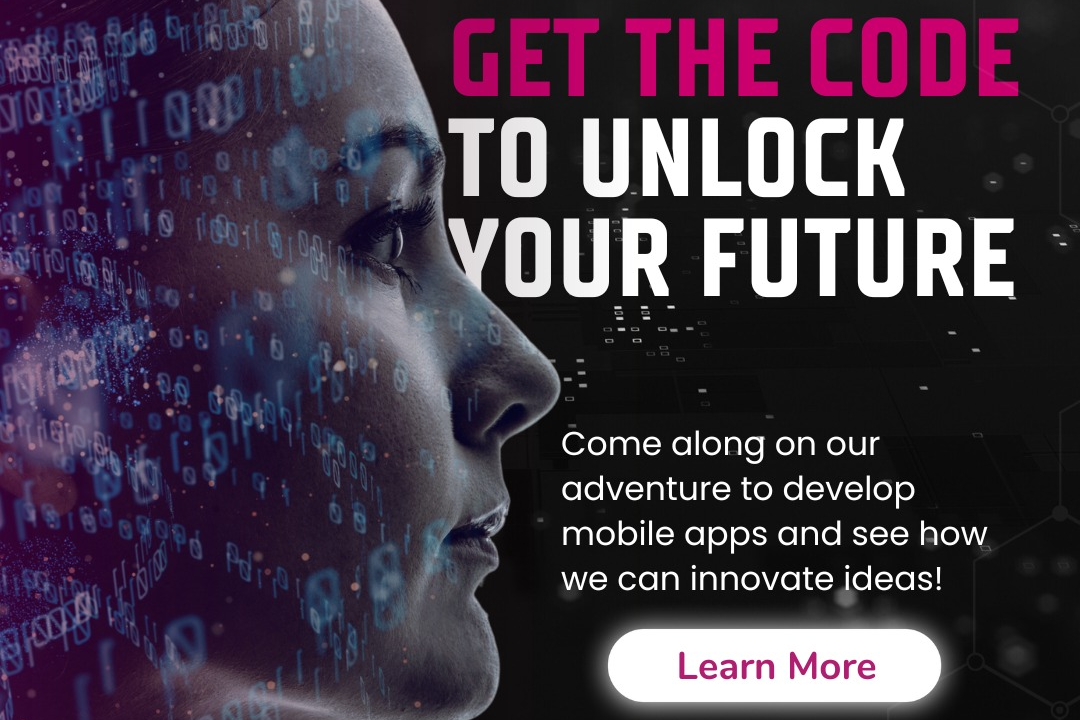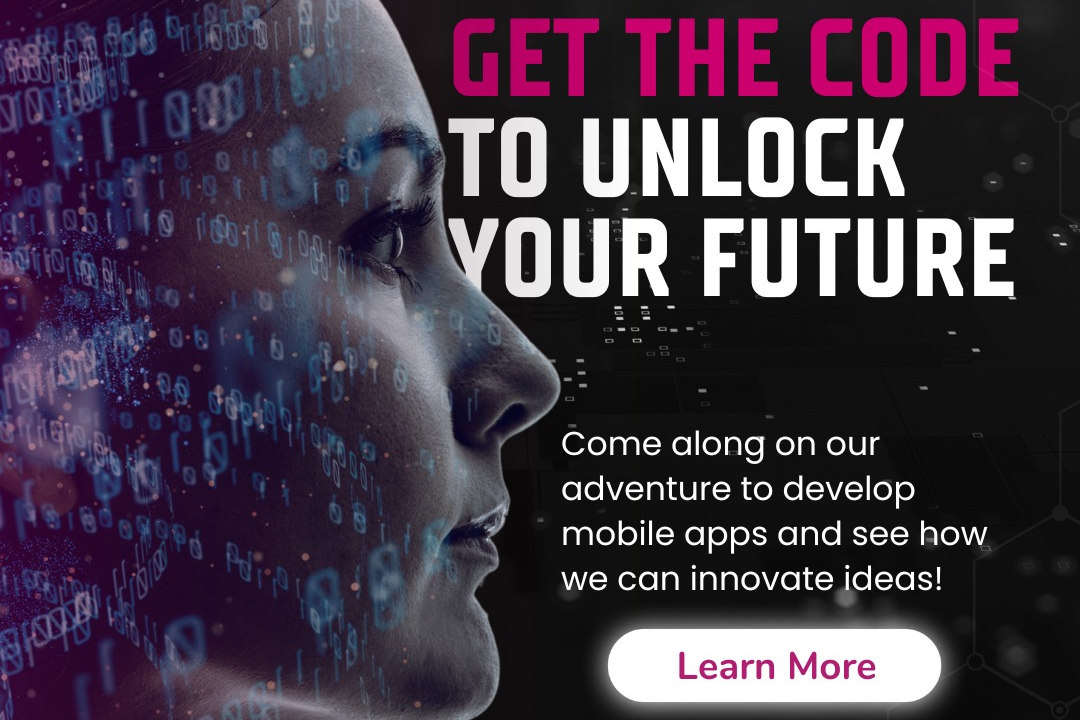How To Convert ASCII Value To Character In Java
Java: Converting ASCII Value to Character
How To Convert ASCII Value To Character In Java
Converting ASCII values to characters in Java is essential when working with character encoding and manipulating strings. The ASCII value represents a specific character, with each character assigned a unique numerical value. By converting ASCII values to characters, you can easily perform operations such as shifting characters by a specific number of positions, comparing characters, or converting between different character representations. This conversion allows for greater flexibility and control when working with textual data, making it an important aspect of text processing and manipulation in Java programming.
To Download Our Brochure: https://www.justacademy.co/download-brochure-for-free
Message us for more information: +91 9987184296
1 - To convert ASCII value to a character in Java, you can use type casting. ASCII values are integer numbers that represent characters.
2) You can convert an ASCII value to a character by simply casting the integer value to a char type. For example, if you have an integer variable `asciiValue` representing the ASCII value of a character, you can convert it to a character using `(char) asciiValue`.
3) Make sure that the ASCII value you are converting is within the valid ASCII range which is from 0 to 127.
4) Encourage students to write a simple Java program that takes an ASCII value as input and then converts it to the corresponding character using the type casting method described above.
5) It's important to explain that the character obtained after conversion will be the character represented by the given ASCII value in the ASCII table.
6) Have students practice converting multiple ASCII values to characters to gain a better understanding of the process.
7) Students should also be encouraged to explore the ASCII table to see the mapping of ASCII values to characters.
8) Discuss with students the importance of understanding ASCII values and characters in programming, especially when dealing with text data or encoding.
9) Students can also create a small program that converts a string of ASCII values to characters by splitting the input string, converting each ASCII value to a character, and then joining them back to form the original string.
10) Programming exercises involving conversion of ASCII values to characters can help reinforce this concept and improve students' coding skills.
11) Encourage students to pay attention to data types while performing the conversion to ensure accurate results.
12) It's helpful for students to understand the difference between ASCII values and characters, and how they are used in Java programming.
13) Remind students that characters are internally represented as corresponding ASCII values in programming languages like Java.
14) Offer examples and practice exercises for students to work on as they learn to convert ASCII values to characters efficiently.
15) Provide additional resources and materials for students to further explore ASCII conversions and character encoding in Java for a comprehensive learning experience.
Browse our course links : https://www.justacademy.co/all-courses
To Join our FREE DEMO Session: Click Here
Contact Us for more info:
- Message us on Whatsapp: +91 9987184296
- Email id: info@justacademy.co