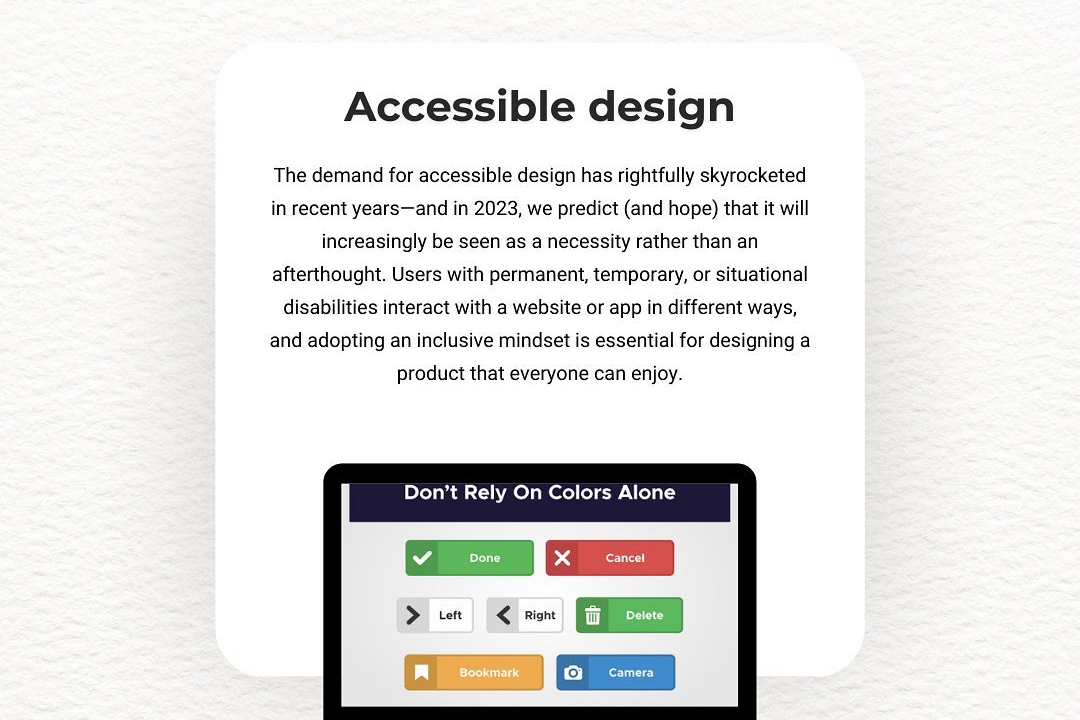How To Connect Mongoose With Node Js
Setting up Mongoose with Node.js: A Complete Guide
How To Connect Mongoose With Node Js
Mongoose is a popular object data modeling (ODM) library for MongoDB and Node.js, providing a straightforward way to model your application data with schemas and interact with MongoDB databases. By using Mongoose in your Node.js application, you can easily define and enforce data structures, relationships, and validations, making it easier to work with MongoDB and ensuring data consistency. This simplifies the process of connecting to a MongoDB database and performing CRUD operations, ultimately improving the efficiency and organization of your Node.js application.
To Download Our Brochure: https://www.justacademy.co/download-brochure-for-free
Message us for more information: +91 9987184296
1 - Mongoose is a popular ODM (Object Data Modeling) library for MongoDB in Node.js, which provides a straightforward way to manage MongoDB database interactions.
2) To connect Mongoose with Node.js, start by installing the mongoose package using npm: `npm install mongoose`.
3) Require the mongoose package in your Node.js application using the `require` function: `const mongoose = require('mongoose');`.
4) Use the `mongoose.connect()` method to establish a connection to your MongoDB database. Provide the connection URI as an argument to this method.
5) The connection URI typically includes information like the database host, port, database name, username, and password.
6) You can store the connection URI in a separate configuration file to keep sensitive information secure.
7) Once the connection is established, you can define Mongoose schemas that map to MongoDB collections. Schemas define the structure of the documents within a collection.
8) Create Mongoose models based on the schemas to interact with MongoDB collections. Models provide an interface for querying and manipulating data.
9) Use model methods like `find`, `findOne`, `insertMany`, `updateOne`, `deleteMany`, etc., to perform CRUD operations on MongoDB collections.
10) Mongoose provides features like validation, middleware, and schema types for data consistency and organization.
11) You can create relationships between different Mongoose models using references or subdocuments to represent complex data structures.
12) Take advantage of Mongoose plugins to extend the functionality of your models and add reusable behaviors.
13) Handle errors gracefully by catching and logging any exceptions that may occur during database interactions.
14) Close the database connection when your application is shutting down to release resources and prevent memory leaks.
15) Consider incorporating asynchronous patterns like Promises or async/await to manage asynchronous operations efficiently and maintain code readability.
By offering a training program on connecting Mongoose with Node.js, students will gain practical experience in working with MongoDB databases in Node.js applications. They will learn essential skills for building scalable and data driven applications while understanding best practices for interacting with databases using Mongoose. The program can cover topics such as schema design, querying data, performing CRUD operations, handling relationships, error handling, and optimizing database interactions. Students will also explore advanced Mongoose features and techniques to enhance their understanding of database management in Node.js projects.
Browse our course links : https://www.justacademy.co/all-courses
To Join our FREE DEMO Session: Click Here
Contact Us for more info:
Database Testing Interview Questions
How to Add Two Numbers in JavaScript
Software Testing Courses For Beginners
Difference Between Primitive And Reference Data Type In Java
How to Trim String in JavaScript