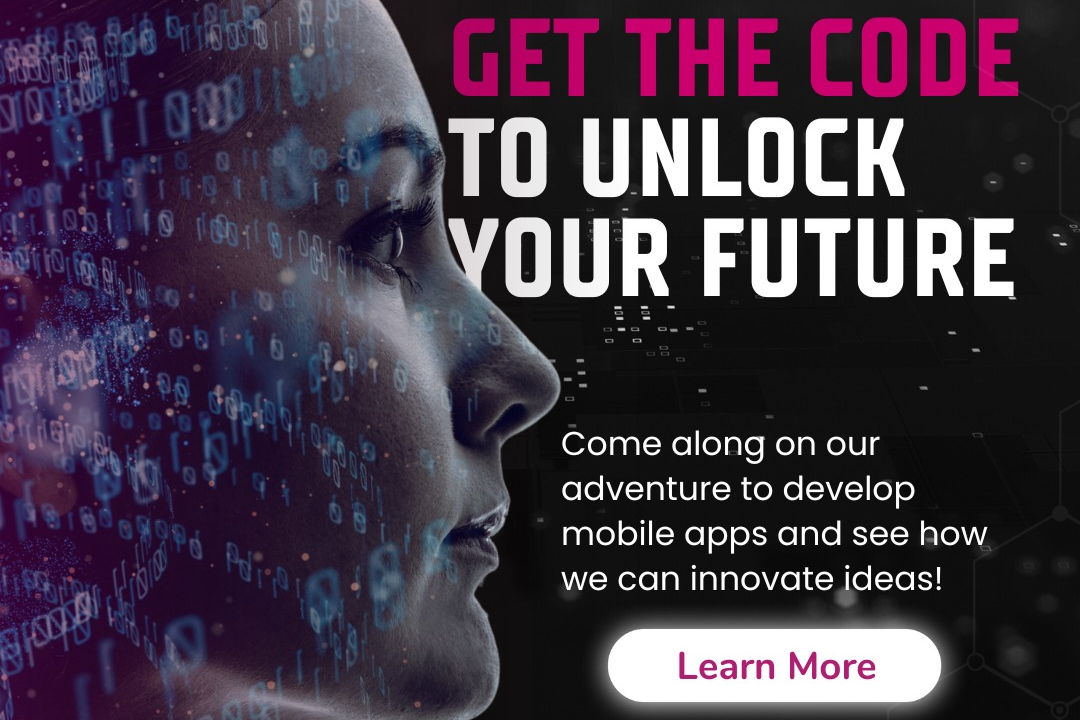How to Concatenate Strings in JavaScript
How to Concatenate Strings in JavaScript: A Comprehensive Guide
How to Concatenate Strings in JavaScript
In JavaScript, concatenating strings means combining two or more strings into a single string. This can be done using the “+” operator or the concat() method. Concatenating strings is useful for building dynamic text content, such as combining variables with fixed strings or formatting output. It allows you to create more meaningful and customizable messages or data structures in your code. By concatenating strings, you can easily create complex strings with different values, making your code more flexible and adaptable to various situations.
To Download Our Brochure: https://www.justacademy.co/download-brochure-for-free
Message us for more information: +91 9987184296
1 - Using the + Operator: In JavaScript, one way to concatenate strings is by using the + operator. You can simply use the + sign to join two or more strings together.
2) Example:
```javascript
let firstName = “John”;
let lastName = “Doe”;
let fullName = firstName + “ ” + lastName;
```
3) Using the concatenation assignment operator (+=): You can also use the += operator to concatenate strings. This operator appends the right operand to the left operand.
4) Example:
```javascript
let greeting = “Hello”;
greeting += “, World!”;
```
5) Using Template Literals: Template literals are another way to concatenate strings in JavaScript. They allow you to embed expressions and variables inside strings using backticks (`).
6) Example:
```javascript
let name = “Alice”;
let age = 30;
let message = `My name is ${name} and I am ${age} years old.`;
```
7) String.concat() Method: JavaScript provides a concat() method for the String object, which can be used to concatenate multiple strings.
8) Example:
```javascript
let str1 = “Hello”;
let str2 = “World”;
let greeting = str1.concat(" ", str2);
```
9) String Interpolation: String interpolation is another method to concatenate strings in JavaScript where you can directly reference variables and expressions inside a string by using placeholders.
10) Example:
```javascript
let fruit = “apple”;
let quantity = 5;
let message = `I have ${quantity} ${fruit}s.`;
```
11) Joining Arrays of Strings: If you have an array of strings that you want to concatenate, you can use the join() method with an empty string as the separator.
12) Example:
```javascript
let words = ["Hello", “World”];
let sentence = words.join(" ");
```
13) Using Array.reduce(): You can also concatenate an array of strings using the reduce() method with a callback function that concatenates the strings.
14) Example:
```javascript
let words = ["JavaScript", “is”, “fun”];
let sentence = words.reduce((acc, curr) => acc + “ ” + curr);
```
15) Using Spread Operator: You can use the spread operator (…) to concatenate multiple strings or arrays.
16) Example:
```javascript
let str1 = “Good”;
let str2 = “Morning”;
let combined = […str1, …str2].join(" ");
```
These are some common methods to concatenate strings in JavaScript that you can utilize when conducting a training program for students. Each method has its own advantages and use cases, so it's beneficial for students to be familiar with multiple ways of string concatenation to handle different scenarios effectively.
Browse our course links : https://www.justacademy.co/all-courses
To Join our FREE DEMO Session: Click Here
Contact Us for more info:
Wordpress Vs React
How to Remove Duplicate Values from Array in JavaScript
Sql Practical Interview Questions
Interface In Java Interview Questions
Wordpress Questions And Answers