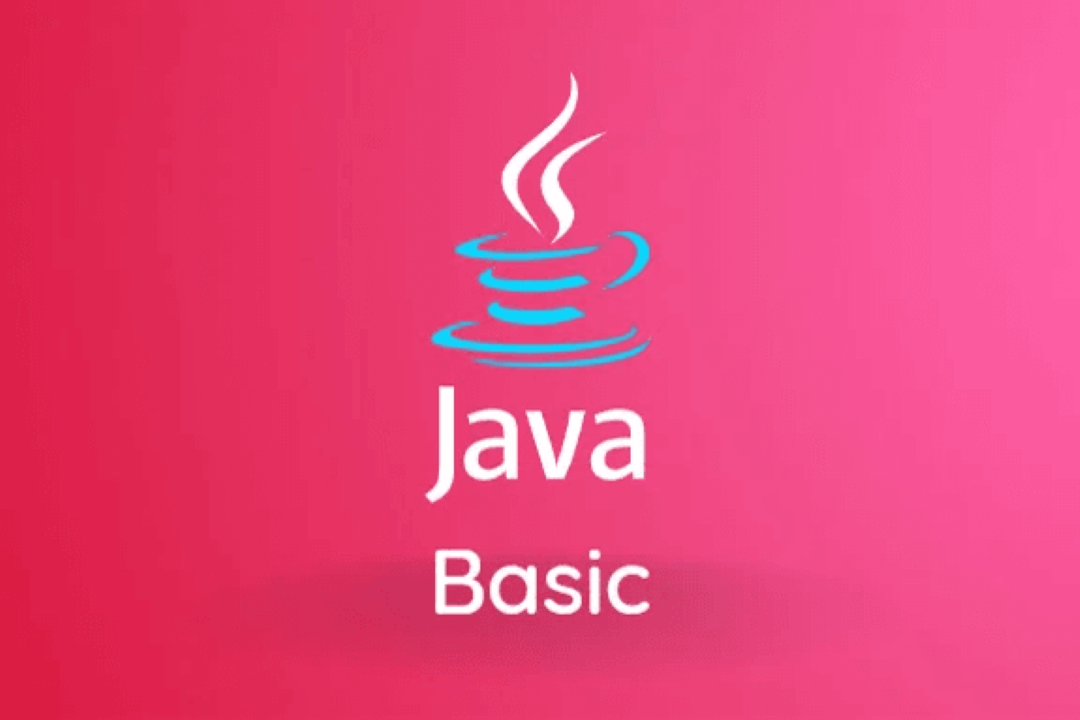How to Compare Two Arrays in JavaScript
Comparing Arrays in JavaScript: Best Practices
How to Compare Two Arrays in JavaScript
To compare two arrays in JavaScript, you can iterate over each element in the arrays and check their values. You can compare the lengths of the arrays first, and then loop through each element, comparing them one by one using a for loop or array methods like every or some. Another way is to stringify and compare the arrays, but this method also compares the order of elements. If the arrays contain objects or nested arrays, you'll need to implement a more complex comparison logic, considering the nested structures as well. Keep in mind that direct comparison using operators like === will not work for arrays in JavaScript, as it checks for reference equality.
To Download Our Brochure: https://www.justacademy.co/download-brochure-for-free
Message us for more information: +91 9987184296
1 - Check the length: Compare the lengths of the two arrays to see if they are equal. If the lengths are not the same, the arrays cannot be identical.
2) Loop Through Elements: Use a loop (such as a for loop or forEach) to iterate over each element in the arrays and compare them.
3) Strict Equality Operator (===): Compare the elements of the two arrays using the strict equality operator (===) to check if both the value and the data type are the same.
4) Sorting Arrays: You can sort the arrays before comparing them. If the order of elements does not matter, this can make the comparison easier.
5) JSON.stringify(): Convert the arrays to JSON strings using JSON.stringify() and then compare the JSON strings to see if the arrays are the same.
6) Array.from(): Convert the arrays into sets using Array.from() and then compare the sets to check for equality.
7) Using Array.every(): Use the Array.every() method to compare elements of two arrays. This method checks if all elements satisfy a condition.
8) Using Array.some(): Use the Array.some() method to check if at least one element in the arrays matches the specified condition.
9) Empty Array Check: Check if both arrays are empty. If both are empty, they can be considered equal.
10) NaN Handling: Handle the case of NaN values in arrays separately, as direct comparison with NaN using equality operators may not work as expected.
11) Deep Comparison: If the arrays contain nested arrays or objects, implement a deep comparison function to recursively check each element for equality.
12) Performance Consideration: Consider the performance implications of the comparison method you choose, especially for large arrays.
13) Error Handling: Implement error handling to gracefully handle scenarios where the arrays cannot be compared due to null values, undefined elements, or different lengths.
14) Use Built in Methods: Utilize built in array methods such as Array.prototype.every() or Array.prototype.some() for more concise and efficient comparisons.
15) Testing: Test your comparison function with different types of arrays, including arrays with primitive values, objects, and nested arrays, to ensure its reliability and accuracy.
Browse our course links : https://www.justacademy.co/all-courses
To Join our FREE DEMO Session: Click Here
Contact Us for more info:
What Is The Difference Between Java And Core Java
Salesforce Interview Questions For 2 Years Experience
Best Selenium With Java Online Training Institute In Hyderabad
Salesforce Vs Devops
Web Developer Certification