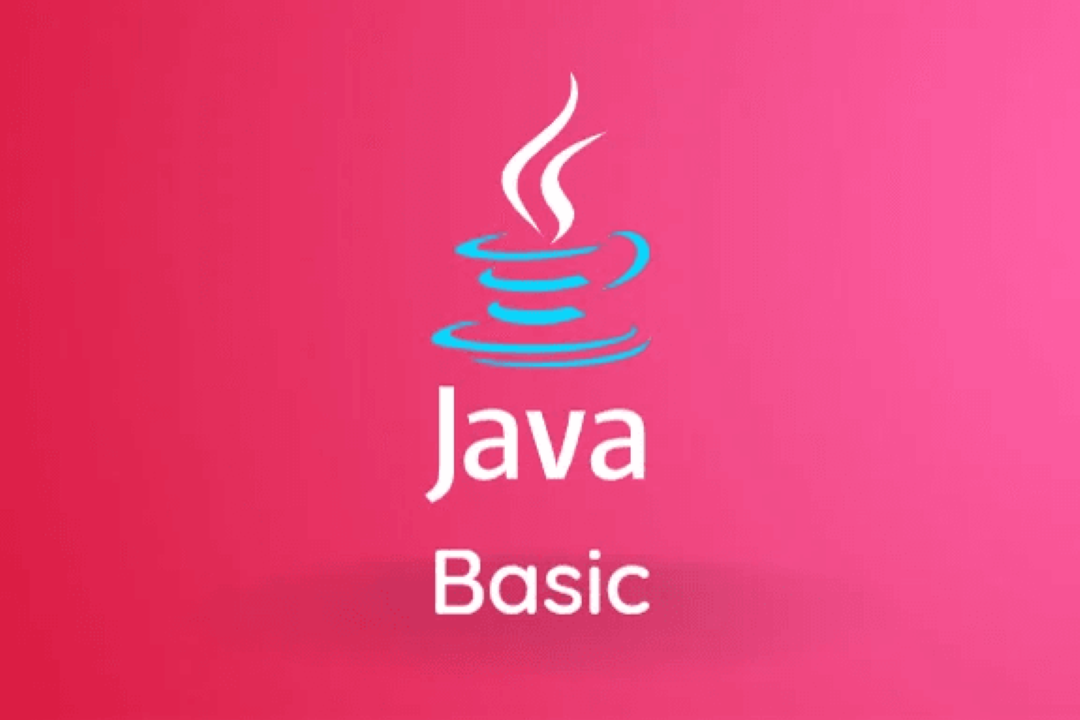How to Clone Object in JavaScript
Method for Cloning Objects in JavaScript
How to Clone Object in JavaScript
Cloning an object in JavaScript is the process of creating a duplicate of an existing object. This is useful when you want to create a copy of an object without changing the original object's properties. Object cloning helps in scenarios where you need to make changes to an object without affecting the original object, such as when working with complex data structures or when implementing object-oriented programming principles like inheritance and polymorphism. By cloning objects, you can ensure that each instance behaves independently, avoiding unintended side effects and maintaining data integrity.
To Download Our Brochure: https://www.justacademy.co/download-brochure-for-free
Message us for more information: +91 9987184296
1 - Use the Object.assign() method:
Object.assign() method creates a shallow copy of an object by copying all enumerable own properties from one or more source objects to a target object.
2) Use the spread operator (…):
The spread operator (…) can be used to easily create a shallow clone of an object. This allows you to quickly copy the properties of one object into a new object.
3) Use JSON.parse() and JSON.stringify():
You can clone an object by first serializing the original object to a JSON string using JSON.stringify(), and then parsing the JSON string back into a new object using JSON.parse().
4) Use the Object.create() method:
The Object.create() method allows you to create a new object with a specified prototype object. By passing the original object as the prototype, you can effectively create a clone of the object.
5) Use a library like lodash or underscore:
Libraries such as lodash or underscore provide utility functions like clone() or cloneDeep() that can be used to clone objects, including handling nested objects and arrays.
6) Implement a custom clone function:
You can also create a custom function that iterates over the properties of the original object and copies them to a new object, recursively handling nested objects and arrays.
7) Avoid using the Object.assign() method for deep cloning:
It's important to note that Object.assign() only creates a shallow copy of an object, meaning that nested objects and arrays will still be references to the original object. For deep cloning, other methods like JSON.parse() and JSON.stringify() are more appropriate.
8) Consider the performance implications of deep cloning:
Deep cloning objects, especially those with nested structures, can be computationally expensive. It's important to consider the performance implications of deep cloning, especially if dealing with large or complex objects.
9) Test your cloning method with different types of objects:
When implementing a cloning method, make sure to test it thoroughly with various types of objects, including objects with nested structures, arrays, functions, and non enumerable properties.
10) Document your cloning method for future reference:
As part of a training program for students, encourage them to document the cloning method they choose to use, detailing its limitations, performance considerations, and any special cases where it may not work as expected.
11) Encourage students to explore different cloning techniques:
It's beneficial for students to experiment with different cloning techniques in JavaScript, as each method has its own strengths and limitations. Encourage them to understand the differences between shallow and deep cloning, and when to use each approach.
12) Provide examples and exercises for hands on practice:
Offer students practical examples and exercises to apply the cloning methods they learn. This hands on practice will help reinforce their understanding and proficiency in cloning objects in JavaScript.
13) Discuss the importance of immutable data structures:
As part of the training program, discuss the concept of immutability in programming and how cloning objects can be used to create immutable data structures. Understanding immutability can lead to more robust and predictable code.
14) Cover common pitfalls and best practices in object cloning:
Educate students on common pitfalls to avoid when cloning objects, such as inadvertently modifying the original object through the cloned reference. Discuss best practices for object cloning to ensure students develop clean and maintainable code.
15) Encourage students to seek further resources and stay updated:
Lastly, advise students to explore additional resources, read documentation, and stay updated on best practices in JavaScript object cloning. Continuous learning and curiosity will help them become proficient developers in handling object cloning efficiently.
Browse our course links : https://www.justacademy.co/all-courses
To Join our FREE DEMO Session: Click Here
Contact Us for more info:
What is SQL and MySQL
Power Bi Advanced Interview Questions
Learn Html And Css Online
Aws Lightsail Tutorial
Javascript Experienced Interview Questions And Answers