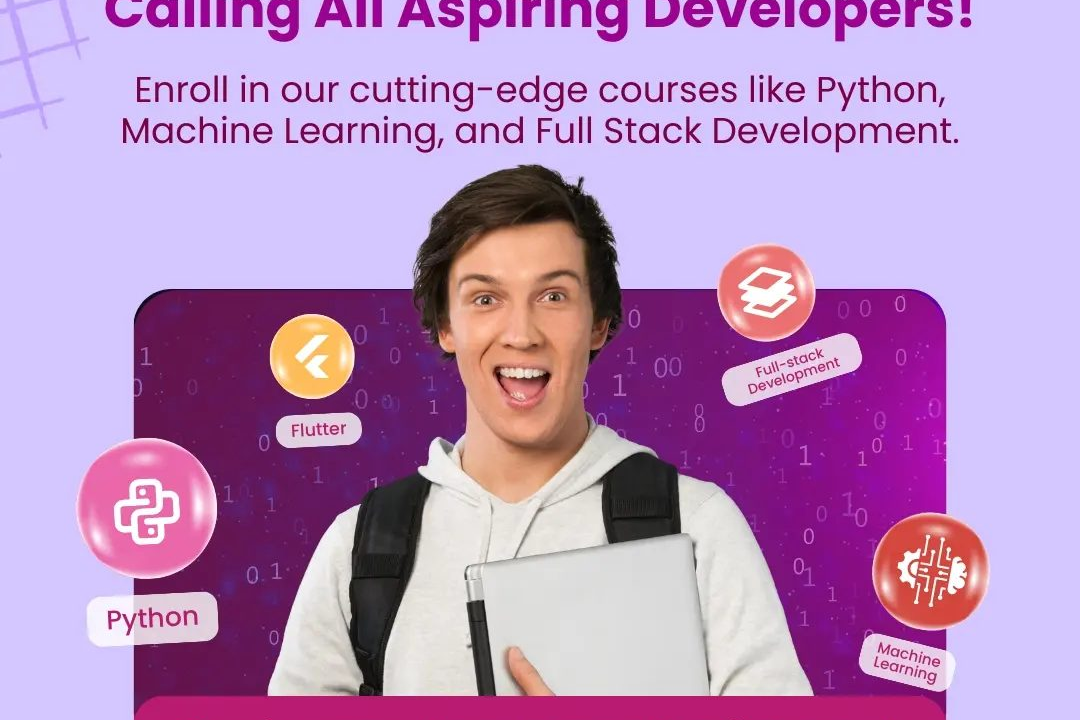How to Clone an Object in JavaScript
JavaScript: How to Clone an Object Efficiently
How to Clone an Object in JavaScript
Cloning an object in JavaScript is useful when you want to create a separate copy of an existing object without modifying the original. This is particularly helpful when dealing with complex data structures or when you need to pass an object as a parameter without affecting its initial state. By cloning an object, you can work with independent copies to avoid unintended side effects or changes affecting the original object. There are various methods to clone an object in JavaScript, such as using the spread operator, Object.assign(), or JSON.parse() and JSON.stringify(). Each method has its advantages depending on the specific requirements of your code.
To Download Our Brochure: https://www.justacademy.co/download-brochure-for-free
Message us for more information: +91 9987184296
1 - Create a training program for students on how to clone objects in JavaScript to deepen their understanding of object manipulation.
2) Start by explaining the concept of cloning an object in JavaScript, which involves creating a new object with the same properties as the original object.
3) Demonstrate the importance of object cloning in JavaScript, especially when dealing with complex data structures or when needing to preserve the state of an object.
4) Introduce different methods of cloning objects in JavaScript, such as shallow and deep cloning, to give students a comprehensive understanding of the topic.
5) Explain the process of shallow cloning, which involves creating a new object and copying the properties of the original object to the new one.
6) Provide examples of shallow cloning methods in JavaScript, such as using the spread operator ({…}) or Object.assign() method, to show students practical ways of implementing object cloning.
7) Discuss the limitations of shallow cloning, such as not handling nested objects or arrays effectively, leading to potential issues when dealing with complex data structures.
8) Introduce the concept of deep cloning, which involves creating a new object and recursively copying nested objects or arrays from the original object to the new one.
9) Showcase deep cloning methods in JavaScript, such as using libraries like Lodash or implementing custom recursive functions, to ensure students have a solid understanding of this advanced technique.
10) Emphasize the importance of choosing the right cloning method based on the specific requirements of the project, considering factors like performance, memory usage, and data structure complexity.
11) Encourage students to practice cloning objects in JavaScript by providing hands on coding exercises and challenges to reinforce their learning and problem solving skills.
12) Offer guidance on best practices for object cloning in JavaScript, such as avoiding mutable state, handling circular references, and testing cloned objects to ensure data integrity.
13) Provide resources like online articles, documentation, and sample code repositories for students to further explore the topic of object cloning in JavaScript and deepen their knowledge.
14) Facilitate interactive discussions and Q&A sessions during the training program to address any doubts or questions students may have about object cloning and help them clarify their understanding.
15) Conclude the training program by summarizing key takeaways about object cloning in JavaScript, highlighting real world applications and scenarios where this skill can be valuable for students in their future projects and career pursuits.
Browse our course links : https://www.justacademy.co/all-courses
To Join our FREE DEMO Session: Click Here
Contact Us for more info:
Agile Methodology Interview Questions For Testers
Asp Net Interview Questions For 5 Years Experience
Php Oop Course
What Is Difference Between React Js And React Native
What is the difference between c and python