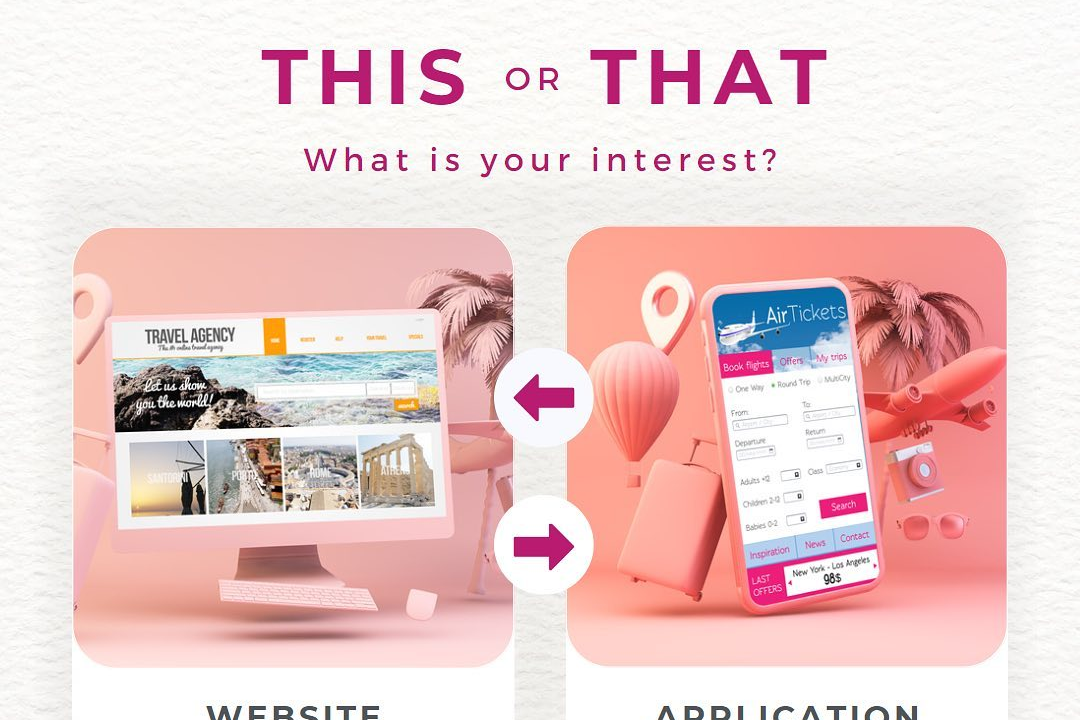How to Capitalize First Letter in JavaScript
JavaScript: How to Capitalize the First Letter of a String
How to Capitalize First Letter in JavaScript
Capitalizing the first letter of a string in JavaScript is a common task that can be useful in various scenarios, such as when you want to ensure consistent formatting of data or improve the readability of text displayed to users. By capitalizing the first letter of a string, you can make the content more visually appealing and professional. This can be particularly important in user interfaces, where attention to detail can enhance the user experience. In JavaScript, you can achieve this by using string manipulation methods like `charAt`, `toUpperCase`, and `slice` to extract and modify the first letter of a string. By mastering this technique, you can easily customize your applications and improve the overall presentation of your content.
To Download Our Brochure: https://www.justacademy.co/download-brochure-for-free
Message us for more information: +91 9987184296
1 - Use the `charAt()` method to extract the first character of the string and then convert it to uppercase using `toUpperCase()` method.
2) You can also use string concatenation to combine the uppercase first letter with the rest of the string.
3) To ensure that only the first letter is capitalized, you can convert the rest of the string to lowercase using `toLowerCase()` method.
4) Utilize regular expressions to find the first letter of the string and then replace it with the uppercase version.
5) Another approach is to split the string into an array of characters, capitalize the first element, and then join the array back into a string.
6) Create a custom function that capitalizes the first letter of a given string and return the modified string.
7) Encourage students to practice these techniques by providing exercises that involve capitalizing the first letter of various strings.
8) Showcase the importance of proper capitalization in programming and its impact on code readability.
9) Demonstrate the difference in output when the first letter is capitalized versus when it's lowercase.
10) Offer examples and real world scenarios where capitalizing the first letter is necessary, such as formatting names or titles.
11) Provide resources and materials for students to refer to, such as documentation on string manipulation methods in JavaScript.
12) Encourage students to experiment with different strings and test their functions to ensure they're correctly capitalizing the first letter.
13) Challenge students to create a program that automatically capitalizes the first letter of every word in a sentence or paragraph.
14) Discuss best practices for naming variables, functions, and classes, emphasizing the importance of consistent capitalization schemes.
15) Offer feedback and guidance to students as they work on their capitalization programs, helping them troubleshoot any errors or issues they encounter.
Browse our course links : https://www.justacademy.co/all-courses
To Join our FREE DEMO Session: Click Here
Contact Us for more info:
Software Testing Courses Online
Web Development Training In Bangalore
Php Interview Questions For Experienced
Android Testing Interview Questions
How To Install Bootstrap In Reactjs