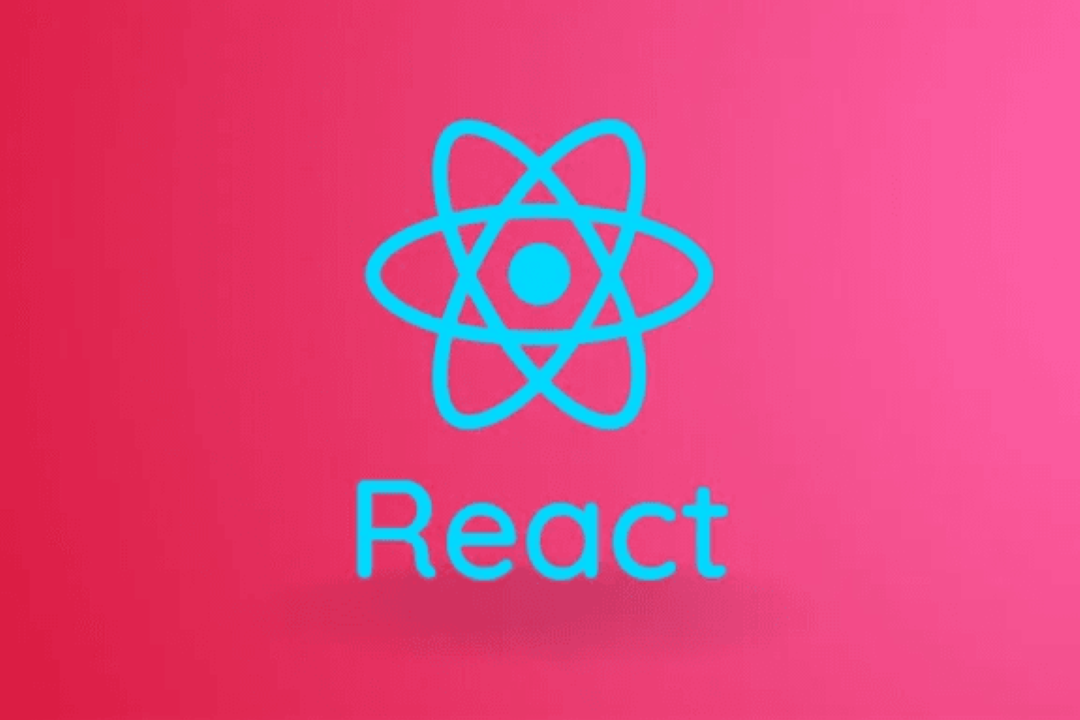How to Add Loader in React JS
Implementing a Loader in React JS: Step-by-Step Guide
How to Add Loader in React JS
Adding a loader in React.js is useful to provide visual feedback to users during data fetching or loading processes. With a loader, users can see that their request is being processed, reducing frustration and improving user experience. Implementing a loader involves creating a component that displays a visual indicator (such as a spinning icon) while data is being loaded. This component can be conditionally rendered based on the loading state of the application, typically controlled by a state variable or state management tool like Redux. By adding a loader, you can enhance the perceived performance of your application and create a more engaging user experience.
To Download Our Brochure: https://www.justacademy.co/download-brochure-for-free
Message us for more information: +91 9987184296
1 - Install a loader library such as “react loader spinner” in your React project using npm or yarn.
2) Import the loader component into your desired React component where you want the loader to be displayed.
3) Initialize state in your component to track when the loader should be displayed, for example, a boolean flag like isLoading.
4) Set the initial state of isLoading to true when data fetching or any asynchronous operation starts.
5) Display the loader component conditionally based on the isLoading state. For example, render the loader component if isLoading is true, otherwise render your main content.
6) Style the loader component according to your design requirements using CSS or styled components.
7) Customize the loader component by passing props to configure the type, color, size, and other options to match your app's design.
8) Test the loader functionality by triggering loading states in different scenarios, such as data fetching, form submissions, or any other heavy computations.
9) Implement error handling in conjunction with the loader to display error messages or retry options if the operation fails.
10) Optimize the loader performance by ensuring it doesn't block the main thread and allows smooth user interaction.
11) Utilize lifecycle methods or React hooks to manage the loader's behavior, such as showing and hiding based on component mounting and unmounting.
12) Consider implementing lazy loading techniques to load the loader component only when needed to improve initial loading times.
13) Provide feedback to users by indicating the loading progress, such as using progress bars or percentage indicators in conjunction with the loader.
14) Document the loader component usage, customization options, and best practices for future reference and maintainability.
15) Encourage students to practice implementing loaders in different scenarios to gain hands on experience and understanding of asynchronous operations in React applications. Offer projects or exercises where they can incorporate loaders effectively to enhance user experience and responsiveness in their projects.
Browse our course links : https://www.justacademy.co/all-courses
To Join our FREE DEMO Session: Click Here
Contact Us for more info:
WEB DEVELOPMENT vs ANDROID DEVELOPMENT
Apex Trigger Interview Questions
Html Css Interview Questions And Answers For Freshers
Programming On Amazon Aws And Microsoft Azure In Cloud Computing
Advance Java Training Institute In Pune