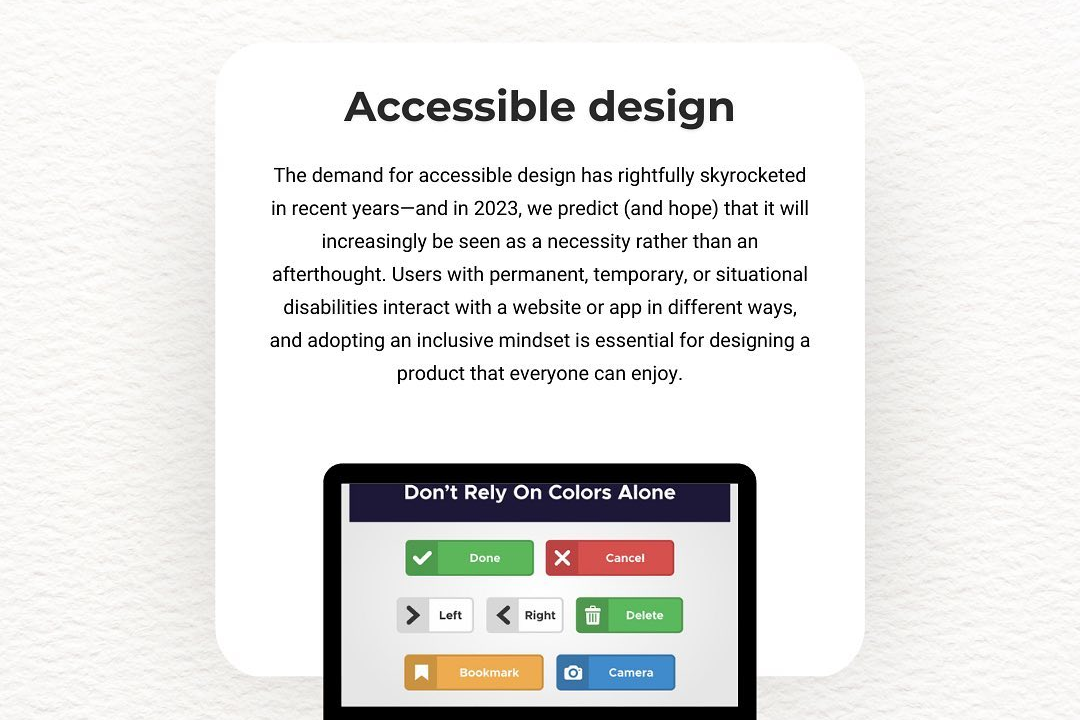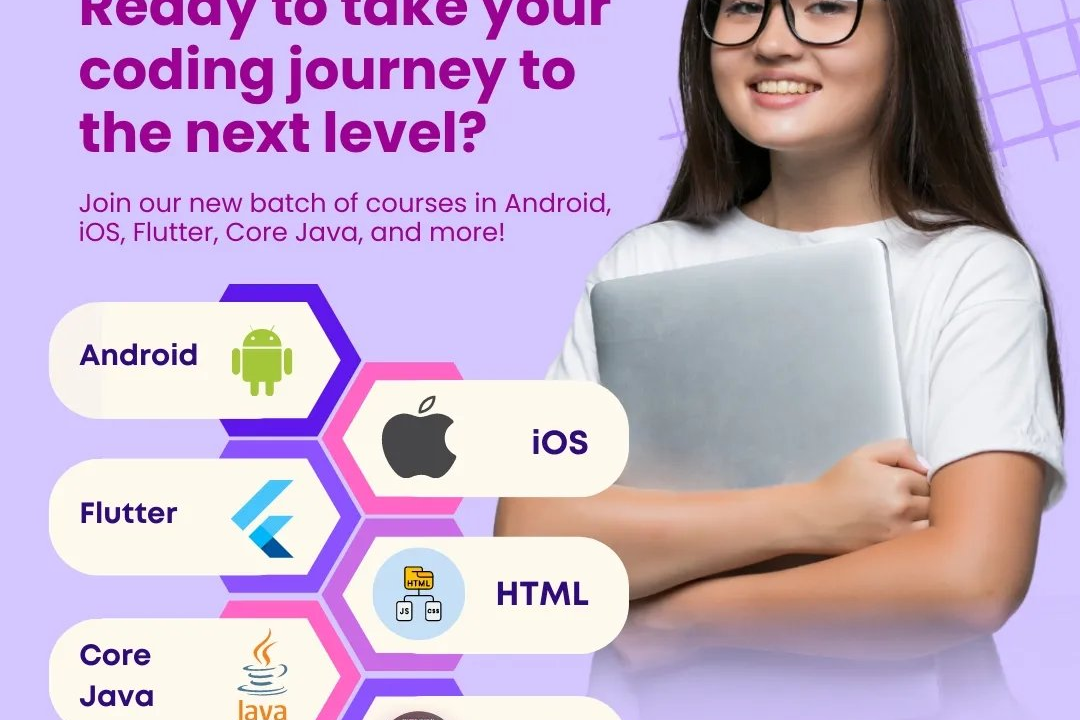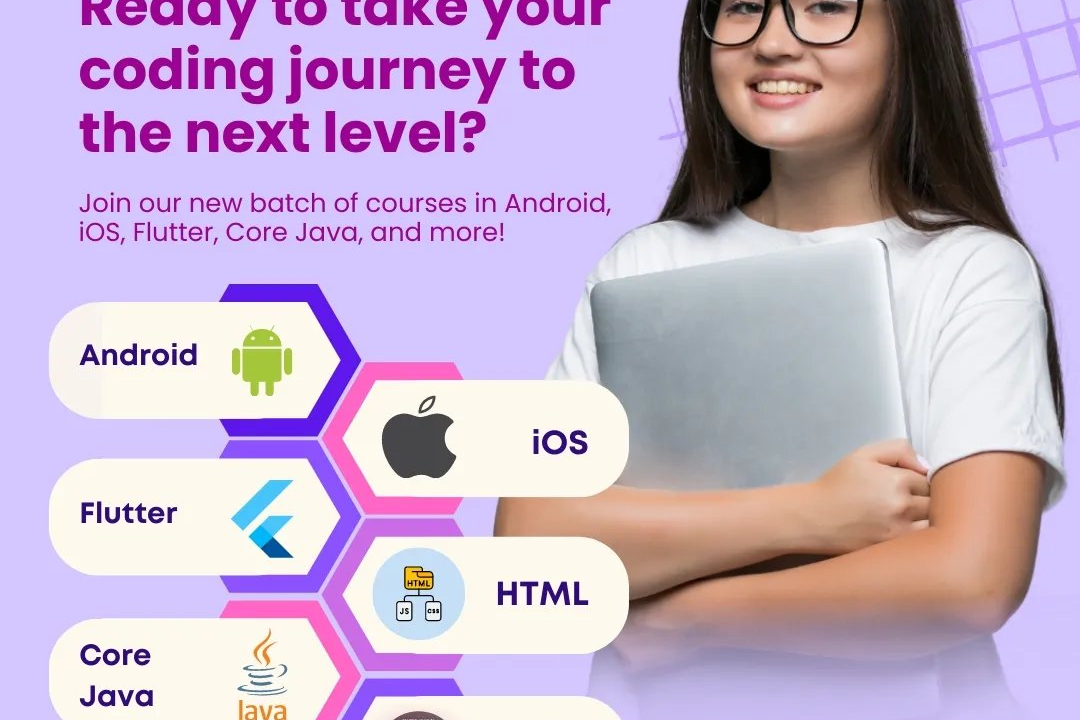How to Add CSS in React JS
Guide to Adding CSS in React.js
How to Add CSS in React JS
In React.js, CSS can be added to components either by importing external CSS files or by defining inline styles using JavaScript objects. This allows for a greater degree of modularity and reusability within the application, making it easier to maintain and style components individually. By using CSS in React, developers can create more responsive and visually appealing user interfaces, ensuring a consistent design across the entire application. Additionally, leveraging CSS preprocessors like SASS or LESS can further enhance the styling capabilities in React components.
To Download Our Brochure: https://www.justacademy.co/download-brochure-for-free
Message us for more information: +91 9987184296
1 - In React JS, adding CSS can be achieved using a variety of methods. Here's how you can do it:
2) Inline Styles: You can include CSS directly within your components using the “style” attribute. This method is useful for adding simple styles, but can become cumbersome for larger applications.
3) External CSS Files: One common way to add CSS to a React application is by importing external CSS files into your components. This method allows you to separate your styles from your logic, making it more maintainable.
4) CSS Modules: CSS Modules is a feature in React that allows you to import CSS files directly into your components and access them as JavaScript objects. This provides a way to scope styles locally to specific components, preventing styles from leaking into other parts of your application.
5) Styled Components: Styled Components is a popular library that allows you to write actual CSS code within your JavaScript files using template literals. This method of styling provides a more dynamic and flexible approach to styling components in React.
6) CSS in JS Libraries: There are also various CSS in JS libraries available for React, such as Emotion, Styled System, and JSS. These libraries offer different ways to manage styles in React applications, providing a more programmatic approach to styling.
7) Theming: React applications often require theming capabilities to allow for easy customization of styles. Libraries like styled components and Material UI provide theming support, allowing you to define and use themes throughout your application.
8) Responsive Design: When adding CSS to React applications, it is crucial to consider responsive design to ensure your application looks good on various devices and screen sizes. Utilize CSS media queries and other responsive design techniques to create a responsive layout.
9) CSS Preprocessors: If you prefer using CSS preprocessors like SASS or LESS, you can still incorporate them into your React project. These preprocessors offer additional features and functionality that can help streamline your styling process.
10) CSS Frameworks: Utilizing CSS frameworks like Bootstrap, Material UI, or Tailwind CSS can also simplify the styling process in React applications. These frameworks provide pre built components and styles that you can easily integrate into your project.
11) Performance Considerations: When adding CSS to your React application, be mindful of performance considerations. Minimize the use of !important, avoid unnecessary inline styles, and optimize your CSS files to reduce file size and loading times.
12) Browser Compatibility: It's important to ensure that your CSS styles are compatible with various browsers. Consider using vendor prefixes or leveraging autoprefixer tools to handle cross browser compatibility issues.
13) Debugging CSS: Debugging CSS in a React application can sometimes be challenging due to complex component structures. Utilize browser developer tools, React Developer Tools extension, and CSS in JS debugging tools to troubleshoot and identify styling issues.
14) Best Practices: Follow best practices for organizing your CSS, such as using meaningful class names, avoiding global styles whenever possible, and adhering to a consistent coding style to maintain a clean and readable codebase.
15) Training Program: To offer a training program on adding CSS in React JS to students, consider covering the aforementioned topics in a structured manner. Provide hands on exercises, real world examples, and practical projects to help students gain a comprehensive understanding of CSS styling in React applications. Encourage students to experiment with different styling techniques and frameworks to enhance their skills and creativity in frontend development.
Browse our course links : https://www.justacademy.co/all-courses
To Join our FREE DEMO Session: Click Here
Contact Us for more info:
- Message us on Whatsapp: +91 9987184296
- Email id: info@justacademy.co
Difference Between Dbms And Data Mining
Advanced Javascript Interview Questions
Best Programming Language For Web Development