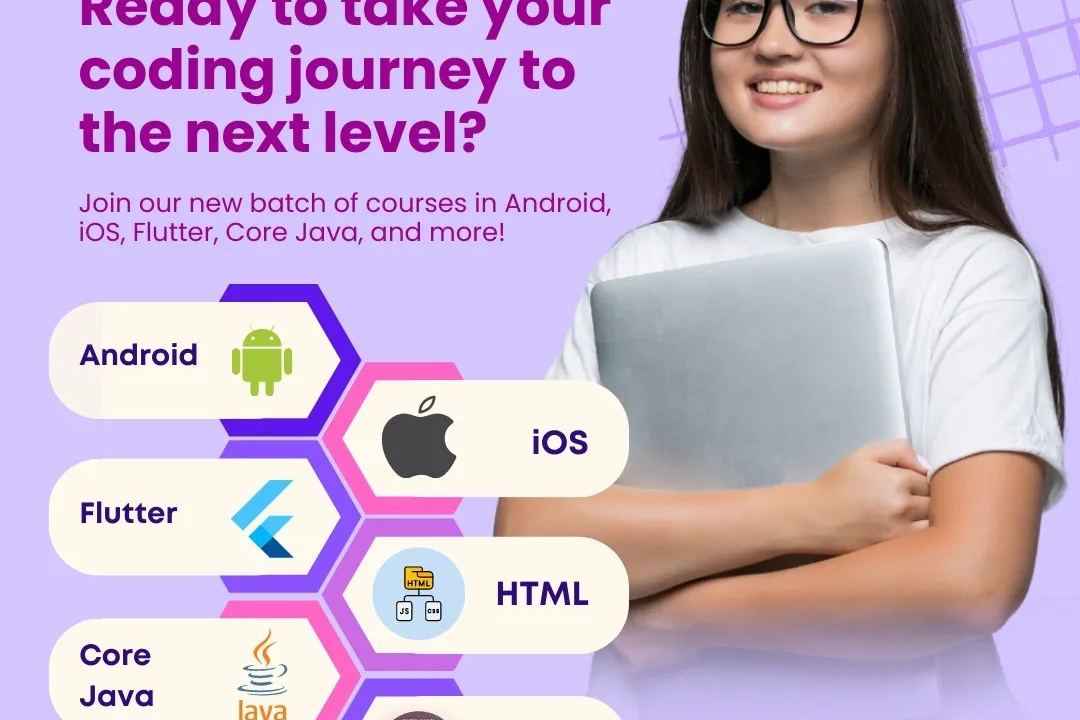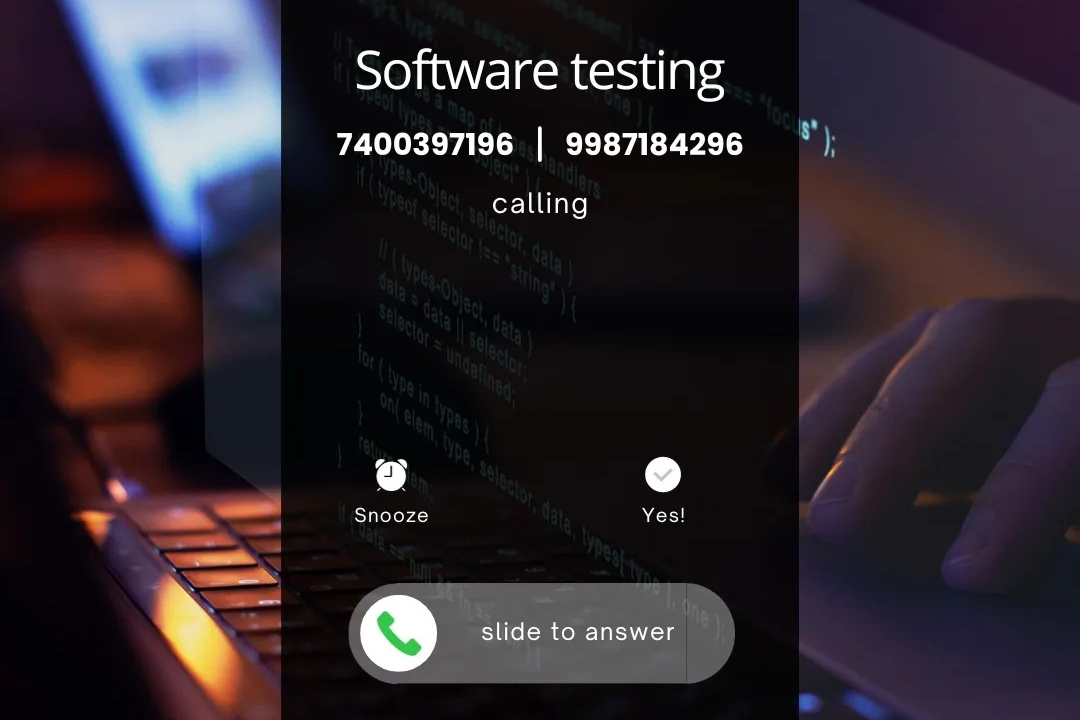GitLab CI With Java
Optimizing Java Build and Deployment with GitLab CI
GitLab CI With Java
GitLab CI (Continuous Integration) is a powerful tool that automates the testing and deployment of Java applications within a GitLab repository. It leverages a `.gitlab-ci.yml` configuration file in which developers define CI/CD (Continuous Integration/Continuous Deployment) pipelines consisting of various stages such as build, test, and deploy. For Java applications, GitLab CI can be configured to use build tools like Maven or Gradle to compile the code, run unit tests, and create artifacts. By integrating these pipelines, developers can ensure that code changes are automatically tested and built, promoting a more efficient development process and quicker delivery of reliable software. Additionally, GitLab CI provides robust features for monitoring build statuses and managing environments, enabling teams to maintain high-quality code and streamline their release cycles.
To Download Our Brochure: https://www.justacademy.co/download-brochure-for-free
Message us for more information: +91 9987184296
1 - Introduction to GitLab CI: GitLab CI (Continuous Integration) is a part of GitLab that automates the development lifecycle. It allows developers to automatically run tests, build code, and deploy applications whenever changes are pushed to the repository.
2) Understanding Continuous Integration: Continuous Integration is a software development practice where code changes are automatically tested and merged into the main branch, ensuring that the software is always in a deployable state.
3) Setting up GitLab CI: Students will learn how to set up GitLab CI in their workspace by creating a `.gitlab ci.yml` file, which is the configuration file that defines the CI/CD pipeline.
4) Pipeline Configuration: The CI/CD pipeline consists of several stages, such as build, test, and deploy. Students will learn how to configure these stages in the `.gitlab ci.yml` file.
5) Using Java with GitLab CI: Java projects commonly use build tools like Maven or Gradle. The training will cover how to incorporate these tools into the CI pipeline for building Java applications.
6) Running Unit Tests: Students will learn how to write and run JUnit tests as part of the CI process, ensuring that code changes do not break existing functionality.
7) Handling Dependencies: Understanding how to manage dependencies using Maven or Gradle within GitLab CI is crucial. The students will learn how to define and handle project dependencies during the build phase.
8) Environment Variables: The use of environment variables will be discussed. Students will learn how to set and use variables securely in the CI/CD pipeline, particularly for sensitive information like API keys.
9) Artifacts in GitLab CI: Artifacts are files generated by the CI/CD pipeline that can be used in later stages. Students will discover how to specify which files to keep after jobs complete.
10) Deploying Java Applications: Training will include methods to deploy a Java application automatically to different environments, such as staging or production, using CI/CD practices.
11) Integrating with Docker: Students will learn how to containerize Java applications using Docker and integrate Docker commands into their GitLab CI pipeline for building and testing.
12) Use of Cache in CI/CD: Implementing caching strategies to speed up builds by storing dependencies and other files that don’t change often will be covered.
13) Managing CI/CD Runners: Understanding GitLab Runners, the agents that run CI/CD jobs, is essential. Students will learn how to configure and manage runners to scale the CI/CD capability.
14) Monitoring and Reporting: Students will learn how to monitor the CI pipeline's execution and implement reporting features to get insights into build and test outcomes.
15) Best Practices in CI/CD: The training program will highlight best practices, including version control strategies, commit message conventions, and maintaining a clean CI/CD configuration.
16) Troubleshooting CI/CD Pipelines: Students will gain experience in diagnosing and fixing common issues that may arise in CI/CD pipelines, making debugging a crucial skill.
17) Versioning and Releasing: Covering strategies for versioning Java applications, tagging releases in GitLab, and how to automate the release process will be included.
18) Real world Project: The training program would culminate in a real world project where students can apply all learned concepts to implement a complete CI/CD pipeline for a Java application.
This structured training program would equip students with practical knowledge of GitLab CI in the context of Java development, preparing them for modern software development practices and deployment strategies.
Browse our course links : https://www.justacademy.co/all-courses
To Join our FREE DEMO Session: Click Here
Contact Us for more info:
- Message us on Whatsapp: +91 9987184296
- Email id: info@justacademy.co
aws machine learning university