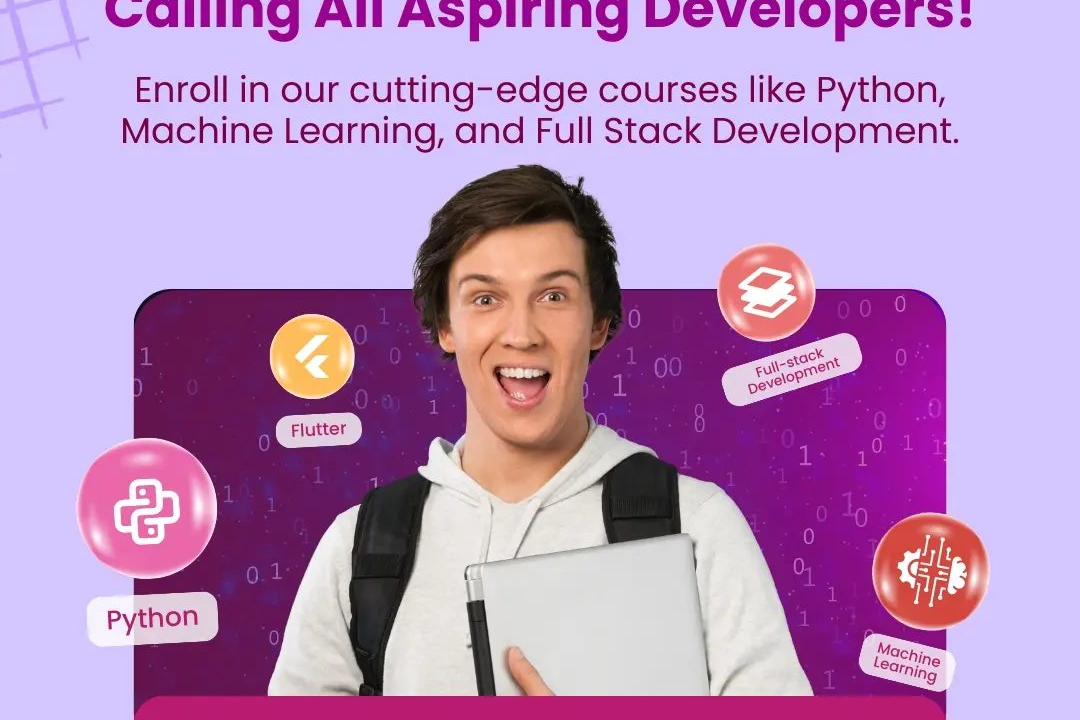Full Course Of Html
Complete HTML Course
Full Course Of Html
A full course of HTML covers the basics of Hypertext Markup Language, which is the foundation of creating web pages. Students learn about the structure of HTML documents, including elements, tags, attributes, and how to create different types of content such as text, images, links, forms, and tables. They also learn about essential concepts like semantic markup, accessibility, and best practices for coding. More advanced topics such as CSS styling, JavaScript interaction, responsive design, and website optimization are often included in comprehensive HTML courses to provide students with a well-rounded understanding of web development. By the end of the course, students should be able to create functional and visually appealing web pages from scratch using HTML.
To Download Our Brochure: https://www.justacademy.co/download-brochure-for-free
Message us for more information: +91 9987184296
1 - Introduction to HTML: Cover the basic structure and syntax of HTML, including elements, tags, and attributes.
2) Creating HTML Documents: Teach students how to create and organize HTML documents using headers, paragraphs, lists, and more.
3) Formatting with HTML: Explore text formatting options such as headings, paragraphs, fonts, colors, and alignments.
4) Adding Links and Images: Show students how to add hyperlinks and images to their HTML documents for enhanced interactivity and visual appeal.
5) Tables and Forms: Introduce the concept of tables and forms in HTML for organizing data and collecting user input.
6) CSS Styling: Provide an overview of Cascading Style Sheets (CSS) for styling HTML elements such as fonts, colors, layouts, and more.
7) Responsive Web Design: Explain the importance of creating responsive websites that adapt to different screen sizes and devices.
8) Multimedia Elements: Cover how to embed audio, video, and other multimedia elements into HTML documents for engaging user experiences.
9) Working with HTML5: Explore the latest features and capabilities of HTML5, including semantic elements, canvas drawing, local storage, and more.
10) Best Practices and Optimization: Discuss tips for writing clean and efficient HTML code, optimizing for search engines, and following web development best practices.
11) Hands On Projects: Provide opportunities for students to apply their HTML skills through hands on projects and exercises.
12) Testing and Debugging: Teach students how to test and debug their HTML code using browser developer tools and validation tools.
13) Collaboration and Version Control: Introduce students to collaborative tools and version control systems for managing and sharing HTML projects with others.
14) Portfolio Development: Guide students in building a portfolio showcasing their HTML projects and skills to potential employers or clients.
15) Certification and Career Opportunities: Offer certification upon completion of the HTML training program and provide information on career paths in web development and design.
Browse our course links : https://www.justacademy.co/all-courses
To Join our FREE DEMO Session: Click Here
Contact Us for more info:
Django Interview Questions For Freshers
Difference Between Break And Continue Statement In Java
Performance Testing Interview
Mysql Interview Questions And Answers For Freshers
Interview Questions In Java For Experienced