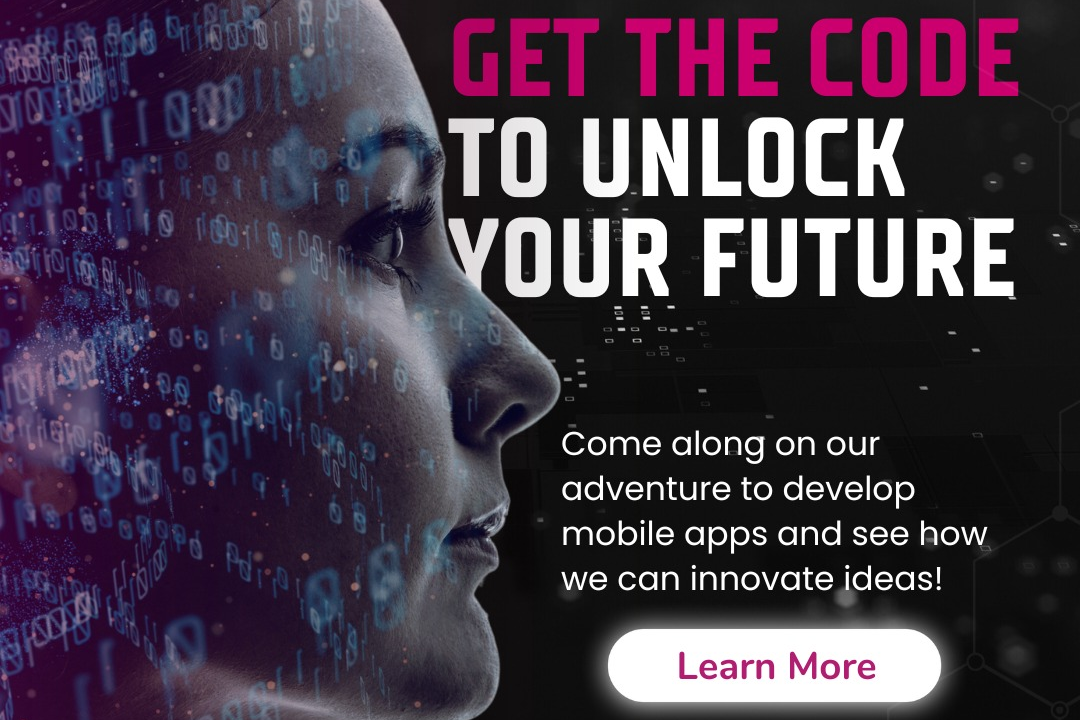free tableau training
Unlock Your Data Potential with Free Tableau Training
free tableau training
Free Tableau training is an educational resource designed to help individuals learn how to use Tableau, a powerful data visualization and analytics software. These training sessions typically cover the fundamental concepts of data visualization, how to connect to various data sources, create interactive dashboards, and utilize Tableau's features for effective data analysis. Offered through a variety of online platforms, including Tableau’s official website and YouTube, the training may include video tutorials, hands-on exercises, and community forums, making it accessible for learners of all levels. This initiative is ideal for professionals seeking to enhance their data storytelling skills or for anyone interested in harnessing the power of data visualizations without any financial investment.
To Download Our Brochure: https://www.justacademy.co/download-brochure-for-free
Message us for more information: +91 9987184296
1 - Introduction to Tableau: Begin with an overview of Tableau, explaining its purpose, capabilities, and importance in data visualization and analytics.
2) Installation and Setup: Guide students on how to download and install the Tableau Public version, ensuring they can access the tool for free.
3) User Interface Navigation: Familiarize students with the Tableau interface, highlighting key features such as menus, toolbars, and the workspace layout.
4) Connecting to Data Sources: Teach students how to connect Tableau to various data sources, including Excel files, databases, and online data connections.
5) Data Preparation: Introduce data cleaning and preparation tools within Tableau, helping students understand how to manipulate data for analysis.
6) Creating Basic Visualizations: Guide students through the process of creating fundamental visualizations like bar charts, line graphs, and pie charts.
7) Using Filters and Parameters: Explain how to utilize filters and parameters to allow dynamic interaction with dashboards and visualizations.
8) Building Dashboards: Teach students how to consolidate multiple visualizations into a cohesive dashboard for more extensive data analysis.
9) Understanding Calculated Fields: Introduce calculated fields to help students perform more advanced analytics within their visualizations.
10) Sharing and Publishing: Show students how to share their work on Tableau Public and collaborate effectively with peers and instructors.
11) Data Storytelling: Discuss the importance of storytelling with data, teaching students how to present their visualizations in a compelling way.
12) Exploring Tableau Community Resources: Encourage students to leverage online Tableau communities, forums, and resources for continued learning and support.
13) Best Practices in Visualization: Educate students on design principles and best practices for creating clear and effective visualizations.
14) Practical Assignments: Assign hands on projects that allow students to apply what they've learned, enhancing their practical understanding of the tool.
15) Q&A and Feedback Sessions: Hold regular sessions for questions and feedback, allowing students to clarify doubts and solidify their understanding through discussion.
16) Introduction to Tableau Prep: Optionally include a session on Tableau Prep to help students understand data preparation techniques more deeply.
17) Career Guidance in Data Analytics: Provide insights into career opportunities in data analytics and how skills in Tableau can enhance their employability.
18) Certificates of Completion: Offer certificates to students upon successful completion of the course, providing them with credentials to showcase their skills.
These points provide a structured way to introduce students to Tableau through a free training program, fostering their skills in data analysis and visualization.
Browse our course links : https://www.justacademy.co/all-courses
To Join our FREE DEMO Session: Click Here
Contact Us for more info:
iOS Training in Narnaul
HTML course with certificate
java training and placement
advantages of data analytics
iOS Training in Gurdaspur