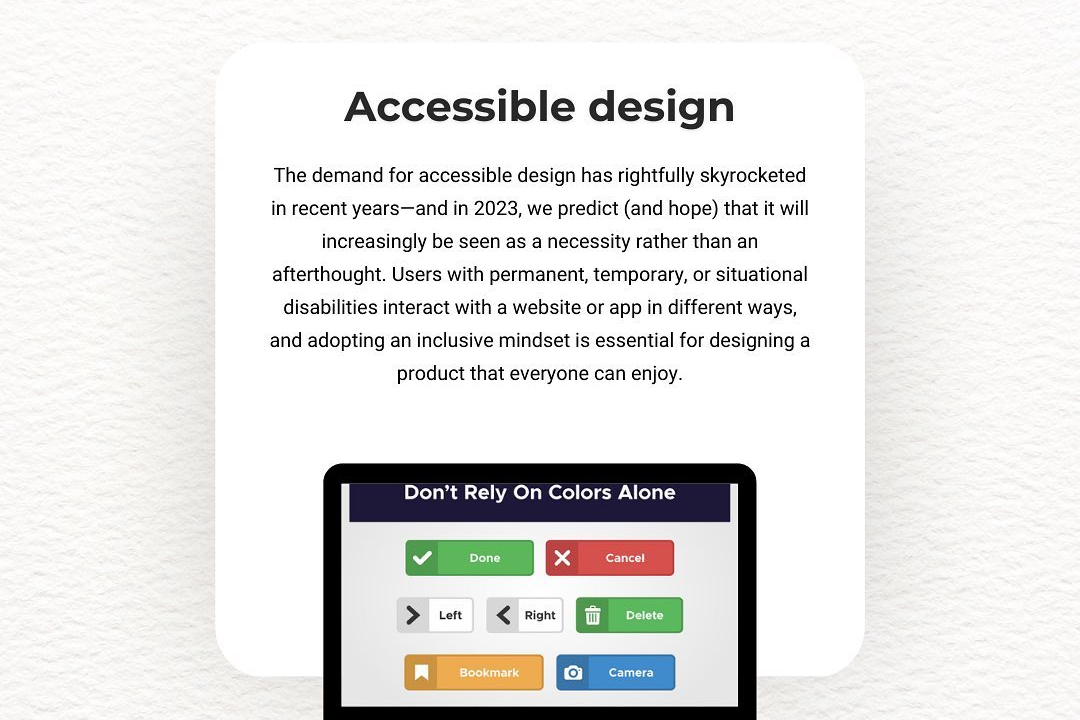Flutter Web Tutorial
Mastering Flutter for Web: A Comprehensive Tutorial
Flutter Web Tutorial
Flutter web allows you to build interactive, fast, and beautiful web applications using the Flutter framework. To get started with Flutter web development, you can follow tutorials available online that cover topics such as setting up your development environment, creating web layouts, handling user input, and deploying your web application. These tutorials usually include step-by-step guides, code examples, explanations of key concepts, and tips for optimizing your web experience. By following a Flutter web tutorial, you can quickly learn how to leverage the power of Flutter to create stunning web applications that work seamlessly on a variety of devices and browsers.
To Download Our Brochure: https://www.justacademy.co/download-brochure-for-free
Message us for more information: +91 9987184296
1 - Introduction to Flutter Web:
Flutter Web is an extension of the popular Flutter framework that allows developers to build web applications using the same codebase used for mobile applications.
2) Setting up Flutter for web development:
Install Flutter SDK and enable the web support by running a few commands in the terminal.
3) Creating a new Flutter web project:
Use the Flutter create command to generate a new web project and set up the necessary files and directories.
4) Understanding the structure of a Flutter web application:
Explore the main components of a Flutter web project, such as widgets, pages, and assets.
5) Building a responsive layout for web:
Utilize Flutter's widget system to create a responsive and adaptive layout that works well on various screen sizes.
6) Styling the web application:
Learn how to style the web application using Flutter's theming capabilities and CSS styling.
7) Adding interactivity to the web app:
Implement user interactions and animations using Flutter's gesture detection and animation features.
8) Integrating web specific features:
Explore how to leverage web specific functionalities like browser URL handling and local storage in your Flutter web application.
9) Testing and debugging the Flutter web app:
Use Flutter's debugging tools and browser developer tools to test and troubleshoot the web application.
10) Optimizing performance for the web:
Apply optimization techniques, such as lazy loading and code splitting, to ensure smooth performance of the Flutter web application.
11) Deploying the Flutter web app:
Learn how to deploy a Flutter web application to popular hosting platforms like Firebase Hosting or GitHub Pages.
12) Maintaining and updating the web app:
Understand the process of maintaining and updating a Flutter web application by managing dependencies and incorporating new features.
13) Collaborative development with Flutter web:
Explore best practices for collaborating with team members on a Flutter web project using version control systems like Git.
14) Integrating third party APIs:
Connect your Flutter web application to external APIs to fetch data and enhance its functionality.
15) Offering a training program on Flutter web development:
Design a comprehensive training program that covers all aspects of Flutter web development, from basic setup to advanced optimization techniques.
Include hands on exercises, code labs, and projects to provide students with practical experience.
Offer guidance and mentorship to help students overcome challenges and reach proficiency in building Flutter web applications.
Provide resources, documentation, and support to assist students in their learning journey and encourage collaboration within the training program.
Browse our course links : https://www.justacademy.co/all-courses
To Join our FREE DEMO Session: Click Here
Contact Us for more info:
iOS training in arakkonam
Cheapest Online iOS Development Training Institute in Delhi
iOS Training in Salem
Best iOS Swift Training