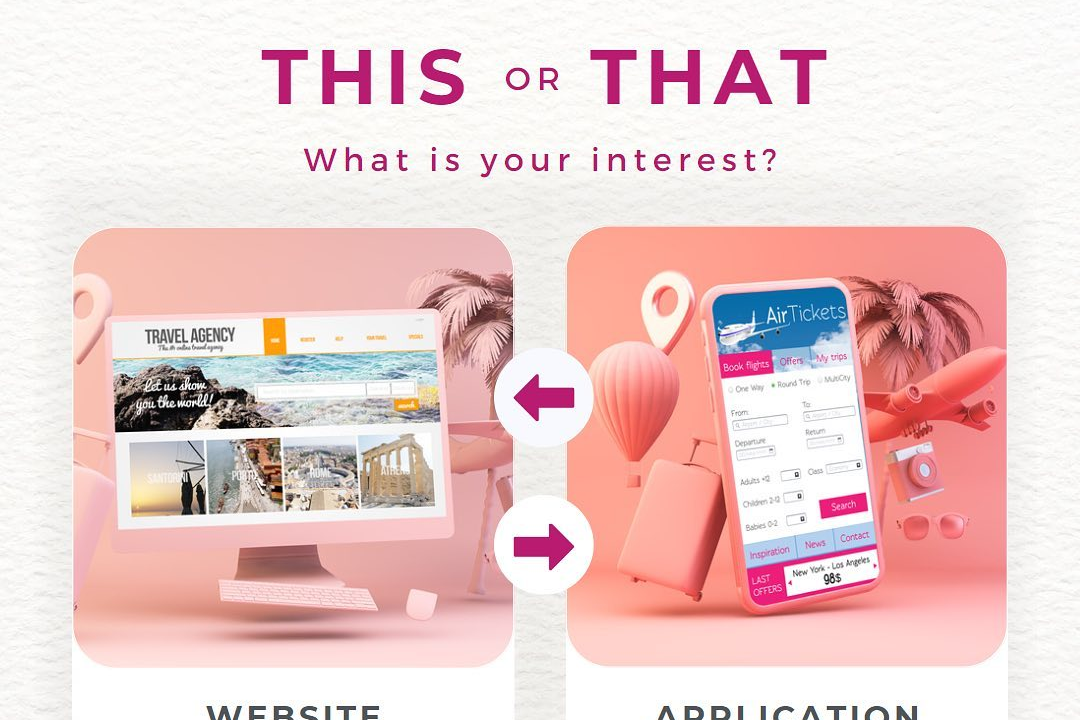Flutter Tutorial Step By Step
Flutter is an open-source UI framework developed by Google for creating natively compiled applicatio
Flutter Tutorial Step By Step
Flutter is an open-source UI framework developed by Google for building natively compiled applications for mobile, web, desktop, and embedded devices. It is designed to provide a consistent experience across multiple platforms and devices, allowing developers to create applications that can run on any device without having to rewrite code. Flutter uses the Dart programming language and offers a comprehensive set of tools and widgets that make it easy and efficient to build user interfaces. It is widely used for developing complex and visually appealing applications, making it a valuable skill for both new and experienced developers.
To Download Our Brochure: https://www.justacademy.co/download-brochure-for-free
Message us for more information: +91 9987184296
Flutter is an open source UI framework developed by Google for building natively compiled applications for mobile, web, desktop, and embedded devices. It is designed to provide a consistent experience across multiple platforms and devices, allowing developers to create applications that can run on any device without having to rewrite code. Flutter uses the Dart programming language and offers a comprehensive set of tools and widgets that make it easy and efficient to build user interfaces. It is widely used for developing complex and visually appealing applications, making it a valuable skill for both new and experienced developers.
Course Overview
This comprehensive course provides a step-by-step guide to mastering Flutter for mobile application development. From setup and basics to advanced concepts and real-world projects, learners will gain a deep understanding of Flutter's architecture and tools. The course covers app structure, UI design, state management, data persistence, networking, and deployment, equipping beginners and experienced developers alike to build high-quality, cross-platform mobile applications with ease and efficiency.
Course Description
This course provides a comprehensive step-by-step guide to Flutter, a popular mobile app development framework. It covers installation, widget fundamentals, layout design, data handling, navigation, state management, testing, and deployment, enabling learners to create responsive and user-friendly cross-platform applications for iOS and Android.
Key Features
1 - Comprehensive Tool Coverage: Provides hands-on training with a range of industry-standard testing tools, including Selenium, JIRA, LoadRunner, and TestRail.
2) Practical Exercises: Features real-world exercises and case studies to apply tools in various testing scenarios.
3) Interactive Learning: Includes interactive sessions with industry experts for personalized feedback and guidance.
4) Detailed Tutorials: Offers extensive tutorials and documentation on tool functionalities and best practices.
5) Advanced Techniques: Covers both fundamental and advanced techniques for using testing tools effectively.
6) Data Visualization: Integrates tools for visualizing test metrics and results, enhancing data interpretation and decision-making.
7) Tool Integration: Teaches how to integrate testing tools into the software development lifecycle for streamlined workflows.
8) Project-Based Learning: Focuses on project-based learning to build practical skills and create a portfolio of completed tasks.
9) Career Support: Provides resources and support for applying learned skills to real-world job scenarios, including resume building and interview preparation.
10) Up-to-Date Content: Ensures that course materials reflect the latest industry standards and tool updates.
Benefits of taking our course
Functional Tools
1 - Flutter SDK:
Open source mobile app development framework created by Google.
Enables the creation of native like apps for iOS and Android from a single codebase.
Provides widgets, state management, and other features for building user interfaces.
2) Visual Studio Code (VSCode):
Cross platform code editor developed by Microsoft.
Supports syntax highlighting, autocompletion, and debugging for Flutter development.
Provides extensions for enhanced Flutter functionality, such as code snippets and debugging tools.
3) Android Studio:
Official integrated development environment (IDE) for Android development.
Includes built in tools for creating, debugging, and deploying Flutter apps to Android devices.
Supports Flutter specific features such as hot reload and state management tools.
4) Xcode:
Official IDE for iOS development.
Provides tools for creating, debugging, and deploying Flutter apps to iOS devices.
Supports Flutter specific features such as hot reload and state management tools.
5) Google Cloud Platform (GCP):
Suite of cloud computing services provided by Google.
Includes services for app hosting, data storage, and machine learning that can be integrated with Flutter apps.
Provides a platform for deploying and scaling Flutter apps.
6) Firebase:
Google's mobile and web application platform.
Includes services for authentication, database storage, and analytics that can be integrated with Flutter apps.
Simplifies the development and deployment of back end functionality for Flutter apps.
Increase Content Quality:
- Create valuable and informative content: Provide unique insights, data driven analysis, or practical advice that resonates with your audience.
- Use high quality images, videos, and multimedia:* Visuals enhance engagement and make your content more appealing.
- Optimize for search engines (SEO):* Use relevant keywords and optimize titles, descriptions, and headings for search visibility.
- Promote Your Content Effectively:
- Share on social media:* Engage with your followers by posting your content on platforms where your target audience is active.
- Leverage email marketing:* Send out regular email newsletters featuring snippets of your latest blog posts or articles.
- Collaborate with influencers:* Reach out to industry experts or bloggers to promote your content to their audiences.
- Engage with Your Audience:
- Respond to comments and questions:* Show that you value your readers' opinions and are actively listening to their feedback.
- Host webinars or Q&A sessions:* Provide opportunities for your audience to interact with you and ask questions.
- Create a sense of community:* Foster a positive and supportive environment where readers can connect and discuss your content.
- Use Analytics to Track Progress:
- Google Analytics:* Monitor website traffic, bounce rates, and time spent on pages to identify areas for improvement.
- Social media analytics:* Track engagement metrics on your social media posts to gauge their effectiveness.
- Email marketing analytics:* Test different email subject lines, content, and call to actions to optimize your campaigns.
- Other Tips:
- Be consistent:* Publish high quality content regularly to keep your audience engaged.
- Network and collaborate:* Attend industry events and connect with other writers to share knowledge and expand your reach.
- Write for your target audience:* Understand their interests, needs, and preferences to create content that resonates with them.
- Stay updated with best practices:* Follow industry blogs and resources to learn about the latest trends and strategies in content marketing.
- Strategies to Get More Points:
- 1. Complete Tasks:
- * Prioritize high point tasks.
- * Break down large tasks into smaller, manageable chunks.
- * Focus on completing tasks thoroughly and accurately.
- 2. Engage in Discussions:
- * Participate actively in discussions and share valuable insights.
- * Ask questions and respond to others respectfully.
- * Provide thoughtful and well reasoned opinions.
- 3. Create High Quality Content:
- * Craft well written, informative content that adds value to the community.
- * Use clear and concise language, providing relevant examples and supporting evidence.
- * Proofread carefully to ensure accuracy and clarity.
- 4. Upvote and Comment:
- * Show support by upvoting valuable content created by others.
- * Leave constructive comments to provide feedback and encourage engagement.
- * Engage with content in a meaningful way, asking questions or providing additional perspectives.
- 5. Participate in Contests and Challenges:
- * Enter contests or challenges that offer points or rewards for specific actions.
- * Showcase your skills and knowledge to earn points while contributing to the community.
- 6. Refer Friends:
- * Invite friends to join the platform and earn points for successful referrals.
- 7. Follow Guidelines:
- * Adhere to community guidelines to avoid penalties that may deduct points.
- * Maintain a positive and respectful attitude towards others.
- 8. Be a Moderator:
- * Become a moderator to earn points while helping to maintain the quality and integrity of the community.
- * Monitor discussions, remove inappropriate content, and provide guidance to members.
- 9. Special Events and Promotions:
- * Participate in special events or promotions that offer bonus points for specific activities.
- * Take advantage of limited time rewards or point multipliers.
- Additional Tips:
- * Set realistic goals and track your progress to stay motivated.
- * Seek feedback from others to improve your content and engagement strategies.
- * Be patient and persistent in your efforts to accumulate points over time.
Browse our course links : https://www.justacademy.co/all-courses
To Join our FREE DEMO Session:
This information is sourced from JustAcademy
Contact Info:
Roshan Chaturvedi
Message us on Whatsapp:
Email id: info@justacademy.co
What Is Widget In Flutter
Is Power Bi Good To Learn
Flutter Tutorial for Beginners: A Step-by-Step Guide
Comprehensive Flutter Tutorial for Beginners: Step-by-Step Guide
Step-by-Step Flutter Tutorial for Beginners
Step-by-Step Flutter Beginner's Guide: Start Building Mobile Apps