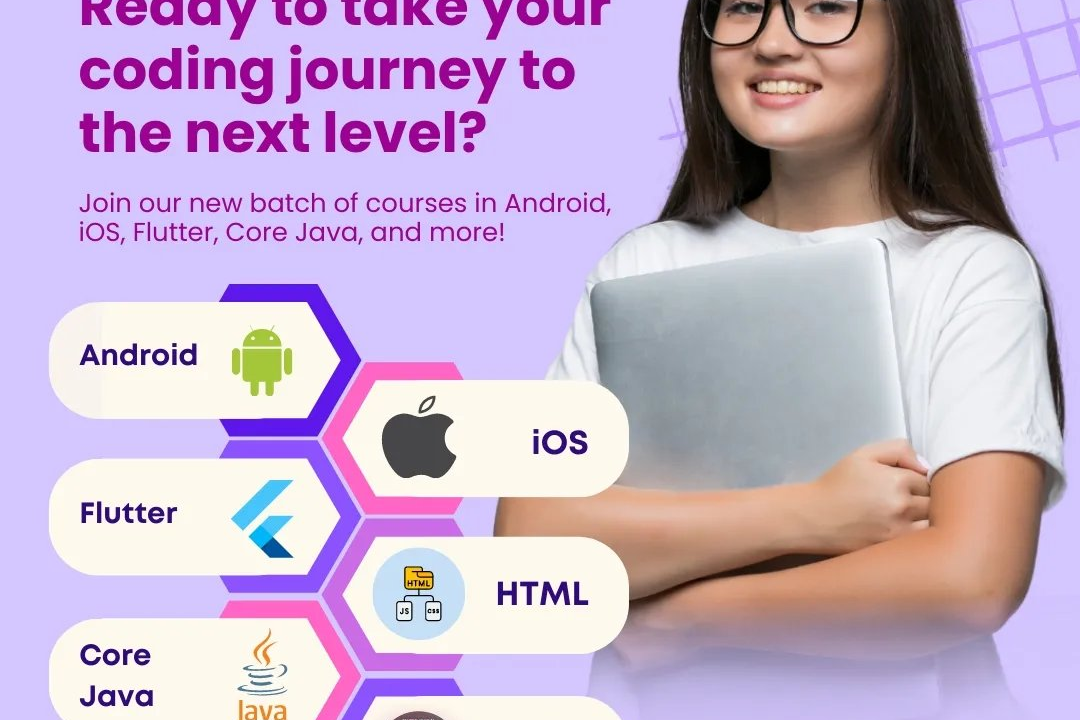Flutter Step Widget
The Step widget in Flutter is used to create a horizontal, linear progression of steps. It is common
Flutter Step Widget
The Flutter Step widget is a useful visual element in a stepper control, which allows users to progress through a series of steps or tasks in an orderly manner. It provides a clear and structured layout, making it easy for users to understand the current step they are on, the steps they have completed, and the steps that are still to come. By utilizing the Step widget, developers can create intuitive and engaging user interfaces for guided processes, onboarding workflows, or form-based scenarios, enhancing the user experience and streamlining user journeys.
To Download Our Brochure: https://www.justacademy.co/download-brochure-for-free
Message us for more information: +91 9987184296
The Flutter Step widget is a useful visual element in a stepper control, which allows users to progress through a series of steps or tasks in an orderly manner. It provides a clear and structured layout, making it easy for users to understand the current step they are on, the steps they have completed, and the steps that are still to come. By utilizing the Step widget, developers can create intuitive and engaging user interfaces for guided processes, onboarding workflows, or form based scenarios, enhancing the user experience and streamlining user journeys.
Course Overview
This course provides a comprehensive overview of Flutter's Step widget, an essential component for creating interactive step-by-step experiences in your Flutter applications. You'll learn how to use Step widgets to build multi-step forms, onboarding screens, and progress indicators. We'll cover topics such as configuring step states, handling user input, and customizing the appearance of your steps. By the end of the course, you'll have a solid foundation in using Step widgets to enhance the user experience of your Flutter apps.
Course Description
Master the art of creating interactive and accessible user interfaces with Flutter's Step Widget. This course will guide you through the basics of using this powerful widget, including its properties, methods, and customization options. Learn how to create step-by-step flows, handle user input, and style your steps to enhance the user experience.
Key Features
1 - Comprehensive Tool Coverage: Provides hands-on training with a range of industry-standard testing tools, including Selenium, JIRA, LoadRunner, and TestRail.
2) Practical Exercises: Features real-world exercises and case studies to apply tools in various testing scenarios.
3) Interactive Learning: Includes interactive sessions with industry experts for personalized feedback and guidance.
4) Detailed Tutorials: Offers extensive tutorials and documentation on tool functionalities and best practices.
5) Advanced Techniques: Covers both fundamental and advanced techniques for using testing tools effectively.
6) Data Visualization: Integrates tools for visualizing test metrics and results, enhancing data interpretation and decision-making.
7) Tool Integration: Teaches how to integrate testing tools into the software development lifecycle for streamlined workflows.
8) Project-Based Learning: Focuses on project-based learning to build practical skills and create a portfolio of completed tasks.
9) Career Support: Provides resources and support for applying learned skills to real-world job scenarios, including resume building and interview preparation.
10) Up-to-Date Content: Ensures that course materials reflect the latest industry standards and tool updates.
Benefits of taking our course
Functional Tools
1 - Flutter SDK: A software development kit that provides the tools and libraries for building Flutter apps.
2) Android Studio: An integrated development environment (IDE) specifically designed for Android app development, which supports Flutter development as well.
3) Visual Studio Code (VSCode): A lightweight, cross platform code editor that can be used for Flutter development and offers various features like syntax highlighting and auto completion.
4) Dart: A programming language used for developing Flutter apps, characterized by its object oriented and type safe nature.
5) Step Widget: A widget in Flutter that represents a single step in a multi step process or wizard, allowing users to navigate through the steps.
6) StepController: A controller class that manages the state of a collection of Step widgets, enabling navigation and progress tracking.
Training Program for Students:
- Overview of Flutter and its benefits
- * Installation and setup of the necessary tools
- * Introduction to Dart programming language and its syntax
- * Understanding the Step Widget and StepController class
- * Building a multi step form or wizard using these widgets
- * Exploring advanced features and customization options
- * Troubleshooting common issues encountered during development
- Ways to Get More Points:
- 1. Increase Sales:
- * Sell more products or services to existing customers.
- * Acquire new customers and increase their purchases.
- * Offer incentives for larger orders or multiple purchases.
- 2. Earn Loyalty Points:
- * Create a loyalty program that rewards customers for repeat purchases.
- * Offer points for referrals or social media engagement.
- * Provide additional perks like discounts, exclusive offers, or early access to new products for loyal members.
- 3. Participate in Promotions:
- * Run limited time promotions that offer bonus points or double points for certain purchases or actions.
- * Collaborate with partners or influencers to offer joint promotions that give points for cross product purchases.
- 4. Host Contests and Giveaways:
- * Organize contests or giveaways that award points to participants or winners.
- * Encourage customers to enter and share your contests to increase visibility and engagement.
- 5. Offer Point Earning Activities:
- * Provide points for completing surveys, watching videos, or leaving reviews.
- * Create interactive games or challenges that allow customers to earn points while engaging with your brand.
- 6. Increase Point Value:
- * Increase the value of each point by offering more rewards or discounts.
- * Create tiered levels within your loyalty program that provide higher point values for different tiers.
- 7. Streamline Point Redemption:
- * Make it easy for customers to redeem their points by providing a variety of redemption options.
- * Offer point based rewards that align with customer preferences and needs.
- 8. Track and Monitor Results:
- * Regularly track the effectiveness of your point earning strategies and make adjustments as needed.
- * Monitor customer behavior and identify areas for improvement in your loyalty program.
- 9. Provide Excellent Customer Service:
- * Offer exceptional customer support to build positive relationships and encourage repeat purchases.
- * Address any point related issues promptly and effectively to maintain customer satisfaction.
- 10. Promote Your Program:
- * Promote your point earning program through multiple channels, including your website, social media, and email campaigns.
- * Highlight the benefits of your program and encourage customers to participate.
- Answer questions accurately and quickly.* This is the most important factor in getting points. The faster you answer questions, the more points you will earn.
- Use power ups to your advantage.* Power ups can help you answer questions faster and more accurately. Use them wisely to maximize your points.
- Play in tournaments.* Tournaments are a great way to earn points and compete against other players.
- Refer friends to the game.* You will earn points for each friend you refer who signs up and plays the game.
- Be active in the community.* Participate in the game's forums and social media pages to earn points.
Browse our course links : https://www.justacademy.co/all-courses
To Join our FREE DEMO Session:
This information is sourced from JustAcademy
Contact Info:
Roshan Chaturvedi
Message us on Whatsapp:
Email id: info@justacademy.co
Power Bi With Azure Course Content
Step Widget Guide: Creating Stepper Controls in Flutter Apps
Introducing the Flutter Step Widget: Simplifying Form and Navigation Flows
Flutter Step Widget: A Comprehensive Guide for Building User-Friendly, Multi-Step Experiences
How to Use the Flutter Step Widget for a Guided User Journey