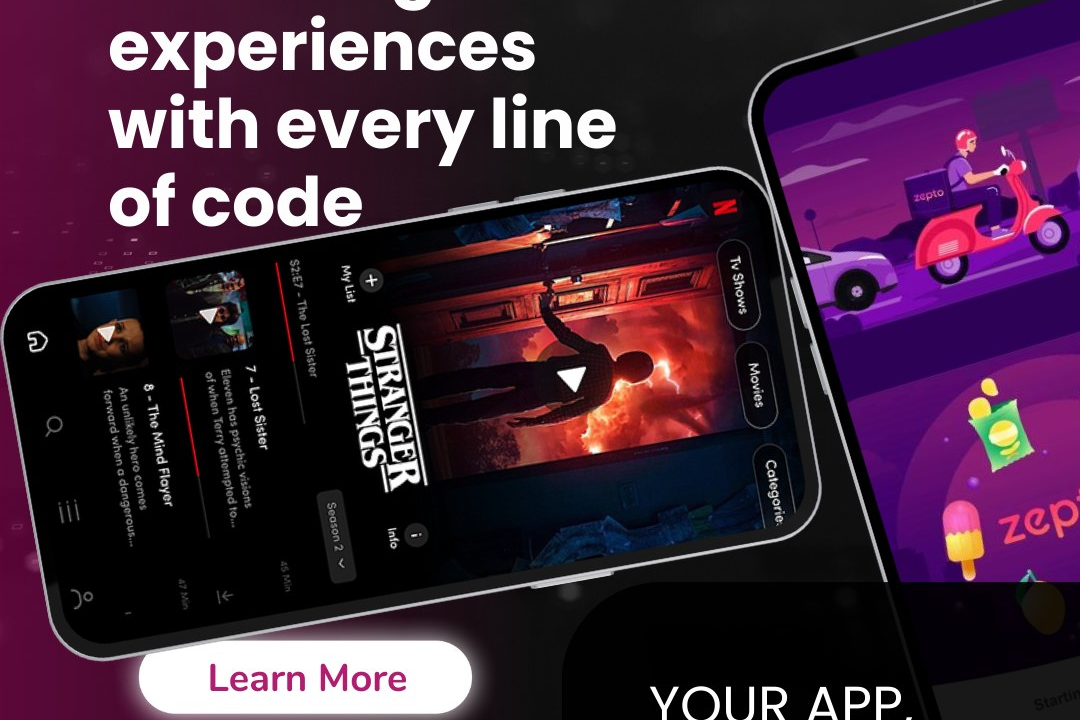Flutter Install Step By Step
Flutter installation involves setting up the Flutter SDK, an integrated development environment (IDE
Flutter Install Step By Step
Flutter is a free and open-source UI framework created by Google for developing cross-platform applications for mobile, web, and desktop from a single codebase. It is designed to be fast, efficient, and expressive, and its use has surged in popularity due to its ability to simplify and accelerate the development process. To install Flutter, you will need to install the Flutter SDK by running the following command in your terminal:
```
git clone https://github.com/flutter/flutter.git -b stable
```
This will create a flutter directory in your current directory, which will contain all the necessary files and tools to develop Flutter applications. You will then need to add the Flutter SDK to your system path by adding the following lines to your .bashrc or .zshrc file:
```
export PATH=$PATH:/path/to/flutter/bin
export FLUTTER_HOME=/path/to/flutter
```
Finally, you will need to run the following command to set up your Flutter environment:
```
flutter doctor
```
This will check your system for any missing dependencies and provide instructions on how to install them. Once your system is configured, you can start developing Flutter applications.
To Download Our Brochure: https://www.justacademy.co/download-brochure-for-free
Message us for more information: +91 9987184296
Flutter is a free and open source UI framework created by Google for developing cross platform applications for mobile, web, and desktop from a single codebase. It is designed to be fast, efficient, and expressive, and its use has surged in popularity due to its ability to simplify and accelerate the development process. To install Flutter, you will need to install the Flutter SDK by running the following command in your terminal:
git clone https://github.com/flutter/flutter.git b stable
This will create a flutter directory in your current directory, which will contain all the necessary files and tools to develop Flutter applications. You will then need to add the Flutter SDK to your system path by adding the following lines to your .bashrc or .zshrc file:
export PATH=$PATH:/path/to/flutter/bin
export FLUTTER_HOME=/path/to/flutter
Finally, you will need to run the following command to set up your Flutter environment:
flutter doctor
This will check your system for any missing dependencies and provide instructions on how to install them. Once your system is configured, you can start developing Flutter applications.
Course Overview
This course provides a comprehensive step-by-step guide to installing Flutter, the popular cross-platform framework for developing mobile and desktop applications. It covers the necessary prerequisites, environment setup for different operating systems, IDE configuration, and the installation process in detail. The course aims to empower participants with the knowledge and skills required to set up their development environment and begin building Flutter applications efficiently.
Course Description
Learn how to install Flutter SDK and set up your development environment step-by-step. This beginner-friendly course will guide you through all the necessary steps, from downloading the SDK to creating your first Flutter project.
Key Features
1 - Comprehensive Tool Coverage: Provides hands-on training with a range of industry-standard testing tools, including Selenium, JIRA, LoadRunner, and TestRail.
2) Practical Exercises: Features real-world exercises and case studies to apply tools in various testing scenarios.
3) Interactive Learning: Includes interactive sessions with industry experts for personalized feedback and guidance.
4) Detailed Tutorials: Offers extensive tutorials and documentation on tool functionalities and best practices.
5) Advanced Techniques: Covers both fundamental and advanced techniques for using testing tools effectively.
6) Data Visualization: Integrates tools for visualizing test metrics and results, enhancing data interpretation and decision-making.
7) Tool Integration: Teaches how to integrate testing tools into the software development lifecycle for streamlined workflows.
8) Project-Based Learning: Focuses on project-based learning to build practical skills and create a portfolio of completed tasks.
9) Career Support: Provides resources and support for applying learned skills to real-world job scenarios, including resume building and interview preparation.
10) Up-to-Date Content: Ensures that course materials reflect the latest industry standards and tool updates.
Benefits of taking our course
Functional Tools
1 - Flutter SDK:
Cross platform development framework for building native like apps for Android and iOS.
Includes a set of widgets, tools, and libraries specifically designed for mobile development.
2) Android Studio or Visual Studio Code (VSCode):
Integrated development environments (IDEs) that provide a comprehensive set of tools and features for coding, debugging, and testing Flutter apps.
Offer code completion, syntax highlighting, and built in debugging capabilities.
3) Android Virtual Device (AVD) or iOS Simulator:
Emulators that create virtual representations of Android or iOS devices for testing and debugging Flutter apps.
Allow developers to simulate different device configurations and screen sizes.
4) Flutter Command Line Interface (CLI):
Command line utility for managing Flutter projects, installing packages, and running Flutter commands.
Provides shortcuts for common development tasks, such as creating projects, building apps, and launching emulators.
5) Dart:
Object oriented programming language that serves as the primary language for Flutter development.
Offers features such as strong typing, garbage collection, and asynchronous programming, making it well suited for mobile app development.
6) Pub:
Package manager for Flutter that allows developers to install and manage third party libraries.
Hosts a vast repository of open source packages that extend the functionality of Flutter apps.
By providing training on these tools, students can gain the necessary skills to build and deploy high quality Flutter apps, offering them a valuable career path in mobile development.
To earn more points on Google Maps:
1. Contribute Content:
- Add new places: Discover and add businesses, landmarks, and other points of interest that are missing from the map.
- Review places:* Share your experiences at places you've visited and rate their quality, service, and atmosphere.
- Upload photos:* Provide high quality images of places and interiors to help others visualize and plan their visits.
- Edit place information:* Correct any errors or outdated data on existing places to ensure accuracy.
- 2. Engage with Others:
- Upvote contributions:* Support other users' content by upvoting their reviews, photos, and place additions.
- Ask and answer questions:* Participate in the community by asking and answering questions about places and local areas.
- Join local guides:* Become a member of the Google Local Guides program to connect with other contributors and earn points for your contributions.
- 3. Explore the World:
- Visit new places:* Explore different locations and check in at places you visit to earn points.
- Discover hidden gems:* Find off the beaten path locations and share them with the community.
- Contribute local knowledge:* Provide insights and tips about local businesses, attractions, and events to help others make informed decisions.
- 4. Special Programs:
- Point multipliers:* Participate in Google Maps contests and promotions that offer increased points for specific types of contributions.
- Local Guides contests:* Enter local guides exclusive contests to earn points and win prizes.
- Local business recognition:* Contribute valuable information about local businesses to help them gain visibility and earn points.
- 5. Gamification Features:
- Local Guide levels:* Advance through different local guide levels based on the points you earn and contributions you make.
- Badges:* Collect badges for specific types of contributions, such as top reviewer or discoverer of hidden gems.
- Leaderboards:* Compete with other local guides in your area to see who has contributed the most points and won the most badges.
- Increase Activity Level:
- * Participate in discussions and ask insightful questions.
- *Contribute valuable content to the thread, providing unique perspectives and solutions.
- * Offer support and encouragement to other participants.
- * Upvote and comment on others' posts to show engagement.
- Provide High Quality Contributions:
- * Share relevant and original ideas, backed by research or personal experience.
- * Use clear and concise language, avoiding spam or repetitive content.
- * Proofread your posts carefully for errors and inaccuracies.
- * Cite sources and provide evidence to support your claims.
- Engage with the Community:
- * Establish relationships with other participants by following them, commenting on their posts, and sending private messages.
- * Participate in polls, quizzes, and other community activities.
- * Attend online or offline events related to the platform or topic.
- Follow Guidelines and Rules:
- * Adhere to the community guidelines and rules to maintain a high quality discussion environment.
- * Be respectful and avoid personal attacks or inflammatory language.
- * Report inappropriate content or behavior to the moderators.
- Use Platform Features:
- * Utilize platform tools to enhance your contributions, such as formatting, hyperlinks, and multimedia.
- * Join relevant groups or forums to engage with specific communities.
- * Follow topics and hashtags to stay updated on relevant discussions.
- Promote Your Posts:
- * Share your posts on social media or other platforms to increase their visibility.
- * Ask friends or colleagues to participate in the discussion to gain additional perspectives.
- Establish a Reputation:
- * Consistently contribute high quality content and engage with the community.
- * Showcase your expertise in the topic area by sharing your knowledge and experience.
- * Earn badges, awards, or recognition for your contributions.
- Other Tips:
- * Set aside dedicated time for participating in the platform.
- * Seek feedback from other participants to improve your contributions.
- * Stay up to date with industry trends and discussion topics.
- * Be patient and persistent in building your reputation and points.
Browse our course links : https://www.justacademy.co/all-courses
To Join our FREE DEMO Session: Click Here
This information is sourced from JustAcademy
Contact Info:
Roshan Chaturvedi
Message us on Whatsapp: +91 9987184296
Email id: info@justacademy.co
Android App Development Course In Rajarajeshwari Nagar Bangalore
Power Bi Certification Levels
Flutter Installation: A Comprehensive Step-by-Step Guide
Step-by-Step Guide to Installing Flutter: A Comprehensive Walkthrough
Step-by-Step Guide to Installing Flutter for Mobile App Development
Step-by-Step Guide to Installing Flutter for Beginners