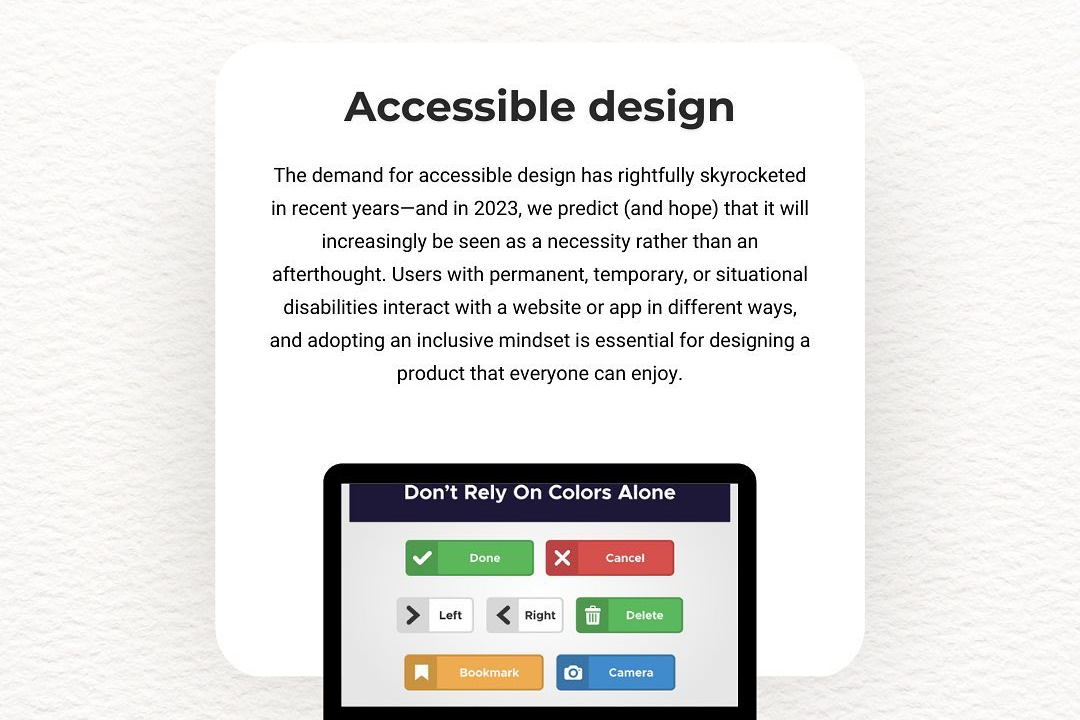Flutter Application Feedback Mechanisms
Enhancing User Experience: Effective Feedback Mechanisms in Flutter Applications
Flutter Application Feedback Mechanisms
Flutter applications can incorporate various feedback mechanisms to enhance user interaction and improve overall experience. These mechanisms include visual feedback such as animations and transitions that respond to user inputs, haptic feedback that provides tactile sensations upon user actions, and in-app notifications that inform users of important events or errors. Developers can also implement feedback forms or surveys to gather user opinions and suggestions. Additionally, leveraging analytics tools allows the collection of usage data to identify patterns and areas for improvement. By integrating these feedback mechanisms, Flutter applications can create a more engaging and user-centric interface, ultimately leading to higher user satisfaction and retention.
To Download Our Brochure: https://www.justacademy.co/download-brochure-for-free
Message us for more information: +91 9987184296
1 - In App Feedback Forms: Integrate simple forms within the app that allow users to submit feedback, suggestions, or report bugs directly. This mechanism encourages user participation and captures real time feedback.
2) Rating and Review Prompts: Implement prompts that encourage users to rate the app after a positive interaction or a specific milestone, helping you gather insights on user satisfaction.
3) User Interviews and Surveys: Regularly conduct interviews and surveys to obtain qualitative insights about user experiences, needs, and areas for improvement.
4) Analytics Tools Integration: Use tools like Google Analytics or Firebase Analytics to track user behavior within the app. Analyzing this data helps in identifying which features are popular and which are not.
5) Crash Reporting: Implement crash reporting tools (e.g., Sentry, Crashlytics) to gather information about app crashes or performance issues. It helps in quickly fixing bugs and improving app stability.
6) A/B Testing: Conduct A/B testing to compare different versions of features or user interfaces. This method helps determine which variant performs better based on user behavior.
7) Beta Testing Groups: Create a beta testing group with a select set of users who can provide early feedback on new features before they are publicly launched.
8) User Session Recordings: Use tools that allow session recording to see how users interact with the app. Understanding user navigation can highlight usability issues.
9) Live Chat Support: Integrate a live chat feature where users can ask questions and provide feedback in real time. This improves user engagement and satisfaction.
10) Feature Request Board: Create a public board where users can suggest and vote on new features. This not only gathers feedback but also makes users feel involved in the development process.
11) Community Forums: Set up forums or discussion boards where users can share their experiences and feedback. This promotes community engagement and generates collective insights.
12) Push Notifications for Feedback: Use timely push notifications to request feedback after users have interacted with specific features or completed tasks within the app.
13) Social Media Monitoring: Monitor social media platforms for user feedback and discussions related to your app. Engaging with users on these platforms can yield valuable insights.
14) Gamification of Feedback: Encourage users to provide feedback by gamifying the process, such as offering rewards or points for completing surveys or providing suggestions.
15) Regular Updates and Changelog: Inform users about updates and enhancements based on their feedback. Sharing a changelog shows users that their feedback is valued and implemented.
16) Accessibility Feedback Channels: Ensure that users with disabilities can easily provide feedback about accessibility issues, which is crucial for inclusivity.
17) Focus Groups: Organize focus groups with diverse user representatives to get detailed feedback on specific features and gather in depth user insights.
By incorporating these feedback mechanisms into Flutter applications, students will learn the importance of user feedback in enhancing app development, user experience, and overall product success.
Browse our course links : https://www.justacademy.co/all-courses
To Join our FREE DEMO Session: Click Here
Contact Us for more info:
iOS Training in Talegaon Dabhade
Flutter Training in Tenali
Mobile App Testing Tools
iOS Training in Proddatur
ALTERYX SOLUTION