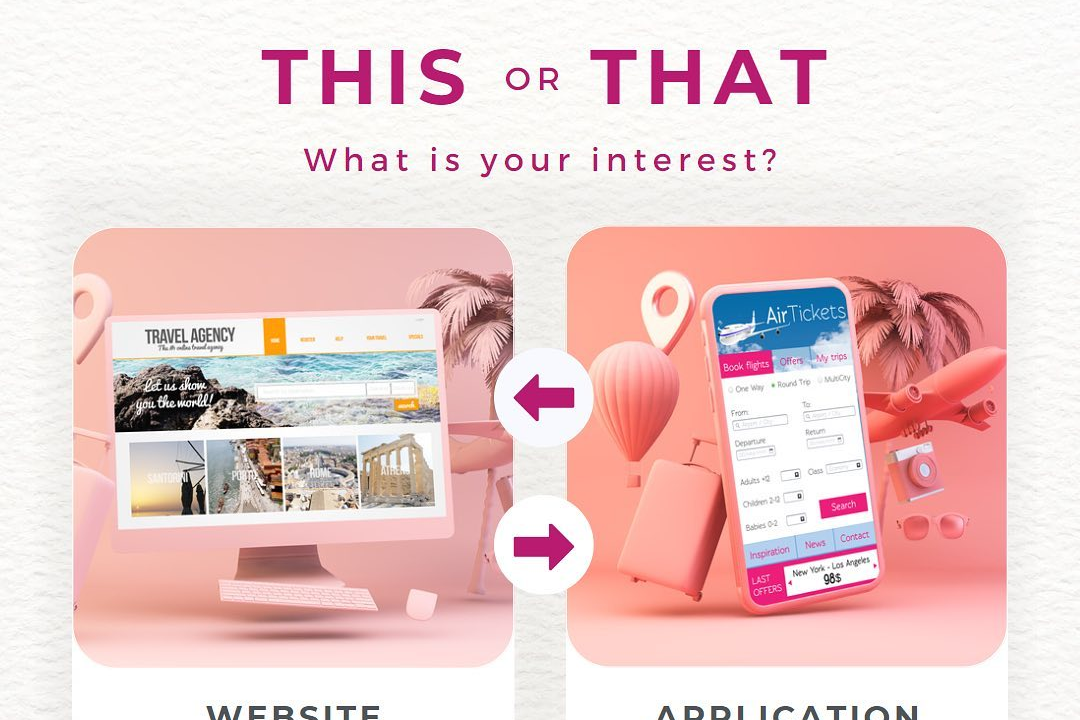Flutter App Development Tutorial
Comprehensive Guide to Developing Flutter Apps
Flutter App Development Tutorial
Flutter app development tutorial is a comprehensive guide that provides step-by-step instructions on how to create a mobile application using the Flutter framework. It covers topics such as setting up the development environment, building user interfaces with widgets, adding functionality with Dart programming language, integrating APIs for data retrieval, and testing the app on different devices. The tutorial typically includes practical examples, code snippets, and best practices to help developers learn and master the Flutter app development process efficiently.
To Download Our Brochure: https://www.justacademy.co/download-brochure-for-free
Message us for more information: +91 9987184296
1 - Introduction to Flutter: Introduce the students to Flutter, a popular cross platform app development framework created by Google. Explain how Flutter allows developers to create beautiful, natively compiled applications for mobile, web, and desktop from a single codebase.
2) Setting Up Development Environment: Guide the students through setting up their development environment with the necessary tools and dependencies to start building Flutter apps. This includes installing Flutter SDK, Android Studio or Visual Studio Code, and device emulators.
3) Dart Programming Language: Provide an overview of Dart, the programming language used in Flutter development. Cover the basic syntax, data types, control flow, functions, and object oriented programming concepts in Dart.
4) Flutter Fundamentals: Explain the core concepts of Flutter such as widgets, layouts, state management, navigation, and handling user input. Demonstrate how to create a simple Flutter app with a basic user interface.
5) Working with Flutter Widgets: Explore the wide range of pre built widgets available in Flutter for building user interfaces. Show how to use widgets like Text, Image, Container, Row, Column, and ListView to design interactive and responsive layouts.
6) Handling State in Flutter: Discuss different approaches to managing state in Flutter apps, including setState, InheritedWidget, Provider, and Bloc pattern. Provide examples of how to update the UI based on user interactions and data changes.
7) Navigation in Flutter: Teach students about navigating between screens in a Flutter app using the Navigator class and various routing techniques. Cover how to pass data between screens and handle navigation stack.
8) Networking and Data Persistence: Introduce students to making network requests and integrating APIs in Flutter using packages like http and dio. Show how to store data locally using shared preferences, SQLite, or Firebase Cloud Firestore.
9) Working with Flutter Plugins: Explain how to extend Flutter applications by incorporating platform specific functionality using plugins. Showcase the installation and usage of popular plugins for features like camera, geolocation, and push notifications.
10) Testing and Debugging: Highlight the importance of testing and debugging Flutter apps to ensure reliability and performance. Demonstrate how to write unit tests, widget tests, and integration tests using tools like flutter_test package and Flutter DevTools.
11) Designing Custom UI with Flutter: Encourage students to explore custom UI design in Flutter by creating custom widgets, themes, animations, and gestures. Provide guidance on implementing UI/UX best practices for a polished app appearance.
12) Optimizing Flutter Performance: Share tips and techniques for optimizing Flutter app performance, including reducing app size, improving rendering speed, and minimizing unnecessary re renders. Discuss the importance of profiling and debugging performance issues.
13) Publishing Flutter Apps: Walk students through the process of preparing and publishing Flutter apps to app stores such as Google Play Store and Apple App Store. Cover topics like code obfuscation, app signing, and app store guidelines.
14) Working on Real world Projects: Encourage students to apply their Flutter skills to real world projects with hands on assignments and collaborative exercises. Provide guidance and feedback as they work on developing their own Flutter apps.
15) Career Opportunities in Flutter Development: Discuss the growing demand for Flutter developers in the industry and the career opportunities available in mobile app development. Share resources for further learning and certification to help students pursue a career in Flutter app development.
Browse our course links : https://www.justacademy.co/all-courses
To Join our FREE DEMO Session: Click Here
Contact Us for more info:
BEST iOS & SWIFT THE COMPLETE iOS APP DEVELOPMENT BOOTCAMP COURSE
iOS Training in Thanjavur
Flutter Training in Shrigonda
iOS training in Savarkundla
Cheapest online iOS training and placement institutes in Bangalore