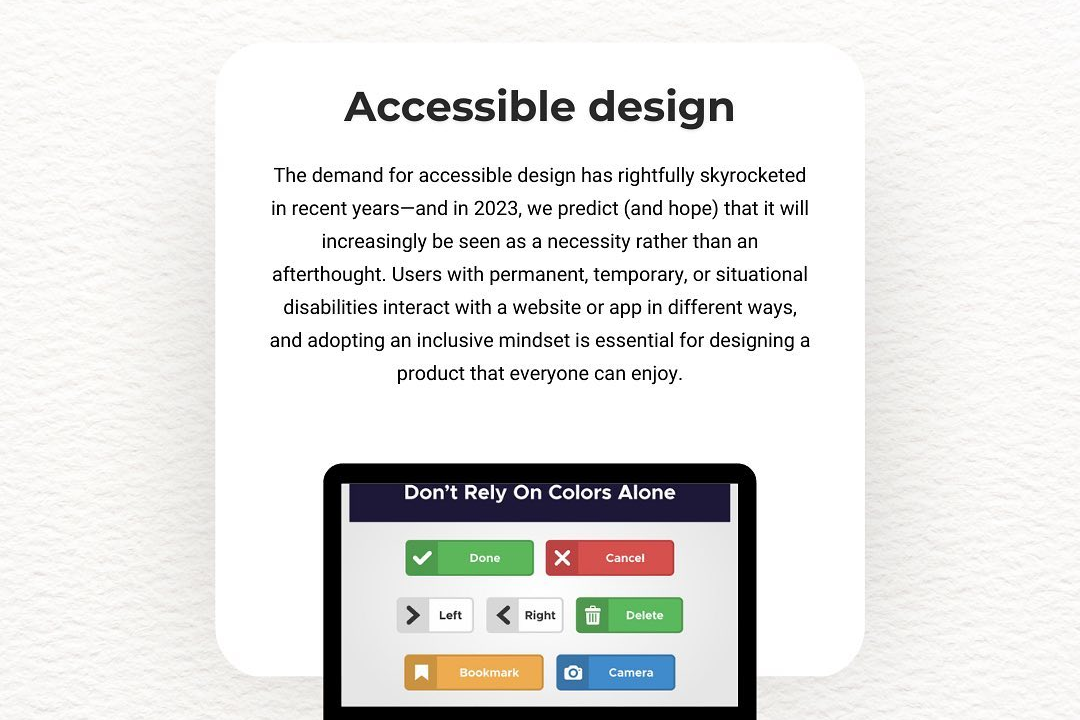Flutter App Development Methodology
Optimizing Flutter App Development: Best Practices and Methodologies
Flutter App Development Methodology
Flutter app development follows a modern and flexible methodology characterized by its widget-centric approach, enabling developers to create responsive and visually appealing applications for multiple platforms from a single codebase. With its reactive programming model, Flutter allows for real-time updates to the UI as data changes, fostering an efficient development process through hot reload capabilities. Developers can leverage the rich set of pre-built widgets, customizable components, and a strong community ecosystem, which streamline development and enhance productivity. The emphasis on clean architecture and modular design principles further supports maintainable code and scalable app structures, making Flutter a preferred choice for cross-platform mobile app development.
To Download Our Brochure: https://www.justacademy.co/download-brochure-for-free
Message us for more information: +91 9987184296
1 - Introduction to Flutter: Explain what Flutter is, its advantages, and the goals of the training program. Flutter is an open source UI software development toolkit created by Google for building natively compiled applications for mobile, web, and desktop from a single codebase.
2) Setting Up the Development Environment: Guide students through downloading and installing Flutter SDK, setting up IDEs like Android Studio, VS Code, and ensuring all necessary dependencies are configured for their operating systems.
3) Understanding Flutter Architecture: Discuss the architecture of Flutter, including its widget system, rendering process, and how it uses Dart as its programming language to manage the app's structure and visuals.
4) Widgets Overview: Introduce students to the concept of widgets in Flutter. Explain the difference between stateful and stateless widgets, and how everything in Flutter is a widget—from layout structures to individual components.
5) Layouts and Designs: Teach how to create responsive layouts using various widgets such as Column, Row, Stack, and ListView. Explain the importance of Flex layouts and how constraints work in Flutter.
6) State Management: Discuss various state management approaches in Flutter including Provider, Riverpod, Bloc, and Redux. Emphasize how effective state management is crucial for app scalability and maintainability.
7) Building User Interfaces: Guide students through the process of building appealing UIs using Flutter’s extensive set of built in widgets and customizable components, such as Buttons, Text Fields, and Cards.
8) Navigation and Routing: Explain the navigation system in Flutter, covering named routes, the Navigator widget, deep linking, and handling transitions between screens in an app.
9) Working with APIs: Teach students how to connect their Flutter apps to RESTful services. This involves making network requests using packages like `http` and parsing JSON data.
10) Managing Local Storage: Introduce local data persistence techniques in Flutter using SQLite, shared preferences, and Hive. Explain when to use each method based on the app's data requirements.
11) Handling Errors and Debugging: Discuss common errors and debugging techniques in Flutter. Provide insight into using the Flutter DevTools and how to log and trace issues effectively.
12) Testing in Flutter: Explain the importance of testing and demonstrate how to write unit tests, widget tests, and integration tests. Discuss the use of Flutter’s testing framework.
13) Responsive Design: Educate students about creating apps that provide a seamless experience across various screen sizes and orientations using MediaQuery and LayoutBuilder.
14) Deployment and Publishing: Walk through the process of preparing an app for release, covering generating app bundles for Android and submitting to the Google Play Store, as well as preparing for iOS deployment.
15) Continuous Learning and Community Engagement: Encourage students to stay updated with Flutter’s evolving ecosystem. Suggest resources like Flutter’s official documentation, community forums, and involvement in open source contributions.
16) Real World Example Projects: Provide students with examples of real world projects where they can apply their knowledge in a practical context, perhaps through capstone projects or group activities.
17) Feedback and Iteration: Discuss the importance of gathering user feedback after deployment and how to use that feedback for iterative development, improving the app in subsequent versions.
By adhering to this structured methodology in your training program, students will gain comprehensive knowledge and hands on experience in Flutter app development, preparing them for both personal projects and potential careers in mobile development.
Browse our course links : https://www.justacademy.co/all-courses
To Join our FREE DEMO Session: Click Here
Contact Us for more info:
Android Development Training in Bangalore
Best iOS Developer Full Course
java training institutes in tambaram
Flutter Training in Rajnandgaon
Performance Optimization