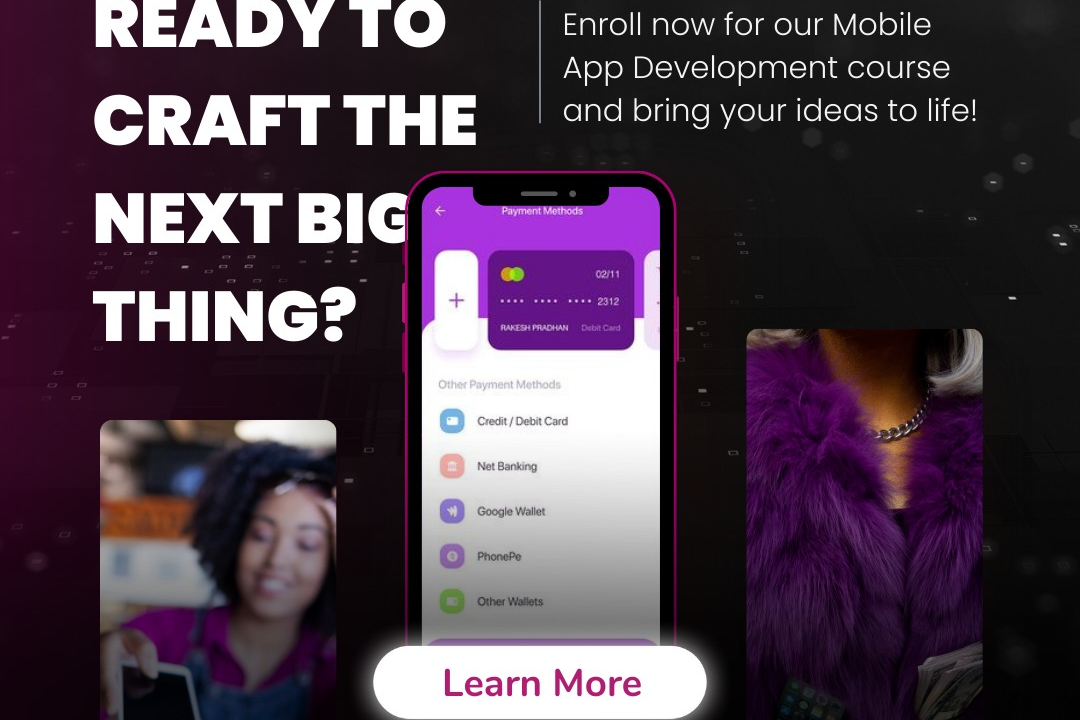Firebase For Android
Firebase Integration for Android Development
Firebase For Android
Firebase for Android is a comprehensive mobile development platform that provides a suite of tools and services to help developers build high-quality apps, improve app performance, and enhance user engagement. It offers a variety of features including real-time databases, cloud storage, authentication, hosting, and analytics, which enable developers to create scalable applications easily. Firebase also supports cloud functions for backend development, facilitates push notifications through Firebase Cloud Messaging, and integrates machine learning capabilities with Firebase ML. Its seamless integration with Android Studio and extensive documentation make it a popular choice among Android developers for rapid app development and effective user experience optimization.
To Download Our Brochure: https://www.justacademy.co/download-brochure-for-free
Message us for more information: +91 9987184296
1 - What is Firebase?
Firebase is a comprehensive mobile and web application development platform developed by Google, designed to help developers create high quality apps, improve app quality, and grow their user base.
2) Real time Database:
Firebase offers a NoSQL cloud hosted database that provides real time synchronization, allowing multiple clients to share and synchronize data instantly across devices.
3) Cloud Firestore:
A flexible, scalable database for storing and syncing data for client and server side development, offering powerful querying capabilities and offline support.
4) Firebase Authentication:
Simplifies user authentication by providing backend services. It supports various authentication methods including email/password, Google Sign In, Facebook, and more.
5) Firebase Storage:
A cloud storage solution designed for developers to store and serve user generated content like images and videos, offering scalability and security.
6) Cloud Functions:
Run your backend code in response to events triggered by Firebase features and HTTPS requests, allowing for serverless computing without managing infrastructure.
7) Firebase Hosting:
A hosting service for web apps that provides fast and secure hosting for static and dynamic content, equipped with SSL certificates for security.
8) Firebase Analytics:
A free app measurement solution that provides insights on app usage and user engagement, which helps in understanding user behavior and making informed decisions.
9) Crashlytics:
A real time crash reporting tool that helps diagnose and fix issues in Android apps, providing detailed insights into app stability.
10) Firebase Cloud Messaging (FCM):
A cross platform messaging solution that allows you to send notifications and messages to users, helping to drive engagement and retention.
11) Firebase Performance Monitoring:
A service that helps developers gain insight into their app’s performance, detecting issues and optimizing speed.
12) Remote Config:
Allows developers to customize the behavior and appearance of their app without requiring users to download an update. This can help in A/B testing and troubleshooting.
13) Firebase Test Lab:
A cloud based app testing infrastructure that allows developers to test their Android apps on a range of devices and configurations, ensuring broad compatibility.
14) Dynamic Links:
Smart URLs that allow for seamless linking to content across platforms, providing a better user experience and retaining users even if the app isn’t installed.
15) Integration with Google Services:
Firebase integrates with various Google services such as Google Analytics and Google Ads to provide a comprehensive ecosystem for app development and marketing.
16) Cross Platform Support:
Firebase supports not just Android, but also iOS and web applications, allowing developers to build cross platform applications efficiently.
17) Community and Resources:
Firebase has a large community of developers and extensive documentation, tutorials, and resources available to help new users get started and troubleshoot issues.
18) Security Rules:
Create custom rules to protect your data in the Real time Database and Firestore, ensuring that only authorized users have access to sensitive data.
These points highlight the various features and advantages of using Firebase within an Android development context, providing students with a well rounded understanding of the platform during a training program.
Browse our course links : https://www.justacademy.co/all-courses
To Join our FREE DEMO Session: Click Here
Contact Us for more info:
Flutter Training in Phagwara
java training institutes in guwahati
Cheapest Online iOS Training in Mumbai
Power BI Developer Skills
FlUTTer TrAInIng in SiLCHar