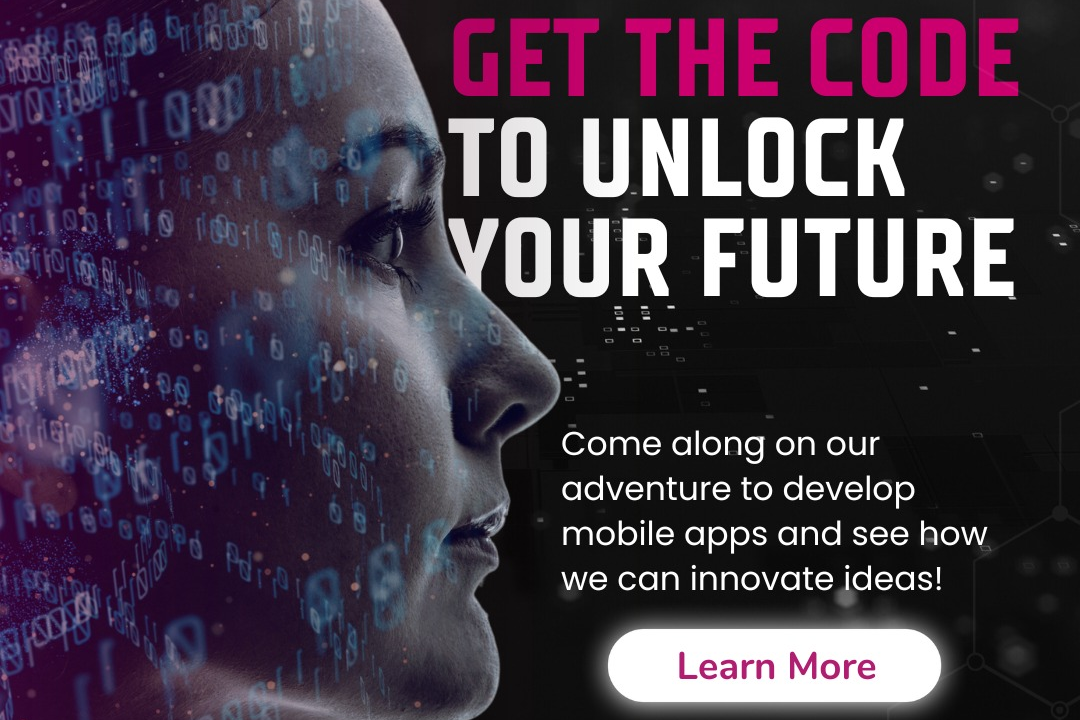disadvantages of power bi
Limitations of Power BI
disadvantages of power bi
While Power BI is a powerful business intelligence tool, it does come with several disadvantages. One notable drawback is its steep learning curve for users who are not familiar with data analytics or visualization tools, which can hinder quick adoption within organizations. Additionally, although it offers a variety of data connectors, certain complex data integration tasks may require advanced technical skills or additional tools, which can limit its accessibility for non-technical users. Performance issues may arise when dealing with very large datasets, potentially leading to slow response times and frustration. Furthermore, the desktop version lacks real-time data capabilities unless paired with specific services, and licensing costs can accumulate for larger teams or organizations requiring multiple user licenses, making it less cost-effective for some businesses. Lastly, while Power BI provides strong visualization options, its customization capabilities can be limited compared to other tools, restricting the ability to create highly tailored reports and dashboards.
To Download Our Brochure: https://www.justacademy.co/download-brochure-for-free
Message us for more information: +91 9987184296
1 - Cost: While Power BI offers a free tier, advanced features come with subscription costs (Power BI Pro and Premium). For organizations with many users, these costs can add up quickly.
2) Data Size Limitation: Power BI has limits on the size of datasets (1 GB for Pro and 10 GB for Premium per dataset). Organizations with large data volumes may face challenges loading all their data.
3) Steep Learning Curve: For beginners, Power BI can be complex due to its many features. Mastering it requires a fair amount of time and practice, which may be overwhelming for some users.
4) Limited Data Transformation Capabilities: Although Power Query offers good data transformation options, it may not be as powerful as some dedicated ETL tools. Users might find it inadequate for complex data transformations.
5) Dependency on Internet: The cloud based version of Power BI requires a stable internet connection. In cases of poor connectivity, users might experience downtime or performance issues.
6) Performance Issues with Large Datasets: Reports can slow down considerably when handling large datasets, especially without proper optimization or the right computing resources.
7) Integration Limitations: While Power BI integrates with many Microsoft products, integrating it with third party applications may not be as seamless. Users may encounter challenges connecting to non Microsoft databases.
8) Version Control Challenges: Managing versions of reports and dashboards can be cumbersome, especially when multiple users are collaborating. This can make it difficult to track changes and ensure everyone is working on the latest version.
9) Limited Customization Options: Power BI offers various visualizations, but customization options may be limited compared to some other data visualization tools. Users seeking highly tailored visuals may find this restrictive.
10) Data Refresh Limitations: Power BI has restrictions on how often a dataset can refresh (8 times a day for Pro; 48 times for Premium). This may pose a challenge for real time reporting needs.
11) User Interface Clutter: For new users, the interface can feel cluttered and overwhelming, with many options and menus that can distract from the primary tasks.
12) Security Concerns: As with any cloud based service, data security is a concern. Organizations must ensure that sensitive data is protected, particularly when accessing Power BI from various locations.
13) Non trivial Collaboration Features: While Power BI has collaborative features, they may not be as intuitive or user friendly as some rival tools. This can hinder team interaction and report development.
14) Limited Support for Scripting and Automation: While Power BI supports some automation through Power Automate, it may not be as robust for users who need extensive scripting capabilities as in other reporting tools.
15) Licensing Complexity: Understanding the licensing structure can be confusing for organizations. Different licenses have different features, which can complicate the decision making process about which version best fits their needs.
By discussing these points, students will gain a balanced perspective on Power BI, understanding not only its advantages but also the potential drawbacks that organizations need to consider when adopting it for data analysis and reporting.
Browse our course links : https://www.justacademy.co/all-courses
To Join our FREE DEMO Session: Click Here
Contact Us for more info:
Java Online Course with Certificate 2024
Flutter Training in Jabalpur
iOS Training in Palakkad
iOS Training in Gudivada
advanced java training institute in kukatpally