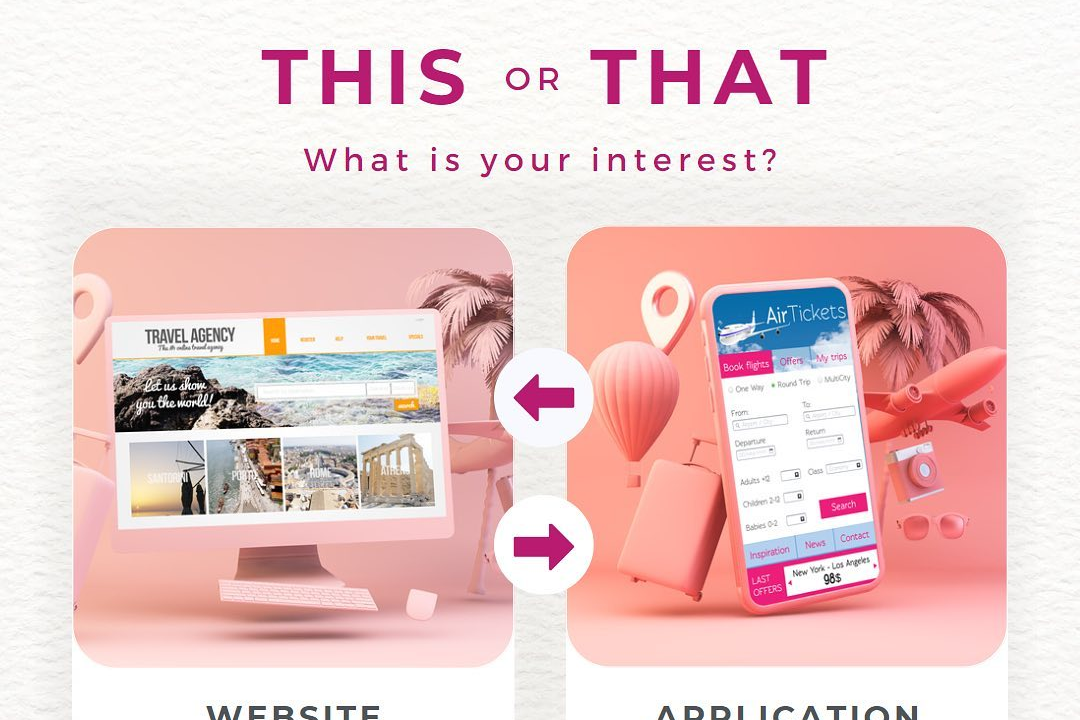Difference between SQLite and MySQL
Comparing SQLite and MySQL: Key Differences
Difference between SQLite and MySQL
SQLite and MySQL are both popular relational database management systems, but they differ in various aspects. SQLite is lightweight and self-contained, making it perfect for small-scale applications or mobile development. It does not require a separate server process to operate and stores the entire database in a single file. On the other hand, MySQL is a more robust client-server database system that can handle larger volumes of data and simultaneous connections. It is suitable for larger applications and web development. MySQL supports features like user management, stored procedures, and triggers, which are not present in SQLite. In summary, SQLite is ideal for simple applications with low data storage needs, while MySQL is better suited for complex applications requiring scalability and advanced features.
To Download Our Brochure: https://www.justacademy.co/download-brochure-for-free
Message us for more information: +91 9987184296
1 - Storage and Usability:
SQLite is a serverless, self contained database that stores data locally in one file, making it lightweight and simpler to set up and use for small scale applications. MySQL is a server client database system that requires a server for data storage and management, which is ideal for larger applications with multiple users.
2) Scalability:
MySQL is better suited for handling large datasets and high traffic websites due to its client server architecture and various optimization features. SQLite is more limited in its scalability and performance, making it more suitable for smaller projects.
3) Query Performance:
MySQL typically offers better performance for complex queries and large datasets, thanks to its advanced query optimization features and support for indexing. SQLite may lag behind in performance when dealing with extensive data operations and concurrent access.
4) Concurrency:
MySQL supports concurrent connections from multiple users, making it suitable for applications with high levels of user interaction. SQLite, on the other hand, is designed for single user access and may face performance issues when used in scenarios with concurrent read and write operations.
5) Data Types and Features:
MySQL provides a wider range of advanced data types and features, such as triggers, stored procedures, and views, which offer more flexibility for application development. SQLite offers a simpler set of features without some of the more complex data types and functionalities found in MySQL.
6) Security:
Both SQLite and MySQL provide basic security features such as user authentication and access control. However, MySQL offers more robust security mechanisms, including encrypted connections, role based access control, and audit logging, which are essential for ensuring data confidentiality and integrity in sensitive applications.
7) Community and Support:
MySQL has a larger and more active community of developers and users, which means more available resources, documentation, and community support. SQLite also has a supportive community but may provide fewer resources and community driven projects compared to MySQL.
8) Integration with Applications:
MySQL is widely supported by various programming languages, frameworks, and tools, making it easy to integrate with different systems and applications. SQLite is also supported in many environments but may have limitations in terms of scalability and compatibility with certain applications.
9) Deployment and Maintenance:
MySQL requires a dedicated server setup and ongoing maintenance to ensure optimal performance and security. SQLite, being serverless, requires minimal deployment and maintenance efforts, making it more straightforward to manage for simpler projects or individual users.
10) ACID Compliance:
MySQL is fully ACID compliant, ensuring transaction atomicity, consistency, isolation, and durability, which are critical for maintaining data integrity in complex applications. SQLite also provides ACID properties but may have limitations in handling concurrent transactions and scalability.
11) Usage Scenarios:
MySQL is commonly used in web applications, e commerce platforms, enterprise systems, and other large scale projects that require robust database management capabilities. SQLite is suitable for applications like mobile apps, embedded systems, and small websites where lightweight database functionality is sufficient.
12) Licensing:
MySQL is an open source database system available under the GNU General Public License (GPL), which allows for free usage, modification, and distribution of the software. SQLite uses a public domain license that permits unrestricted use and distribution, making it a convenient choice for various applications.
13) Performance Tuning:
MySQL offers a wide range of tuning options, configuration settings, and monitoring tools to optimize database performance based on specific application requirements. SQLite provides simpler configuration options but may have fewer tuning capabilities for achieving peak performance in demanding environments.
14) Replication and Clustering:
MySQL supports advanced replication and clustering features for creating high availability setups, load balancing, and data distribution across multiple servers. SQLite does not offer built in replication or clustering support, which can be a limitation for applications requiring distributed databases or failover mechanisms.
15) Backup and Recovery:
MySQL provides various backup options, including snapshots, incremental backups, and automated backup solutions, to ensure data protection and disaster recovery capabilities. SQLite offers basic backup utilities but may lack comprehensive backup and recovery features found in larger database systems.
Browse our course links : https://www.justacademy.co/all-courses
To Join our FREE DEMO Session: Click Here
Contact Us for more info:
Best App To Learn Python
What Are The Differences Between C++ And Java
Advanced Java Online Course
Difference Between Client Side Javascript And Server Side Javascript
Free Ui Ux Design Course