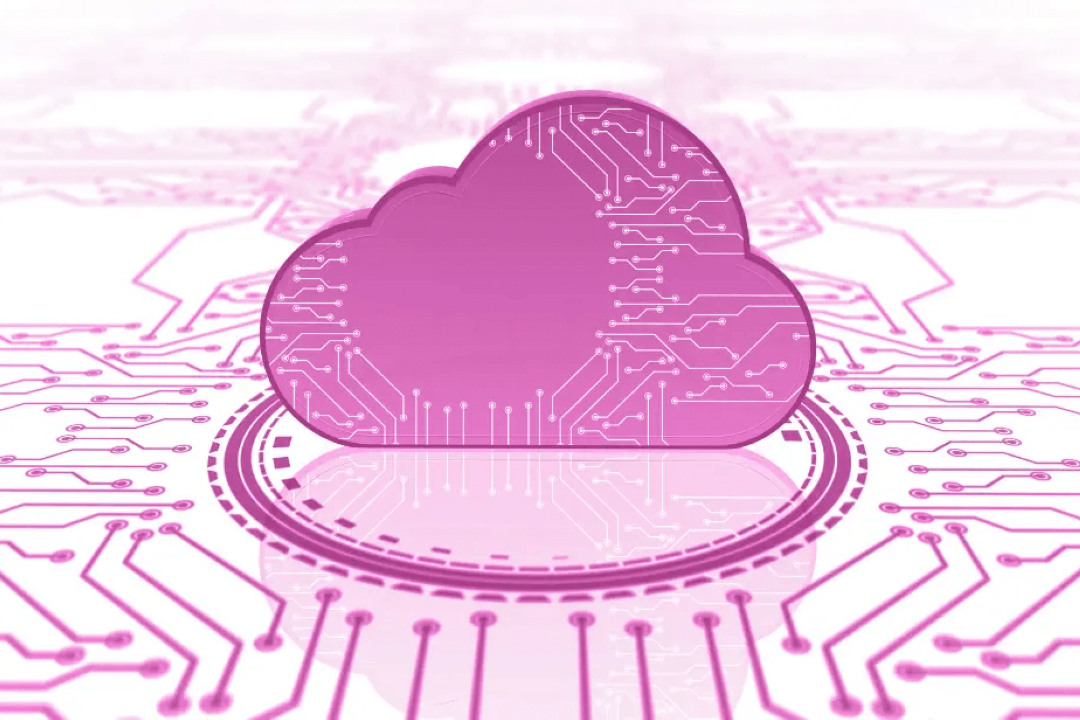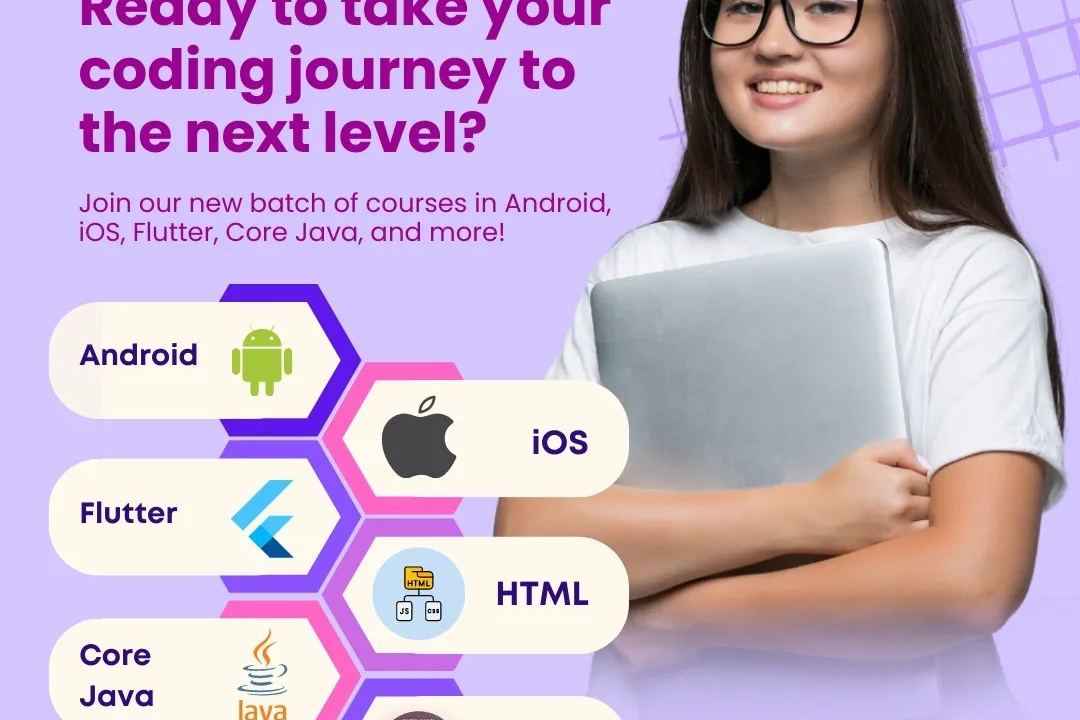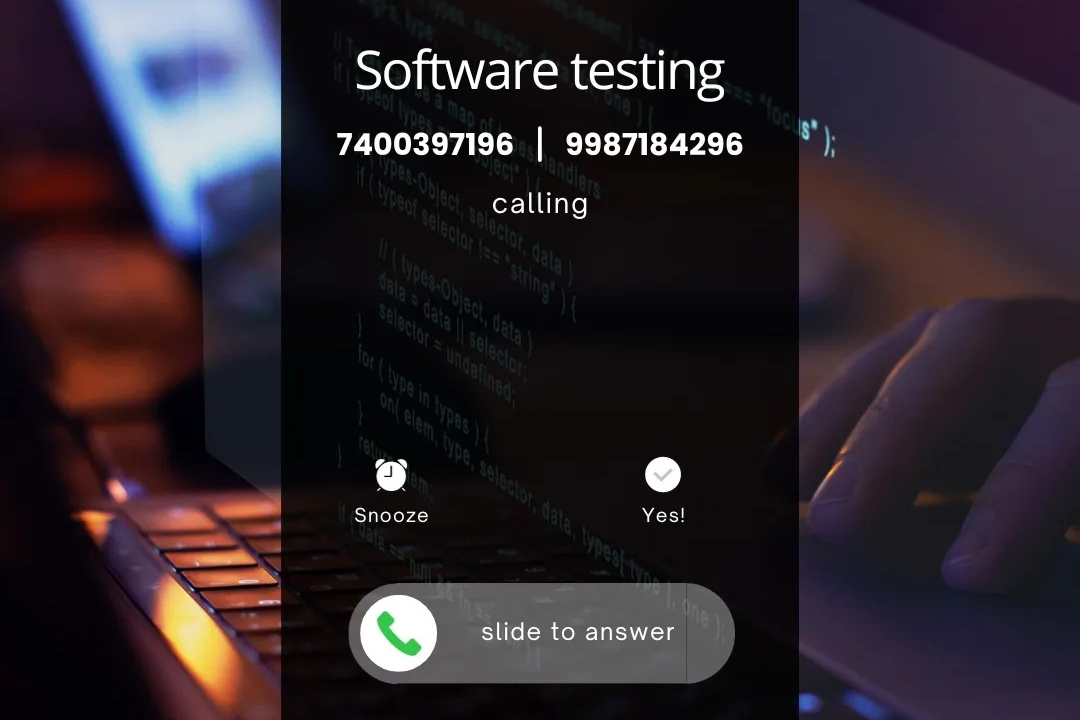DevOps tools to learn
Top DevOps Tools for Beginners
DevOps tools to learn
DevOps tools are essential for enabling collaboration between development and IT operations teams to automate and streamline the software development and deployment processes. Learning popular tools like Docker, Jenkins, Ansible, and Kubernetes can help professionals increase efficiency, reduce errors, and shorten the software development cycle. These tools also facilitate continuous integration and delivery, allowing for rapid and reliable software releases. Mastering DevOps tools can ultimately improve collaboration, increase productivity, and drive business success in today's fast-paced IT industry.
To Download Our Brochure: https://www.justacademy.co/download-brochure-for-free
Message us for more information: +91 9987184296
1 - Configuration Management Tools (e.g., Ansible, Chef, Puppet):
These tools help in automating the process of configuring and managing servers, ensuring consistency and scalability.
2) Continuous Integration Tools (e.g., Jenkins, GitLab CI/CD):
They automate the process of merging code changes from multiple developers into a shared repository, running tests, and providing feedback.
3) Continuous Deployment Tools (e.g., Docker, Kubernetes):
These tools automate the deployment of applications, making it easier to release updates frequently and reliably.
4) Monitoring Tools (e.g., Nagios, Prometheus):
Monitoring tools help in tracking the performance and availability of systems and applications, allowing for early detection of issues.
5) Infrastructure as Code Tools (e.g., Terraform, CloudFormation):
These tools enable the management of infrastructure through code, making it easier to provision and manage resources in a consistent manner.
6) Version Control Systems (e.g., Git, SVN):
Version control systems help in tracking changes to code and other files, facilitating collaboration among team members.
7) Collaboration Tools (e.g., Slack, Microsoft Teams):
These tools enable effective communication and collaboration among team members, fostering a culture of transparency and knowledge sharing.
8) Containerization Tools (e.g., Docker, Podman):
Containerization tools allow applications to be packaged with their dependencies, improving portability and scalability.
9) Infrastructure Monitoring Tools (e.g., Grafana, Zabbix):
These tools help in monitoring the performance of servers, networks, and applications, allowing for proactive maintenance.
10) Log Management Tools (e.g., ELK Stack, Splunk):
Log management tools help in collecting, analyzing, and visualizing log data, aiding in troubleshooting and performance optimization.
11) Security Tools (e.g., SonarQube, OWASP ZAP):
Security tools help in identifying vulnerabilities and ensuring that applications and infrastructure are secure.
12) Automated Testing Tools (e.g., Selenium, JUnit):
These tools automate the process of testing software applications, ensuring quality and reliability.
13) Incident Response Tools (e.g., PagerDuty, OpsGenie):
Incident response tools help in alerting and coordinating the response to incidents, minimizing downtime and impact on users.
14) API Testing Tools (e.g., Postman, SoapUI):
API testing tools help in testing the functionality and performance of APIs, ensuring interoperability between different systems.
15) Training and Learning Platforms (e.g., Udemy, Coursera):
Platforms like Udemy and Coursera offer courses on various DevOps tools and practices, providing an opportunity for students to enhance their skills and knowledge in the field.
Browse our course links : https://www.justacademy.co/all-courses
To Join our FREE DEMO Session: Click Here
Contact Us for more info:
- Message us on Whatsapp: +91 9987184296
- Email id: info@justacademy.co