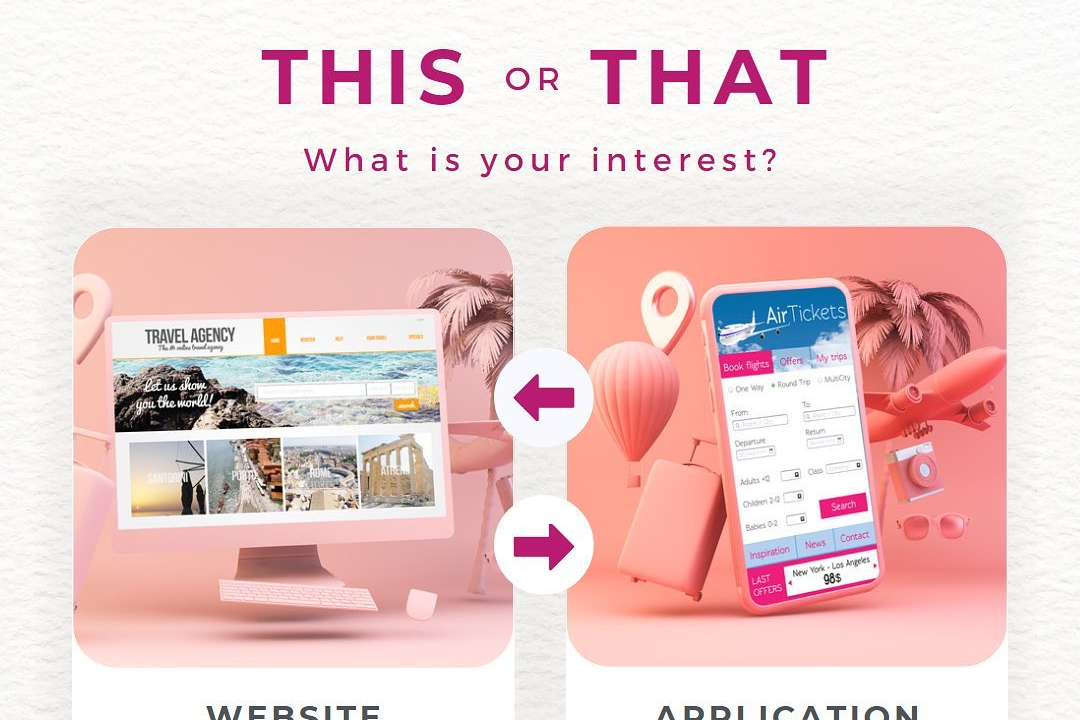Development Tools
Software Development Tools
Development Tools
Development tools are software applications or platforms that assist developers in building, testing, and maintaining software systems and applications. These tools encompass a wide range of categories, including integrated development environments (IDEs), version control systems, debugging tools, and package managers, among others. They streamline the development process, improve code quality, enhance collaboration among team members, and facilitate efficient project management. Additionally, development tools often provide features such as code completion, syntax highlighting, and error detection, which help developers write code more effectively and reduce the likelihood of bugs. Overall, development tools are essential for modern software development, enabling teams to deliver high-quality products in a timely manner.
To Download Our Brochure: https://www.justacademy.co/download-brochure-for-free
Message us for more information: +91 9987184296
1 - Integrated Development Environments (IDEs): Software applications that provide comprehensive facilities to programmers for software development. Examples include Eclipse, IntelliJ IDEA, and Visual Studio.
2) Version Control Systems (VCS): Tools like Git and SVN that help manage changes to source code over time. They enable collaboration among multiple developers by tracking revisions.
3) Build Automation Tools: These tools, such as Maven and Gradle, automate the process of compiling code and packaging applications. They help streamline the development lifecycle.
4) Continuous Integration/Continuous Deployment (CI/CD) Tools: Tools like Jenkins, CircleCI, and Travis CI automate the testing and deployment phases of development, ensuring that code changes are tested and deployed reliably.
5) Debugging Tools: Utilities that help developers identify and fix bugs in their code. Examples include GDB for C/C++ and Chrome DevTools for JavaScript.
6) Code Review Tools: Platforms such as Crucible and GitHub pull requests allow teams to review each other’s code, ensuring quality and sharing knowledge within the team.
7) Static Code Analysis Tools: These tools (e.g., SonarQube, ESLint) analyze code for potential errors and adherence to coding standards without executing it, helping maintain code quality.
8) Package Managers: Tools like npm (for JavaScript) and pip (for Python) automate the installation and management of software packages, making it easier to handle dependencies.
9) Database Management Tools: Applications such as MySQL Workbench and pgAdmin that allow developers to manage and interact with databases, including running queries and designing schemas.
10) API Development Tools: Tools like Postman and Swagger that aid in the design, testing, and documentation of APIs, helping developers create and implement APIs efficiently.
11) Containerization Technologies: Tools like Docker that allow developers to package applications and their dependencies into containers, ensuring consistency across multiple environments.
12) Cloud Development Platforms: Services like AWS Cloud9 and Google Cloud Platform provide environments for coding directly from the cloud, facilitating collaboration and resource management.
13) Text Editors: Lightweight editors such as Visual Studio Code, Sublime Text, and Atom that support code editing with features like syntax highlighting and extensions for various languages.
14) Frameworks and Libraries: Resources such as React for frontend development or Express.js for backend development that provide pre written code to accelerate application development and ensure best practices.
15) Monitoring and Logging Tools: Software like Prometheus and ELK Stack (Elasticsearch, Logstash, Kibana) that help developers monitor applications and analyze logs for performance and debugging.
16) Collaboration Tools: Platforms like Slack and Trello that facilitate communication and project management among development teams, improving workflow and reducing bottlenecks.
By covering these points in your training program, students will gain a comprehensive understanding of the various development tools available in the software development landscape.
Browse our course links : https://www.justacademy.co/all-courses
To Join our FREE DEMO Session: Click Here
Contact Us for more info:
iOS Training in Dhubri
Software Testing Free Course Online
DevOps and Testing
Flutter Development Course in Kolkata
java training institute mehdipatnam