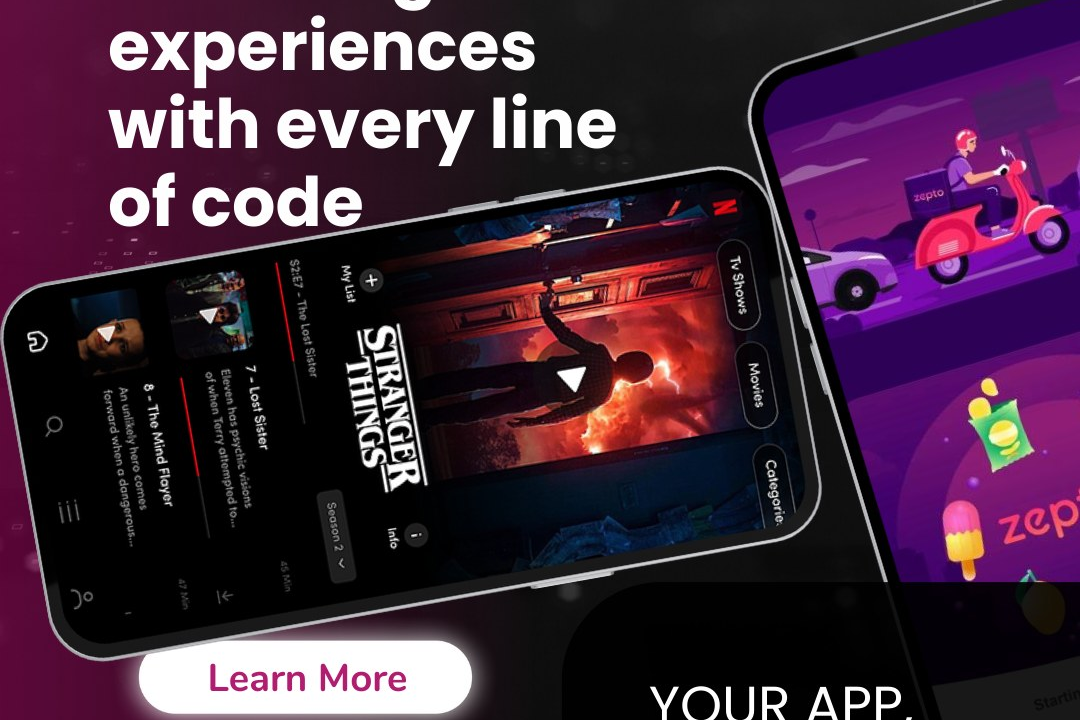Corporate Training In Android Development
Elevating Skills: Corporate Training in Android Development
Corporate Training In Android Development
Corporate training in Android development is a specialized program designed to equip employees and teams within organizations with the skills and knowledge necessary to build, deploy, and maintain Android applications. This training typically covers key topics such as Java/Kotlin programming, user interface design, mobile app architecture, APIs, data management, and best practices for app development. Tailored to meet the specific needs of a company, the training often includes hands-on projects, real-world scenarios, and insights into industry trends, enabling participants to effectively contribute to their organization's mobile strategy while also fostering teamwork and collaboration in the development process. By investing in such training, companies can enhance their workforce's capabilities, drive innovation, and improve their competitive edge in the mobile app market.
To Download Our Brochure: https://www.justacademy.co/download-brochure-for-free
Message us for more information: +91 9987184296
1 - Introduction to Android Development: A comprehensive overview of Android as an operating system, its architecture, and the Android ecosystem, helping students understand the environment they will be working in.
2) Setting Up the Development Environment: Guidance on installing and configuring essential tools, such as Android Studio, SDK, and necessary plugins, to prepare students for hands on coding.
3) Java/Kotlin Fundamentals: A crash course in Java or Kotlin (the preferred language for Android), covering the basics of programming, object oriented concepts, and essential syntax.
4) Android Application Components: Teaching the core components of Android applications, including Activities, Services, Broadcast Receivers, and Content Providers, to help students grasp application structure.
5) User Interface Design: Instruction on creating user interfaces using XML, including layout management, views, themes, and styles, enabling students to design intuitive and visually appealing apps.
6) Event Handling: Understanding how to handle user interactions through event listeners and callbacks, essential for making applications responsive and interactive.
7) Data Storage Options: Overview of various data storage solutions in Android, including Shared Preferences, SQLite databases, and Room Persistence Library, for effectively managing app data.
8) Networking and APIs: Teaching students how to handle networking in Android, including making HTTP requests using libraries like Retrofit or Volley, and parsing JSON data.
9) Working with Android Widgets: Introduction to using various Android widgets to enhance app functionality and user experience, including RecyclerView, ListView, and CardView.
10) Background Services and Async Tasks: Exploring how to run tasks in the background using Services, AsyncTask, or WorkManager for efficient app performance.
11) Testing and Debugging: Best practices for debugging and testing Android applications, including unit testing with JUnit and UI testing with Espresso.
12) App Publishing Process: Guidance on preparing and publishing apps on the Google Play Store, including understanding app signing, the Play Console, and marketing strategies.
13) Version Control Systems: An introduction to Git and version control systems, teaching students how to collaborate on projects and manage code efficiently.
14) UI/UX Principles: Understanding the importance of User Interface and User Experience design principles, enabling students to create user friendly applications.
15) Best Practices for Android Development: Sharing industry best practices for coding standards, design patterns (like MVVM and MVP), and performance optimization tips.
16) Real World Project Development: Hands on project development sessions where students can apply what they've learned to build real applications, enhancing their practical experience.
17) Career Guidance and Soft Skills Training: Offering insights into the technology industry, career paths in Android development, and essential soft skills for job interviews.
18) Continuous Learning Resources: Providing students with resources for continued education in Android development, including books, online courses, and community resources for ongoing growth.
Each point serves to deliver a well rounded training experience, empowering students with the knowledge and skills necessary to thrive in the field of Android development.
Browse our course links : https://www.justacademy.co/all-courses
To Join our FREE DEMO Session: Click Here
Contact Us for more info:
buy pmp certification
appium accessibility testing
HTML FULL COURSE
pmp certification bootcamp
Flutter developer course in Delhi