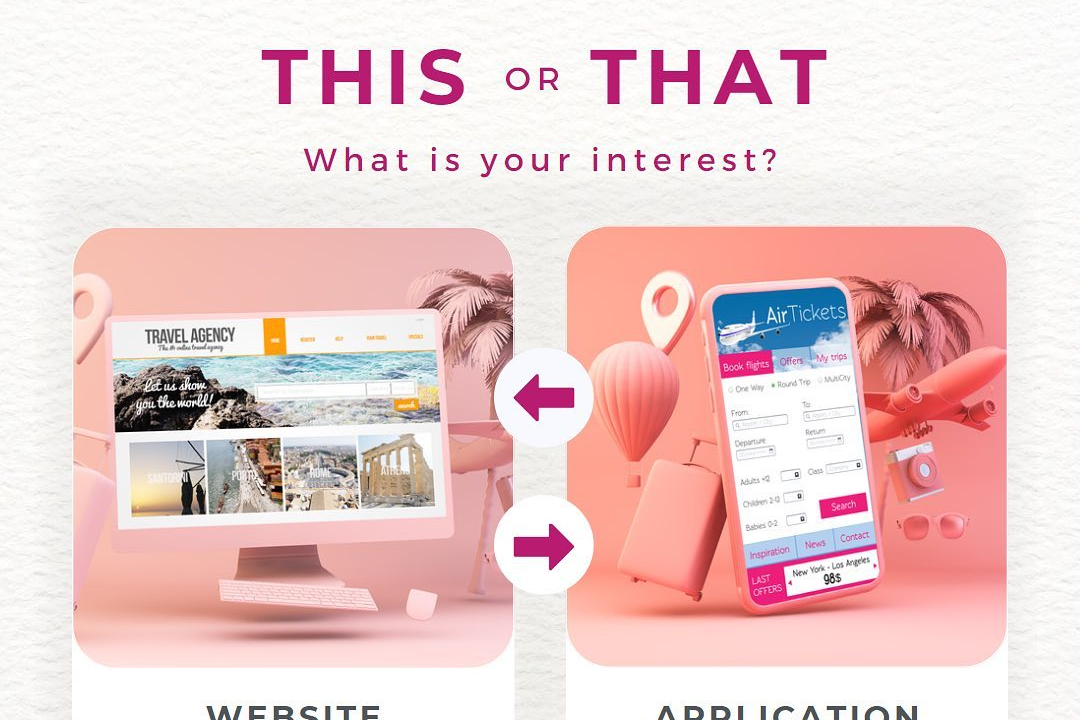Building ar applications for android
Creating Engaging Augmented Reality Applications for Android
Building ar applications for android
Building Augmented Reality (AR) applications for Android involves leveraging frameworks such as ARCore, Google's platform for AR development. Developers use ARCore to integrate virtual objects into the real world by utilizing features like motion tracking, environmental understanding, and light estimation. The process typically initiates with setting up the Android Studio environment, where tools and libraries are installed to support AR functionalities. Using Java or Kotlin, developers create an app that can recognize surfaces, track the device's position, and render 3D models using OpenGL or Sceneform. The development also entails testing the application on compatible Android devices to ensure proper performance and a seamless AR experience, thereby enhancing user interaction with digital content overlaid onto the physical environment.
To Download Our Brochure: https://www.justacademy.co/download-brochure-for-free
Message us for more information: +91 9987184296
1 - Introduction to Augmented Reality: Explain the concept of AR, how it differs from virtual reality (VR), and its applications across various industries, such as gaming, education, and healthcare.
2) Overview of AR Technology: Discuss the technologies involved in AR, including computer vision, simultaneous localization and mapping (SLAM), depth tracking, and environmental understanding.
3) Popular AR Frameworks: Introduce major frameworks available for Android, such as Google's ARCore, Unity with Vuforia, and other relevant SDKs, highlighting their unique features and use cases.
4) Android Development Basics: Ensure students are familiar with the basics of Android development, including Android Studio, Kotlin/Java programming, and the overall architecture of Android applications.
5) Setting Up the AR Development Environment: Walk students through the installation and configuration of ARCore and other necessary tools within Android Studio for building AR applications.
6) ARCore Fundamentals: Teach the core components of ARCore, such as motion tracking, environmental understanding, and light estimation, and how they work together to create an immersive experience.
7) Creating 3D Objects: Guide students on how to create and import 3D models into Android Studio, using tools like Blender or Unity for design, and how to integrate them into an AR application.
8) Building a Simple AR Application: Provide a step by step project where students create a basic AR app, such as placing a virtual object in the real world, to apply what they’ve learned.
9) User Interaction in AR: Explain how to implement touch input, gestures, and other forms of user interaction to make AR experiences more engaging and intuitive.
10) Optimizing Performance: Discuss the importance of optimizing AR applications for performance, including frame rates, memory usage, and battery efficiency to ensure a smooth user experience.
11) Testing AR Applications: Provide techniques for testing AR functionality both in emulators and on physical devices, including common pitfalls and how to troubleshoot issues.
12) Deployment on Android Devices: Teach students how to package and deploy their AR applications on Android devices, including testing on multiple devices with varying capabilities.
13) Publishing to Google Play Store: Explain the process of preparing an AR application for release, including generating signed APKs and adhering to Google Play Store policies for AR apps.
14) Exploring Advanced AR Features: Introduce advanced concepts like image recognition, instant placement, and multi user experiences to broaden students' understanding of what can be achieved with AR.
15) Future Trends in AR Development: Discuss the future of AR technology, including emerging technologies, the role of machine learning, and how students can stay updated with industry trends for continued learning and growth.
16) Creating a Portfolio Project: Guide students to create a portfolio project that showcases their AR application skills, emphasizing the importance of having projects to present to potential employers.
17) Learning Resources and Communities: Share a list of valuable resources, such as documentation, online courses, and forums where students can continue learning and connect with other AR developers.
By covering these points, you provide a comprehensive training program that equips students with the skills they need to successfully develop AR applications for Android.
Browse our course links : https://www.justacademy.co/all-courses
To Join our FREE DEMO Session: Click Here
Contact Us for more info:
java testing course
Software Testing Certification Course Near Me
Flutter Training in Shahdol
project management course near me
PMP training near me