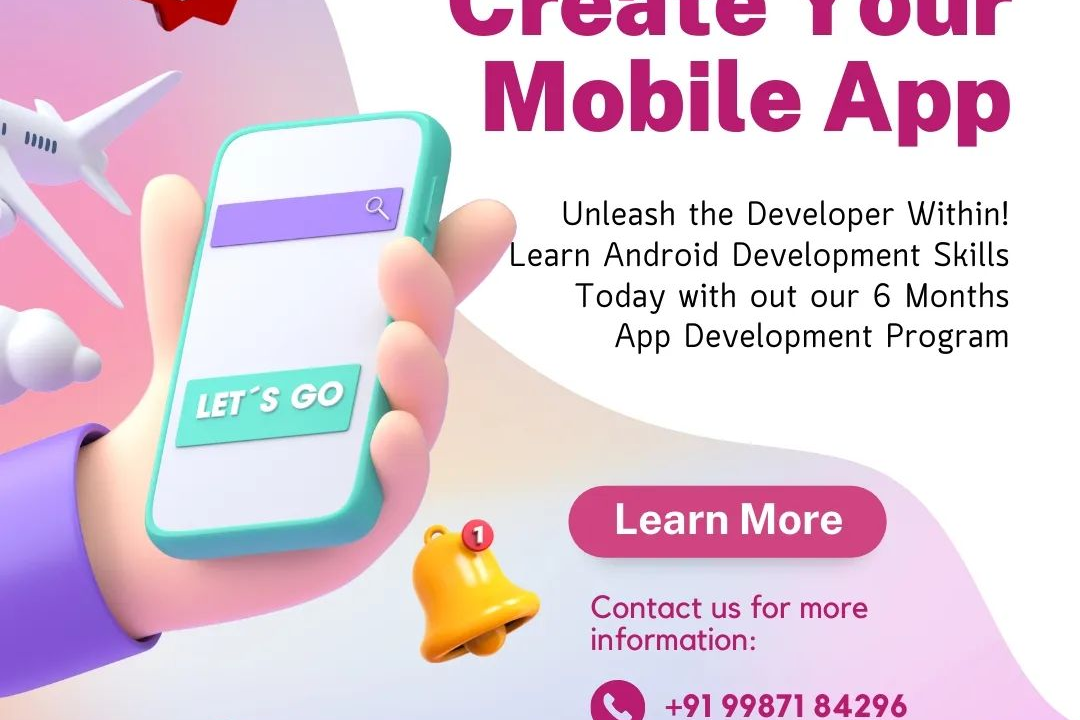Building A Portfolio For Android Apps
Creating an Impressive Android App Portfolio
Building A Portfolio For Android Apps
Building a portfolio for Android apps involves creating a curated collection of your projects that showcases your skills, creativity, and experience in Android development. Start by selecting your best work, ensuring a mix of app types, such as utility, games, or social apps, to demonstrate versatility. Each entry should include a brief description of the app, your role in its development, the technologies used, and any unique challenges you overcame. Consider adding screenshots, links to the Google Play Store, or code samples hosted on platforms like GitHub. A well-organized portfolio not only highlights your technical abilities but also reflects your design sensibility and problem-solving skills, making it an invaluable tool when seeking employment or freelance opportunities in the competitive field of Android development.
To Download Our Brochure: https://www.justacademy.co/download-brochure-for-free
Message us for more information: +91 9987184296
1 - Define Your Goals: Identify what you want to achieve with your portfolio. Whether it's securing a job, freelance work, or showcasing skills, having clear goals will guide your approach.
2) Select a Theme: Choose a consistent theme for your portfolio. This could include color schemes, typography, and layout that reflect your style and the types of apps you develop.
3) Create a Personal Brand: Develop a personal logo and branding materials. This will give your portfolio a professional touch and make you more memorable.
4) Showcase Diverse Projects: Include a variety of projects in your portfolio. This could range from simple utility apps to more complex applications, demonstrating your versatility as a developer.
5) Document Your Code: Maintain clear and concise documentation for each project. This includes explaining your design choices, functionalities, and any challenges you overcame during development.
6) Include App Store Links: If possible, provide links to apps you've published on Google Play or other platforms. This gives tangible proof of your work and its reception.
7) Highlight Your Best Work: Curate your projects and showcase only your best work. Quality over quantity is key to impressing potential employers.
8) Add Visuals: Use high quality screenshots or videos of your apps in action. Visual assets can engage viewers and provide a clear idea of what your apps do.
9) Explain Your Development Process: Share insights into your development process, including tools, languages, and frameworks used. This shows your technical knowledge and problem solving ability.
10) Incorporate User Feedback: If you received feedback on your apps, mention it. This demonstrates your willingness to learn and adapt based on user input.
11) References and Testimonials: If you've worked with clients or in teams, include quotes or references. Testimonials can add credibility to your portfolio.
12) Include a Resume: Offer a downloadable version of your resume, detailing your education, skills, and work experience. Keep it concise and relevant to the role you're pursuing.
13) Keep It Updated: Regularly update your portfolio with new projects, skills, and achievements. This shows your growth as a developer over time.
14) Utilize Version Control: Showcase your projects on platforms like GitHub. This not only displays your code but also demonstrates your familiarity with version control systems.
15) Make It Mobile Friendly: Since you’re building Android apps, ensure your portfolio is mobile responsive. This shows an understanding of user experience on mobile devices.
These points will help students develop an impressive portfolio that effectively showcases their skills in Android app development, improving their employability in the tech industry.
Browse our course links : https://www.justacademy.co/all-courses
To Join our FREE DEMO Session: Click Here
Contact Us for more info:
Free mobile app development courses
selenium online certification course free
python certification cost
Flutter Training in Amravati
salesforce administrator course free