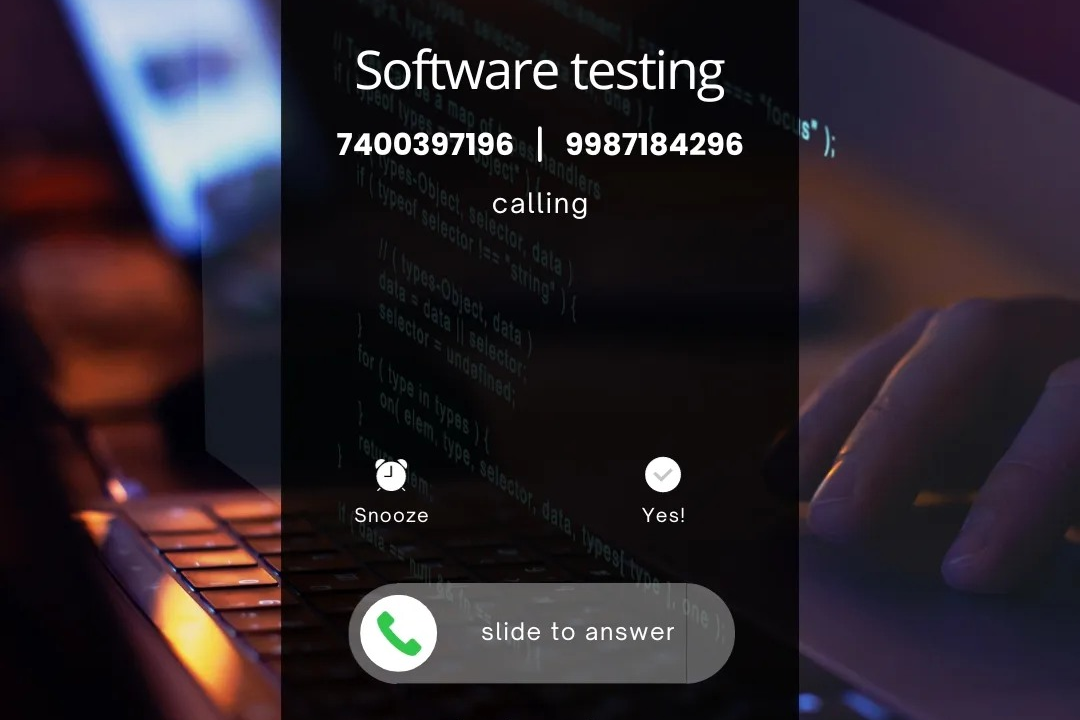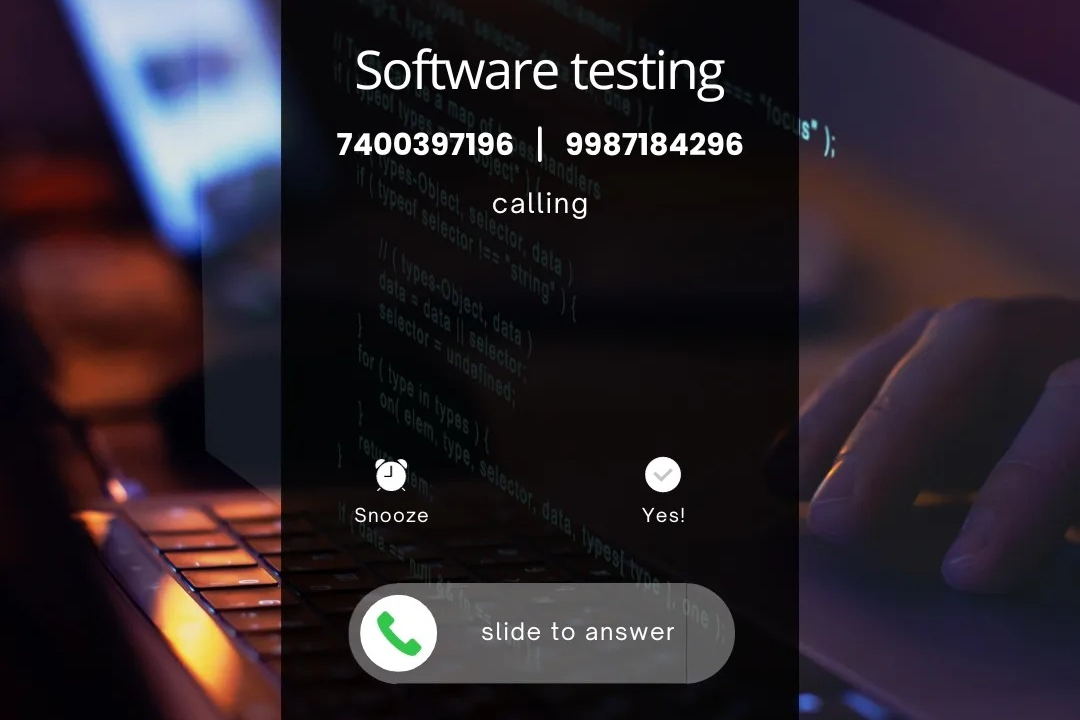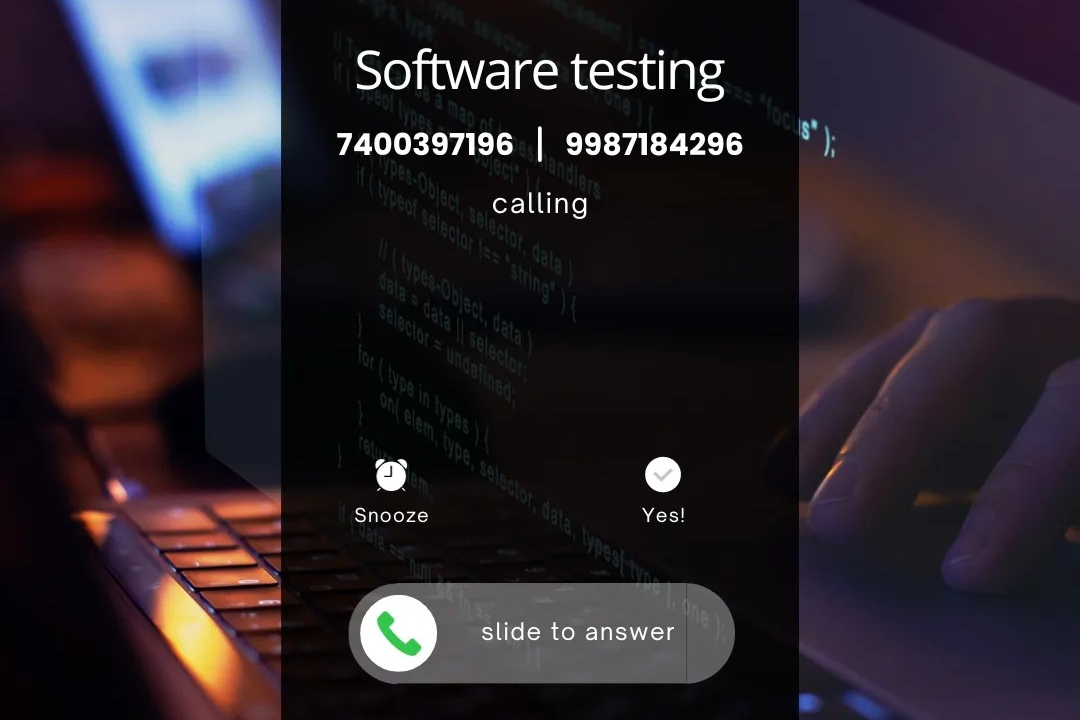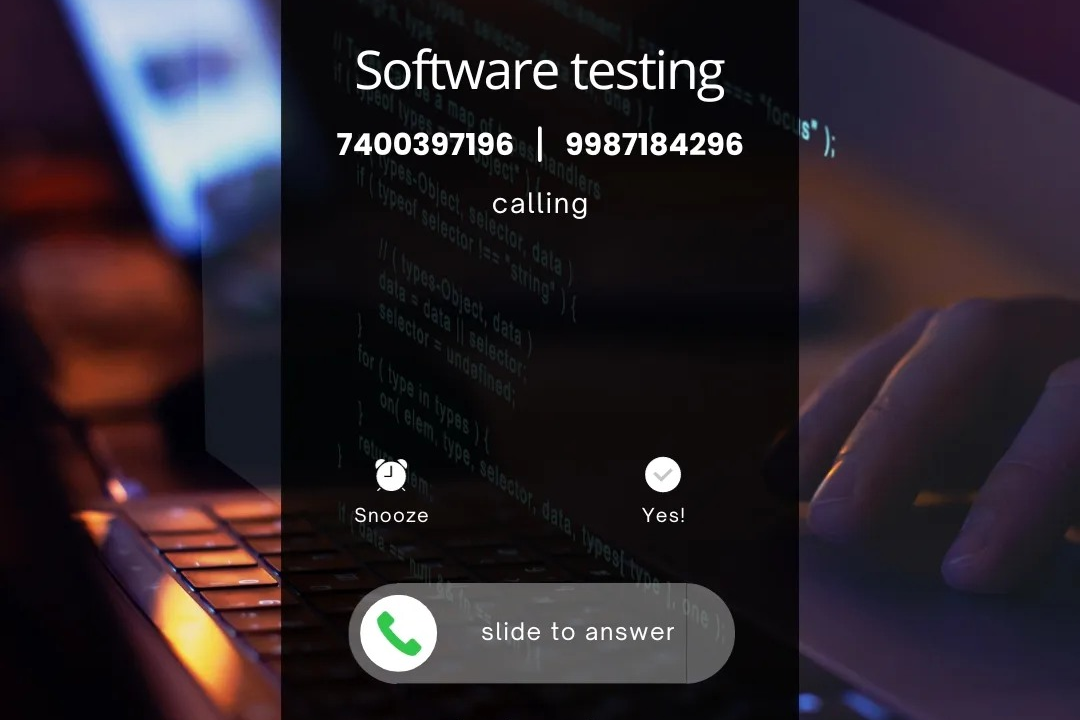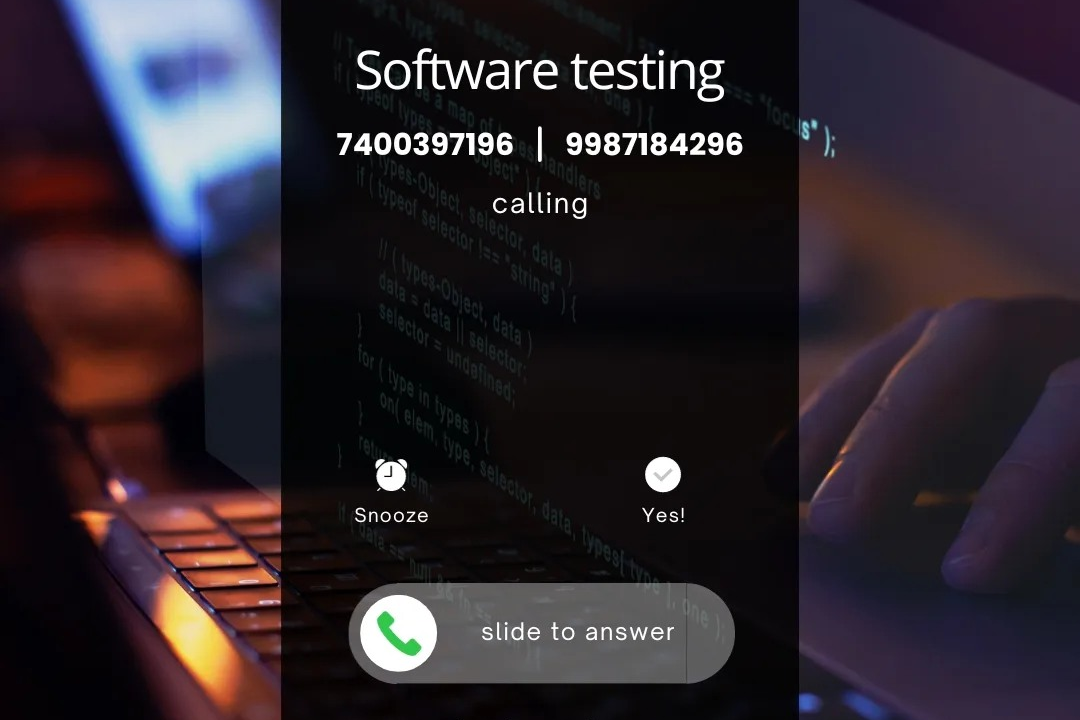Best Testing Practices Manual Testing
Best practices in manual testing are essential guidelines that help ensure thorough and effective so
Best Testing Practices Manual Testing
Best testing practices in manual testing are crucial for ensuring the reliability and quality of software applications. By following these practices, such as creating comprehensive test cases, conducting exploratory testing, and maintaining detailed documentation, teams can effectively identify defects early in the development process. This proactive approach not only enhances the user experience by minimizing bugs but also reduces development costs and time by preventing issues from escalating. Adopting these best practices fosters better communication within teams, ensures efficient test coverage, and ultimately contributes to delivering a polished, high-quality product that meets customer expectations.
To Download Our Brochure: https://www.justacademy.co/download-brochure-for-free
Message us for more information: +91 9987184296
Best testing practices in manual testing are crucial for ensuring the reliability and quality of software applications. By following these practices, such as creating comprehensive test cases, conducting exploratory testing, and maintaining detailed documentation, teams can effectively identify defects early in the development process. This proactive approach not only enhances the user experience by minimizing bugs but also reduces development costs and time by preventing issues from escalating. Adopting these best practices fosters better communication within teams, ensures efficient test coverage, and ultimately contributes to delivering a polished, high quality product that meets customer expectations.
Course Overview
The “Best Testing Practices in Manual Testing” course at JustAcademy is designed to equip participants with essential methodologies and techniques for effective software testing. This course covers comprehensive test case creation, exploratory testing methods, and detailed documentation practices to enhance testing efficiency and accuracy. Participants will engage in real-time projects, applying learned concepts to identify defects early in the software development lifecycle. By the end of the course, learners will have a solid understanding of best practices that ensure higher quality software, fostering better collaboration within teams and achieving exceptional user experiences.
Course Description
The “Best Testing Practices in Manual Testing” course at JustAcademy provides a thorough exploration of fundamental testing principles and techniques essential for ensuring software quality. Participants will learn to create effective test cases, implement exploratory testing strategies, and maintain comprehensive documentation, all while working on real-time projects that simulate industry scenarios. This course aims to enhance participants' skills in identifying defects early in the software development lifecycle, promoting collaboration within teams, and delivering superior software products that meet user expectations. Whether you're a beginner or an experienced tester, this course empowers you with best practices to excel in manual testing.
Key Features
1 - Comprehensive Tool Coverage: Provides hands-on training with a range of industry-standard testing tools, including Selenium, JIRA, LoadRunner, and TestRail.
2) Practical Exercises: Features real-world exercises and case studies to apply tools in various testing scenarios.
3) Interactive Learning: Includes interactive sessions with industry experts for personalized feedback and guidance.
4) Detailed Tutorials: Offers extensive tutorials and documentation on tool functionalities and best practices.
5) Advanced Techniques: Covers both fundamental and advanced techniques for using testing tools effectively.
6) Data Visualization: Integrates tools for visualizing test metrics and results, enhancing data interpretation and decision-making.
7) Tool Integration: Teaches how to integrate testing tools into the software development lifecycle for streamlined workflows.
8) Project-Based Learning: Focuses on project-based learning to build practical skills and create a portfolio of completed tasks.
9) Career Support: Provides resources and support for applying learned skills to real-world job scenarios, including resume building and interview preparation.
10) Up-to-Date Content: Ensures that course materials reflect the latest industry standards and tool updates.
Benefits of taking our course
Functional Tools
1 - JIRA: JIRA is a leading project management and issue tracking tool widely used in software development and testing. It enables teams to plan, track, and manage software projects efficiently. In the context of manual testing, students will learn how to create and manage test cases, report bugs, and track their status through JIRA. This hands on experience allows learners to understand how to collaborate with development teams effectively while ensuring that any identified issues are documented and addressed in a timely manner.
2) Bugzilla: Bugzilla is a robust bug tracking system that aids testers in reporting and managing software defects. During the training program, students will become familiar with Bugzilla's user interface, learning to log bugs, categorize them, and track their lifecycle from identification to resolution. By understanding how to use Bugzilla, participants gain insights into the importance of maintaining clear communication regarding defects, helping ensure that software quality is a priority throughout the development process.
3) TestRail: TestRail is a comprehensive test case management tool that streamlines the testing process. In the practical components of the course, students will learn to design, organize, and execute test cases using TestRail. Key features such as test runs, reporting, and integration with other tools are explored, giving learners a solid foundation in managing testing workflows. This knowledge equips students with the skills to maintain thorough documentation of testing activities, crucial for efficient quality assurance.
4) Postman: Although primarily an API testing tool, Postman is increasingly popular among manual testers for validating backend functionalities. In this course, students will explore how to use Postman to perform basic API testing, check response codes, and validate data returned from server requests. Understanding API testing practices enhances students' overall competency in software testing, enabling them to assess all aspects of an application thoroughly.
5) Selenium IDE: While Selenium is primarily known for automated testing, its IDE version also serves as an educational tool for understanding testing concepts. In the course, students will learn to record and playback tests using Selenium IDE, which provides a gentle introduction to software testing automation. By grasping the basics of Selenium, learners can appreciate the transition to automated testing while honing their manual testing techniques.
6) Excel and Google Sheets: Familiarity with spreadsheets is essential for manual testers who often create and maintain test case documentation and bug tracking sheets. In this training, students will learn to utilize Excel or Google Sheets to organize test cases, record results, and track defects systematically. This practical skill enhances participants' ability to manipulate data and generate simple reports, ensuring they can communicate testing progress effectively to stakeholders.
Certainly! Here are additional tools and platforms that would benefit students in a manual testing training program:
7) QALITY: QALITY is a testing tool designed for managing test cases and conducting manual testing efficiently. It provides features for organizing test plans and tracking execution progress. Students will learn how to create test suites, manage test case execution, and obtain insights from the built in reporting functionalities. This exposure allows participants to understand the importance of structured testing methodologies in delivering software quality.
8) Microsoft Test Manager: This tool integrates with Azure DevOps and offers robust capabilities for manually testing applications. During practical sessions, learners will become familiar with managing test plans, executing tests, and logging defects. This experience is vital for understanding the collaboration between testing and development teams within a Microsoft centric environment.
9) Slack: Effective communication is crucial in any testing process. Slack serves as a collaboration tool that allows testers to communicate with their teams in real time. In the training, students will learn best practices for denting testing progress and sharing updates through Slack channels, enhancing team collaboration and transparency across projects.
10) Charles Proxy: This web debugging tool allows testers to view all HTTP and HTTPS traffic between their computer and the Internet. Students will learn how to intercept requests, analyze responses, and troubleshoot issues that may not be evident through standard testing practices. Mastering Charles Proxy provides learners with a powerful technique for deeper application testing, especially regarding data exchanges.
11 - Mind Maps: Using mind mapping software, such as XMind or MindMeister, can help testers visualize and organize testing strategies. Students will be trained on how to create mind maps for test planning, which aids in brainstorming ideas and structuring test scenarios methodically. This visual approach can enhance creative thinking and strategic planning during testing.
12) Jama Software: Jama is a requirements management tool that helps manage requirements, risks, and testing processes. During the course, learners will understand how to align testing efforts with project requirements, ensuring that all functionalities are covered in their test cases. This focus on requirement traceability contributes to comprehensive software validation.
13) Confluence: As a collaboration tool, Confluence is essential for documentation purposes. Students will learn how to create and maintain test documentation, including test plans, test cases, and defect reports, within Confluence. Integrating this documentation into their workflow enhances accessibility and ensures all team members have up to date information at their fingertips.
14) GitHub: While predominantly a platform for version control, GitHub serves as a valuable resource for managing test cases and collaborating with developers. In the training, learners will explore how to use GitHub to track bugs reported during testing, enabling them to appreciate the software development lifecycle and fostering collaboration with development in an Agile environment.
15) Trello: Trello is a project management tool that can be used to track testing progress visually. Students will learn how to create boards to represent different stages of testing, such as test case creation, execution, and closure, helping them manage their tasks efficiently and maintain an overview of the project’s status.
16) SoapUI: Another tool for API testing, SoapUI is widely used for its ability to perform functional, regression, and load testing on APIs. In the course, students will gain practical experience in crafting test cases to validate API responses and conditions, developing their skills in a critical aspect of modern software testing.
These tools, combined with comprehensive training, will equip students with the hands on knowledge and practical experience needed to excel in manual testing roles across various industries.
Browse our course links : https://www.justacademy.co/all-courses
To Join our FREE DEMO Session:
This information is sourced from JustAcademy
Contact Info:
Roshan Chaturvedi
Message us on Whatsapp:
Email id: info@justacademy.co