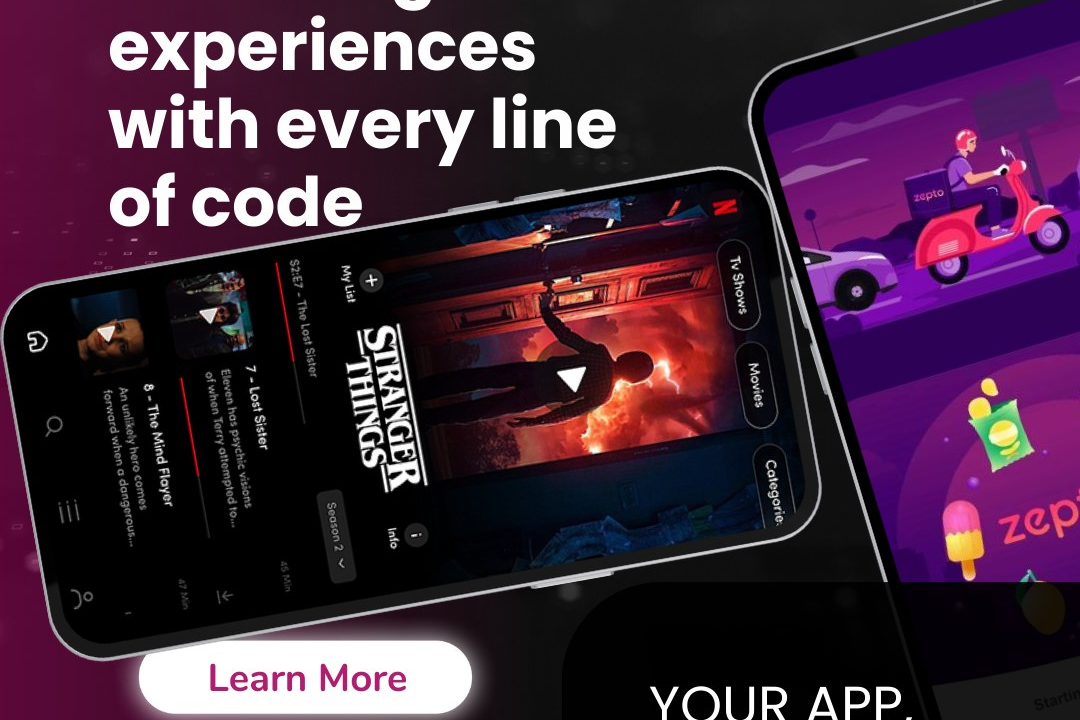Best Practices For IOS App Development
Essential Guidelines for Optimal iOS App Development
Best Practices For IOS App Development
Best practices for iOS app development encompass a range of strategies aimed at creating high-quality, efficient, and user-friendly applications. Firstly, developers should adhere to Apple's Human Interface Guidelines to ensure a consistent and intuitive user experience. Leveraging the Model-View-Controller (MVC) design pattern promotes organized code and separation of concerns. It's essential to optimize performance by minimizing memory usage and ensuring responsive interfaces, while also incorporating auto-layout for adaptive designs across different device sizes. Regular unit and UI testing, combined with using tools like Instruments for performance analysis, helps in detecting and resolving issues early. Additionally, embracing version control systems like Git facilitates collaborative development and code management. Lastly, prioritizing user privacy and compliance with App Store guidelines builds trust and adheres to best practices for security.
To Download Our Brochure: https://www.justacademy.co/download-brochure-for-free
Message us for more information: +91 9987184296
1 - Understand the iOS Ecosystem: Familiarize yourself with the iOS platform's architecture, frameworks, and tools. Understand the differences between iOS versions and how they affect app development.
2) Use Swift Programming Language: Embrace Swift as it is the modern programming language for iOS development. It's safe, fast, and provides many modern programming features.
3) Follow Apple's Human Interface Guidelines: Adhere to Apple's design principles to ensure your app is user friendly and intuitive. A well designed UI increases user engagement.
4) Architect Your App Properly: Employ design patterns like MVC, MVVM, or VIPER to structure your app's code efficiently. This separation of concerns makes the code more maintainable.
5) Implement Version Control: Use Git for version control to manage your codebase. It helps in tracking changes, collaborating with others, and rolling back to earlier versions when necessary.
6) Write Modular Code: Break your code into reusable components or modules to promote reusability and simplify testing and maintenance.
7) Optimize Performance: Focus on performance tuning by reducing memory usage, minimizing the use of blocking operations, and optimizing your UI's responsiveness.
8) Test Thoroughly: Use unit testing and UI testing to ensure your app runs smoothly. Automated tests help in catching bugs early and improve code quality.
9) Use Auto Layout for UI: Implement Auto Layout to build responsive UIs that adapt to different screen sizes and orientations, ensuring a smooth experience on all devices.
10) Ensure Accessibility: Design your app with accessibility in mind. Use VoiceOver and other accessibility features to make your app usable for people with disabilities.
11) Manage App Lifecycles: Understand the iOS app lifecycle and make efficient use of app states (active, inactive, background) to manage resources wisely.
12) Handle Errors Gracefully: Anticipate potential errors and implement error handling to provide meaningful feedback to users, avoiding crashes and poor experiences.
13) Optimize Network Calls: Use URLSession for networking and implement caching strategies to minimize bandwidth and enhance loading times.
14) Secure Your App: Apply security best practices like using HTTPS, encrypting sensitive data, and validating SSL certificates to protect user information.
15) Stay Updated with Trends: Keep up with the latest iOS development trends and updates from Apple, including new features, languages, and tools. Continuous learning is vital in tech.
16) Utilize Analytics Tools: Integrate analytics to gain insights on user behavior, helping you make informed decisions for updates and new features.
17) Prepare for App Store Guidelines: Familiarize yourself with App Store Review Guidelines to avoid common pitfalls during the submission process.
18) Optimize App Size: Regularly audit your app size and remove unnecessary resources or libraries to ensure a faster download and installation experience.
19) Utilize Cloud Services: Leverage cloud based services for storage, backend operations, and user management to enhance functionality without heavy local resource use.
20) Encourage User Feedback: Actively seek and incorporate user feedback for continuous improvement. Engage with your users post launch to make your app more relevant.
This outline covers a broad range of best practices that can provide students with a strong foundation in iOS app development.
Browse our course links : https://www.justacademy.co/all-courses
To Join our FREE DEMO Session: Click Here
Contact Us for more info:
Git With Java
Xslt in java
iOS Training in Deesa
iOS Training in Hindupur
FLUTTER TRAINING IN Saunda