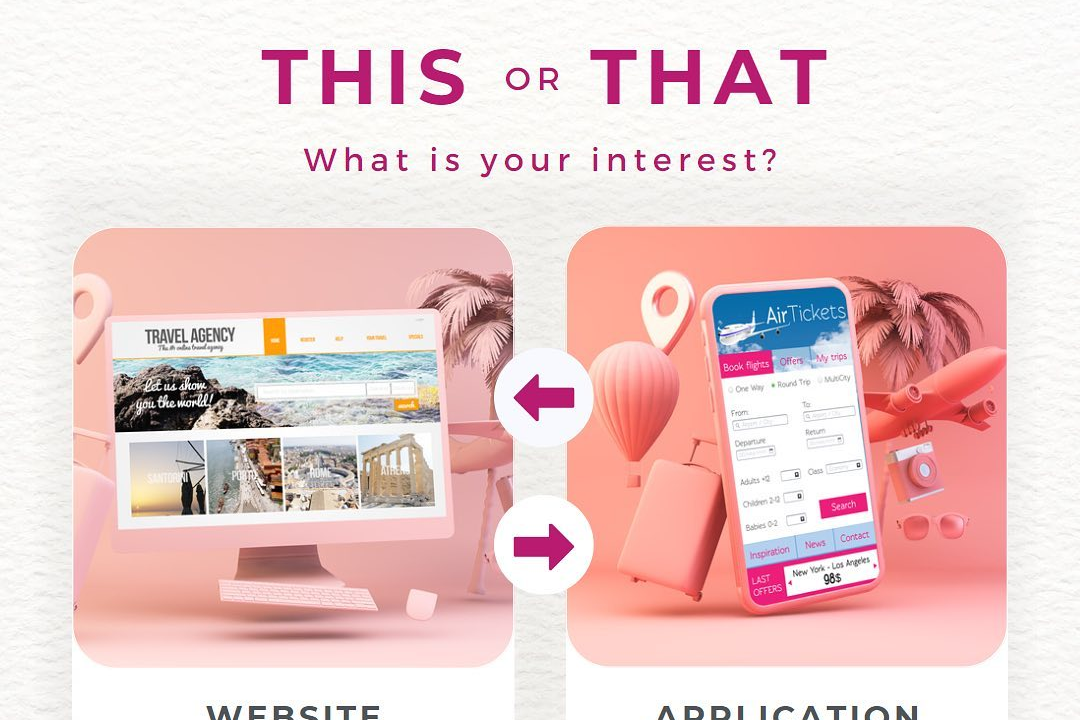Best Flutter Vscode Extensions
When developing Flutter applications using Visual Studio Code, several extensions can greatly enhanc
Best Flutter Vscode Extensions
When developing Flutter applications in Visual Studio Code, leveraging the right extensions can significantly enhance your workflow. The essential Flutter and Dart extensions provide seamless integration for hot reload, a powerful debugging experience, and advanced code suggestions, all tailored for Flutter projects. Additionally, tools like Flutter Widget Snippets accelerate coding by offering quick access to common widget templates, while Pubspec Assist streamlines package management by making it easy to add dependencies to your project. Awesome Flutter Snippets further enriches your coding by providing a comprehensive library of snippets that quicken the development process. Together, these extensions foster a more efficient and productive development environment, allowing you to focus on building exceptional apps.
To Download Our Brochure: https://www.justacademy.co/download-brochure-for-free
Message us for more information: +91 9987184296
When developing Flutter applications in Visual Studio Code, leveraging the right extensions can significantly enhance your workflow. The essential Flutter and Dart extensions provide seamless integration for hot reload, a powerful debugging experience, and advanced code suggestions, all tailored for Flutter projects. Additionally, tools like Flutter Widget Snippets accelerate coding by offering quick access to common widget templates, while Pubspec Assist streamlines package management by making it easy to add dependencies to your project. Awesome Flutter Snippets further enriches your coding by providing a comprehensive library of snippets that quicken the development process. Together, these extensions foster a more efficient and productive development environment, allowing you to focus on building exceptional apps.
Course Overview
The “Best Flutter VSCode Extensions” course is designed to equip developers with the knowledge and skills to enhance their Flutter development experience using Visual Studio Code. This course provides an in-depth exploration of essential extensions that boost productivity, streamline coding, and improve debugging capabilities. Participants will learn how to leverage tools such as Flutter and Dart extensions, Flutter Widget Snippets, and Pubspec Assist to expedite their workflows and manage dependencies efficiently. Additionally, the course covers best practices for utilizing these extensions, enabling learners to create high-quality Flutter applications with greater ease and efficiency. Whether you're a beginner or an experienced developer, this course will empower you to optimize your development environment for maximum creativity and productivity.
Course Description
The “Best Flutter VSCode Extensions” course offers developers a comprehensive overview of essential Visual Studio Code extensions specifically designed to enhance Flutter development. Participants will discover powerful tools and features that streamline coding, improve debugging, and elevate overall productivity. Covering popular extensions such as Flutter and Dart extensions, Flutter Widget Snippets, and Pubspec Assist, this course empowers learners to optimize their workflows and efficiently manage project dependencies. By the end of the course, developers will have the skills to create high-quality Flutter applications with greater ease, making it an invaluable resource for both beginners and experienced programmers alike.
Key Features
1 - Comprehensive Tool Coverage: Provides hands-on training with a range of industry-standard testing tools, including Selenium, JIRA, LoadRunner, and TestRail.
2) Practical Exercises: Features real-world exercises and case studies to apply tools in various testing scenarios.
3) Interactive Learning: Includes interactive sessions with industry experts for personalized feedback and guidance.
4) Detailed Tutorials: Offers extensive tutorials and documentation on tool functionalities and best practices.
5) Advanced Techniques: Covers both fundamental and advanced techniques for using testing tools effectively.
6) Data Visualization: Integrates tools for visualizing test metrics and results, enhancing data interpretation and decision-making.
7) Tool Integration: Teaches how to integrate testing tools into the software development lifecycle for streamlined workflows.
8) Project-Based Learning: Focuses on project-based learning to build practical skills and create a portfolio of completed tasks.
9) Career Support: Provides resources and support for applying learned skills to real-world job scenarios, including resume building and interview preparation.
10) Up-to-Date Content: Ensures that course materials reflect the latest industry standards and tool updates.
Benefits of taking our course
Functional Tools
1 - Flutter and Dart Extension: This essential extension provides a robust foundation for Flutter development in VSCode. It enables features like widget editing assists, hot reload, and integrated debugging. Students will learn to create, run, and manage Flutter applications more efficiently through suggestions and code completion tailored to Flutter and Dart. The extension also allows real time error reporting and code fixes, streamlining the coding process significantly for learners.
2) Dart Code: Dart Code is a tailored extension for Dart programming, enhancing the coding experience by offering features such as syntax highlighting, code navigation, and debugging capabilities. The extension supports Dart language specific features, including analysis, refactoring options, and code snippets that help students become proficient in Dart quickly. Additionally, students will discover how to leverage its integration with testing frameworks, allowing them to write test cases with ease.
3) Flutter Widget Snippets: This tool accelerates the development process by providing pre defined code snippets for Flutter widgets. It allows students to easily insert common Flutter widgets into their applications, minimizing repetitive coding. Students will explore various widget snippets, learning how to utilize them effectively to accelerate UI development, avoid boilerplate code, and maintain clean code architecture throughout their projects.
4) Flutter Awesome: A curated collection of Flutter resources, Flutter Awesome enhances the learning experience by providing access to a vast library of open source projects, UI kits, and libraries. Students will leverage this tool to explore real world examples and utilize shared components in their applications, enriching their projects and skills. The resource access ensures students remain up to date with the latest trends and practices in Flutter development.
5) VSCode GitLens: This powerful extension improves version control management for students working on collaborative projects. GitLens provides insights into code authorship, helping students understand changes and contributions within their teams. The extension enables them to visualize Git history easily and facilitates collaborative coding without conflicts. Enhanced Git integration ensures students can manage their project’s source control effectively during their development journey.
6) Flutter i18n: With global applications on the rise, managing internationalization is crucial. This extension aids in developing applications that can support multiple languages. Students will learn to implement localization and resource files directly within their Flutter projects. Through practical exercises, they will understand the significance of catering to diverse user bases and creating a more inclusive application experience.
7) Bracket Pair Colorizer: This visual aid enhances code readability by color coding matching brackets and parentheses in Flutter applications. It helps students easily identify code structure, improving their understanding of nested components. By implementing this extension, learners will enhance their coding accuracy, thereby reducing debugging time and fostering efficient error handling throughout their development tasks.
8) Live Server: Although primarily used for static sites, integrating Live Server with Flutter web projects facilitates instant previews of changes. Students will discover how to use this extension to enhance their workflow by rapidly testing UI adjustments in real time. The ability to host a local server allows for dynamic interaction with their applications, aiding in rapid prototyping and iterative design processes.
9) Prettier – Code Formatter: This extension standardizes code formatting, ensuring consistency across projects. Students will learn how to implement Prettier to manage styling rules effectively within their projects. Understanding the importance of code aesthetics will help them maintain high code quality, making collaboration easier and reducing friction when working in teams over shared codebases.
10) Code Spell Checker: A practical tool for maintaining professionalism in code, the Code Spell Checker identifies and corrects spelling mistakes in comments and string literals. Students will explore how this extension enhances documentation quality and aids in delivering polished applications. Maintaining clear and error free documentation contributes to a better understanding of the codebase, making it easier for teams and future developers to navigate and collaborate on projects.
Here are additional points that expand on the tools and extensions used in Flutter development, focusing on their impact on the learning process at JustAcademy:
11 - Dart DevTools: This suite of performance and debugging tools enhances the Flutter development experience. It allows students to analyze the performance of their applications, inspect the widget tree, and debug network requests. By utilizing Dart DevTools, learners can gain insights into their code's efficiency, track down performance bottlenecks, and enhance their problem solving skills through interactive debugging sessions.
12) Flutter Lints: Incorporating Flutter Lints into the development workflow helps enforce best coding practices. This extension identifies potential issues and enforces style guidelines, allowing students to adhere to industry standards and improve their code quality. Students will learn how to configure linting rules effectively, and the importance of clean, maintainable code will be highlighted throughout their projects.
13) Postman: While primarily a tool for API development, Postman is invaluable in Flutter projects that involve backend interaction. Students will learn to design, test, and document APIs using Postman, enabling them to understand the client server relationship better. This knowledge will ultimately help learners create robust applications that integrate seamlessly with backend services.
14) Pubspec Assist: This extension simplifies the management of dependencies in Flutter projects. By providing a user friendly interface for editing the `pubspec.yaml` file, students can easily add and manage packages they need for their applications. Understanding how to effectively manage dependencies will empower learners to utilize a wide array of libraries and resources throughout their projects.
15) Flame: For students interested in game development using Flutter, Flame provides a powerful game engine framework. This tool helps in building 2D games efficiently and seamlessly integrates with Flutter. Through practical projects, students will delve into game mechanics, physics, and graphics, turning theoretical concepts into interactive experiences.
16) Flutterfire: This extension provides seamless integration with Firebase services. Students will learn how to utilize Firebase for authentication, real time databases, analytics, and cloud functions, enhancing the backend capabilities of their Flutter applications. Understanding how to leverage cloud solutions will prepare learners for modern application requirements in a competitive job market.
17) JSON to Dart: This tool streamlines the process of converting JSON data into Dart classes, enabling students to work effectively with APIs that return JSON responses. By quickly generating Dart models from JSON, learners overcome one of the common hurdles in application development, allowing them to focus on building features rather than manual data parsing.
18) Overlay Scrollbars: This visual enhancement extension improves user interface experiences by customizing scrollbar visibility and design. With a focus on usability, students will explore how the appearance of scrollbars can affect app aesthetics and user engagement, learning to design more intuitive and visually appealing applications.
19) Flutter Staggered Grid View: A popular extension for creating complex grid layouts, this tool allows students to implement a staggered grid in their applications. Requiring less repetitive coding, it simplifies the process of displaying items in an artistic format. By mastering this extension, learners will enhance their UI design skills and learn to create visually captivating interfaces.
20) Flutter Bloc: The Bloc (Business Logic Component) pattern is crucial for managing app state efficiently. This extension guides students in implementing state management solutions that separate business logic from UI concerns. By using Flutter Bloc, learners will develop a solid understanding of reactive programming and maintainable code architecture, essential for building scalable applications.
21 - Riverpod: This is another popular state management solution, recognized for its simplicity and efficiency. Students engaging with Riverpod will learn how to manage and share state across Flutter applications effectively. The practical implementation of Riverpod will reinforce learners' understanding of application architecture, promoting better state management practices in their future projects.
22) Sentry: This performance monitoring and error tracking tool helps students to manage exceptions and monitor application performance. By incorporating Sentry into their projects, learners will gain insights into how to track real time errors, enabling them to address issues proactively and improve application reliability.
23) Flutter WebView Plugin: This plugin allows the integration of web content within Flutter applications. Students will explore how to use WebView to render websites and handle web based interactions inside their apps. Learning this skill enriches their capability to create hybrid applications that blend web and mobile functionalities.
24) Responsive Framework: This extension is vital for building responsive UIs that adapt across different screen sizes. Students will learn to implement responsive design principles effectively, ensuring their applications provide a seamless experience on various devices. This knowledge is essential for capturing the diverse range of users in today’s mobile first world.
25) Flutter Map: For applications requiring location based services, the Flutter Map plugin simplifies the integration of mapping functionalities. Students will learn how to incorporate geolocation features and understand how to utilize third party APIs such as Google Maps within their applications, enhancing interactivity and user engagement.
These points highlight the comprehensive set of tools and extensions available to students at JustAcademy, ensuring they have a well rounded experience in Flutter development. Each tool plays a vital role in enhancing their learning journey and preparing them for real world projects.
Browse our course links : https://www.justacademy.co/all-courses
To Join our FREE DEMO Session:
This information is sourced from JustAcademy
Contact Info:
Roshan Chaturvedi
Message us on Whatsapp: +91 9987184296
Email id: info@justacademy.co
Android App Development Course In Mumbai Fees
Android App Development Course In Kalburgi
Power Bi Training Cost In Hyderabad
Essential VS Code Extensions for Flutter Development: Boost Your Productivity
Top Flutter VS Code Extensions to Enhance Your Development Experience
Essential VS Code Extensions for Flutter Development in 2023
Top 10 Essential VS Code Extensions for Flutter Development in 2023