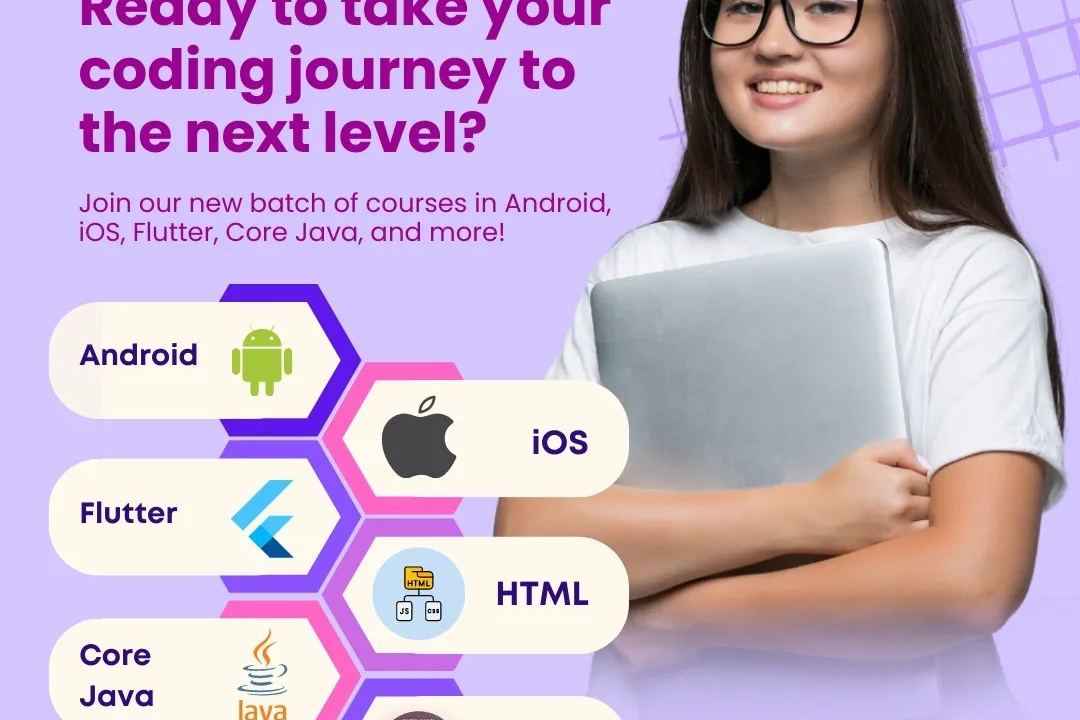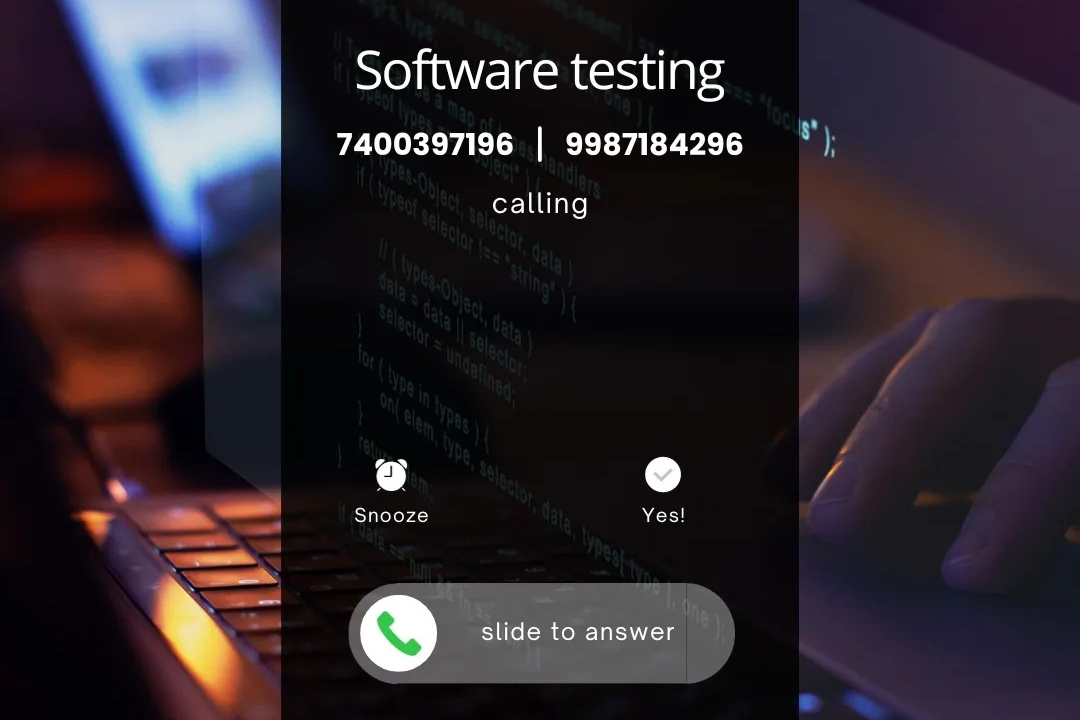Benefits of Virtualization in Cloud Computing
Unlocking the Benefits of Virtualization in Cloud Computing
Benefits of Virtualization in Cloud Computing
Virtualization in cloud computing provides numerous benefits, including increased flexibility, scalability, and efficiency. By abstracting physical hardware resources and creating virtualized environments, organizations can easily provision, manage, and scale computing resources to meet fluctuating demand. This enables cost savings through better resource utilization, as multiple virtual machines can run on a single physical server. Additionally, virtualization enhances disaster recovery and business continuity efforts, as virtual machines can be easily replicated and moved between physical servers. Overall, virtualization is a foundational technology that enables the agility and efficiency required for successful cloud computing deployments.
To Download Our Brochure: https://www.justacademy.co/download-brochure-for-free
Message us for more information: +91 9987184296
1 - Increasing efficiency: Virtualization in cloud computing allows for more efficient use of resources by allowing multiple virtual machines to run on a single physical server. This reduces costs and improves overall performance.
2) Scalability: Virtualization enables easy scaling of resources up or down based on demand. This flexibility allows cloud providers to meet the changing needs of students in a training program, ensuring optimal performance.
3) Cost savings: By utilizing virtualization in cloud computing, organizations can save on hardware and maintenance costs. This is beneficial for providing cost effective training programs to students.
4) Improved disaster recovery: Virtualization allows for easy backup and recovery of virtual machines, reducing downtime and improving the overall reliability of training programs.
5) Rapid deployment: Virtual machines can be quickly provisioned and deployed, which is essential for creating new training environments for students efficiently.
6) Resource optimization: Virtualization in cloud computing helps optimize resource utilization by efficiently allocating resources based on needs, ensuring students have access to the resources they need for their training programs.
7) Enhanced security: Virtualization provides added layers of security by isolating virtual machines from one another, reducing the risk of security breaches affecting the overall training program.
8) Simplified management: Virtualization streamlines management tasks by allowing for centralized control and monitoring of virtual machines, making it easier to oversee and manage training environments.
9) Environmental impact: Virtualization in cloud computing reduces the physical hardware footprint, leading to energy savings and a smaller environmental impact, making it a more sustainable option for training programs.
10) Flexibility: Virtualization offers flexibility in terms of software and operating systems, allowing for customization to meet the specific needs of students in a training program.
11) High availability: Virtualization provides redundancy and failover options, ensuring that training programs remain accessible and operational even in the event of server failures.
12) Testing and development: Virtualization allows for easy testing and development of new training program features or configurations without impacting the production environment, providing a safe sandbox for experimentation.
13) Improved performance: Virtualization can boost the performance of training programs by optimizing resource allocation and reducing overhead associated with traditional hardware deployments.
14) Collaboration: Virtualization enables collaboration among students and instructors by providing shared resources and environments for group projects and discussions.
15) Mobility: Virtualization in cloud computing enables access to training programs from anywhere, anytime, allowing students to learn and participate remotely without being limited by physical location.
Browse our course links : https://www.justacademy.co/all-courses
To Join our FREE DEMO Session: Click Here
Contact Us for more info:
- Message us on Whatsapp: +91 9987184296
- Email id: info@justacademy.co
Difference Between Css And Css3
Software Testing Best Practices