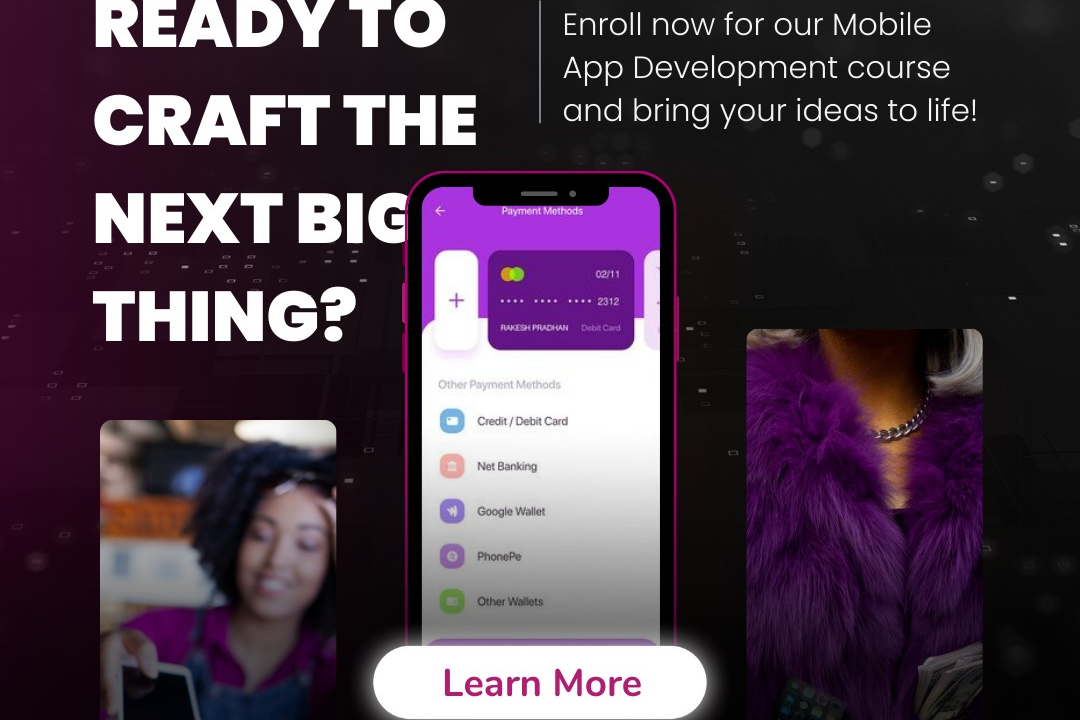beginner android PROGRAMMING
Introduction to Android Programming for Beginners
beginner android PROGRAMMING
Beginner Android programming involves learning to develop applications for the Android operating system, which powers a vast range of mobile devices. To start, new developers typically familiarize themselves with Java or Kotlin, the two primary programming languages used for Android development. The Android Studio Integrated Development Environment (IDE) provides tools for coding, debugging, and testing apps, while the Android SDK (Software Development Kit) offers essential libraries and APIs for building user interfaces, handling user input, and integrating with device features. Beginners often start by following tutorials that guide them through creating simple apps, which helps build foundational skills in app architecture, UI design, and performance optimization, before progressing to more complex projects.
To Download Our Brochure: https://www.justacademy.co/download-brochure-for-free
Message us for more information: +91 9987184296
1 - Introduction to Android: Explain what Android is, its history, and why it is the most popular mobile operating system.
2) Development Environment Setup: Guide students to install Android Studio, the official Integrated Development Environment (IDE) for Android development. Include installation of the Android SDK and necessary tools.
3) Understanding Android Architecture: Provide an overview of Android architecture which includes the Linux kernel, libraries, Android runtime, application framework, and applications.
4) Java/Kotlin Basics: Introduce Java or Kotlin, the main programming languages used for Android development. Cover basic syntax, data types, control structures, and object oriented programming concepts.
5) Android App Components: Explain the four main components of Android applications: Activities, Services, Broadcast Receivers, and Content Providers.
6) Creating a Simple App: Walk students through the process of creating their first Android app, including setting up the project, designing a UI, and writing basic code.
7) User Interface Design: Teach students how to create user interfaces using XML layouts, Views, ViewGroups, and UI components like Buttons and TextViews.
8) Event Handling: Demonstrate how to handle user interactions through event listeners and callbacks, such as button clicks or touch events.
9) Working with Intents: Explain how to navigate between different activities using Intents and how to pass data between them.
10) Data Persistence: Cover data storage options in Android such as SharedPreferences, SQLite databases, and using files for data persistence.
11) Networking Basics: Introduce concepts of networking in Android. Teach how to make network requests using libraries like Retrofit or Volley.
12) Working with APIs: Show how to fetch data from external APIs and parse JSON responses to display data in the app.
13) Debugging and Testing: Provide students with strategies for debugging their apps using the Android Studio debugger, Logcat, and how to write simple unit tests.
14) Publishing Apps: Guide students through the steps needed to prepare an app for release, including signing, creating an APK, and publishing on the Google Play Store.
15) Best Practices: Share best practices for Android development, including code organization, performance optimization, and user experience considerations.
16) Introduction to Advanced Concepts: Briefly introduce students to advanced topics such as background operations, using Firebase for authentication and cloud storage, and exploring Android Jetpack components.
17) Project Based Learning: Encourage students to work on a project where they can apply their skills to build a functional app from scratch, reinforcing their learning through hands on experience.
18) Resources and Communities: Provide students with resources such as official documentation, online communities, and forums that can support their continued learning post training.
By covering these points, students will acquire a solid foundational understanding of Android programming, equipping them with the skills to develop their own applications and further explore the field of mobile development.
Browse our course links : https://www.justacademy.co/all-courses
To Join our FREE DEMO Session: Click Here
Contact Us for more info:
salesforce course in mumbai
full stack developer course in mumbai
Data analytics without coding
Android Testing And Debugging
Abstraction in Java Interview Questions 2024