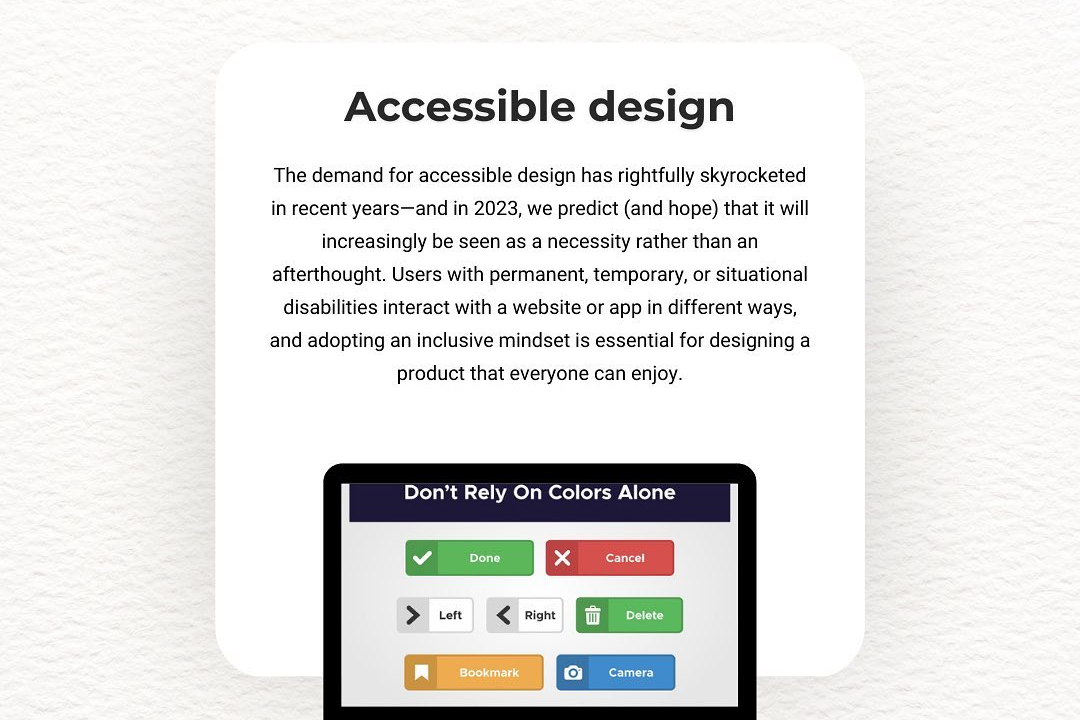Angular 2 Best Practices
Angular 2 Best Practices
Angular 2 Best Practices
Angular 2 best practices include using components for building the application structure, using services for reusable code and data management, utilizing the Angular CLI for efficient project setup, following a modular architecture with lazy loading for better performance, using pipes for data manipulation, and leveraging reactive forms for better control over form inputs. Additionally, conducting unit tests and end-to-end tests for ensuring code reliability and performance optimization, writing clean and maintainable code following TypeScript conventions, and staying updated with the latest Angular releases are key practices to follow for developing robust and scalable Angular 2 applications.
To Download Our Brochure: https://www.justacademy.co/download-brochure-for-free
Message us for more information: +91 9987184296
1 - Use Angular CLI: Angular CLI is a powerful command line tool that helps in creating, building, and testing Angular applications efficiently. It provides a solid foundation for your project structure and automates many common development tasks.
2) Modular Architecture: Break your application into small, reusable modules to promote code reusability and maintainability. This will also help in organizing your codebase effectively and makes it easier for others to understand and contribute to the project.
3) Component based Architecture: Follow the best practice of building your application using a component based architecture. Components are self contained units of UI that can be easily reused across the application. This approach promotes separation of concerns and makes your code more maintainable.
4) Use Reactive Programming: Take advantage of RxJS and observables for handling asynchronous data streams in your Angular application. Reactive programming promotes a more declarative and composable approach to managing data flow, resulting in cleaner and more scalable code.
5) Optimizing Change Detection: Angular's change detection mechanism can impact the performance of your application. Use OnPush change detection strategy and Immutable.js to minimize unnecessary re rendering of components and improve overall performance.
6) Lazy Loading: Implement lazy loading to load parts of your application only when they are needed. This can significantly improve the initial load time of your application, especially for larger projects with multiple modules.
7) Error Handling: Implement a robust error handling strategy in your application to provide meaningful error messages to users and log errors for debugging purposes. Use Angular's error handling mechanisms like interceptors and global error handlers to centralize error handling logic.
8) Security Best Practices: Follow Angular's security best practices to prevent common vulnerabilities like cross site scripting (XSS) and cross site request forgery (CSRF). Implement security features like Content Security Policy (CSP), input validation, and safe data binding to protect your application from attacks.
9) Unit Testing: Write comprehensive unit tests for your Angular components, services, and directives using tools like Jasmine and Karma. Test driven development (TDD) can help ensure the reliability and correctness of your codebase.
10) Performance Optimization: Keep an eye on performance metrics like Time to First Byte (TTFB), Time to Interactive (TTI), and First Contentful Paint (FCP) to identify performance bottlenecks in your application. Optimize your code, assets, and network requests to deliver a fast and responsive user experience.
11) Accessibility: Ensure that your Angular application is accessible to users with disabilities by following accessibility best practices. Use semantic HTML elements, provide keyboard navigation, and test your application with screen readers to make it inclusive for all users.
12) Code Reviews: Conduct regular code reviews with your team to ensure code quality, maintain consistency, and share knowledge across the team. Code reviews can help identify potential issues early on and improve the overall quality of your Angular application.
13) Documentation: Maintain clear and up to date documentation for your Angular application, including code comments, README files, and API documentation. Good documentation helps new developers onboard quickly and understand the project structure and codebase.
14) Performance Profiling: Use tools like Chrome DevTools and Angular's built in profiling tools to identify performance bottlenecks in your application. Profile your application's rendering performance, network requests, and memory usage to optimize for speed and efficiency.
15) Continuous Integration/Continuous Deployment (CI/CD): Implement CI/CD pipelines to automate the build, testing, and deployment process of your Angular application. CI/CD helps in ensuring code quality, detecting issues early, and delivering updates to production quickly and reliably.
By incorporating these best practices in your Angular development process, you can build high quality, performant, and maintainable applications that meet the needs of your users effectively. Sign up for our training program today to learn more about these best practices and enhance your Angular skills!
Browse our course links : https://www.justacademy.co/all-courses
To Join our FREE DEMO Session: Click Here
Contact Us for more info:
Flutter Training in Raayachuru
iOS training in Sullurpeta
iOS Training in Mahad
Cheapest online iOS training in Chennai with placement
Best Android App Development Course