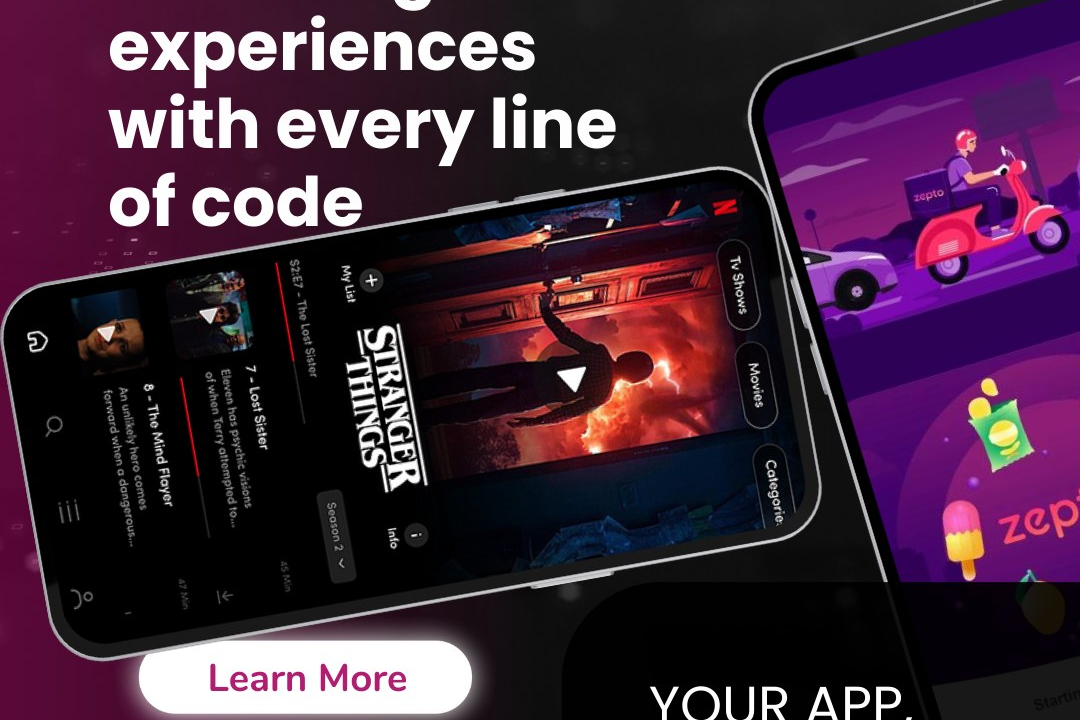Android Security Practices
Best Practices for Android Security
Android Security Practices
Android security practices encompass a range of measures designed to protect user data and maintain the integrity of the operating system. Key practices include regular updates to the Android OS and apps, which patch vulnerabilities; the use of app sandboxing to isolate applications from one another; and permissions management that enables users to control what data and features apps can access. Additionally, Google Play Protect scans apps for malicious behavior and security threats, while features like biometric authentication enhance user access security. Developers are encouraged to follow best practices in coding, such as implementing secure APIs and data encryption, as well as adhering to the principle of least privilege to minimize risk. Overall, these layered security mechanisms work together to safeguard the Android ecosystem against various threats.
To Download Our Brochure: https://www.justacademy.co/download-brochure-for-free
Message us for more information: +91 9987184296
1 - Application Signing: Explain the importance of signing apps with a secure key to verify the app's authenticity and integrity. Users can trust the app publisher only if the app is properly signed.
2) Permissions Management: Discuss how Android controls app access with permissions, emphasizing the need for users to carefully grant or deny permissions based on necessity and privacy considerations.
3) Data Encryption: Introduce the concept of data encryption for both stored data and data in transit. Highlight the use of AES for encrypting sensitive data on the device.
4) Secure Coding Practices: Teach secure coding techniques to avoid common vulnerabilities like SQL injection, cross site scripting (XSS), and buffer overflows, thereby minimizing security risks.
5) Use of Secure APIs: Stress the importance of using secure APIs for data communication, such as HTTPS, to prevent data interception during transmission.
6) Regular Updates: Explain the necessity of keeping the application and device firmware updated to protect against newly discovered vulnerabilities and security risks.
7) Input Validation: Cover the importance of validating all user inputs to guard against attacks such as injection attacks and ensuring that any input is sanitized before processing.
8) Implementing ProGuard/R8: Describe the use of tools like ProGuard or R8 for code obfuscation, which helps make the app code harder to reverse engineer and understand.
9) Use of Secure Shared Preferences: Discuss the usage of Encrypted Shared Preferences for storing sensitive information in a way that protects it from unauthorized access.
10) Biometric Authentication: Introduce biometric authentication methods (like fingerprint or face recognition) to provide an additional layer of security for user authentication.
11) Network Security Config: Explain how to use the network security configuration feature to manage secure connections and set policies for network traffic, such as SSL pinning.
12) Mitigating Reverse Engineering: Introduce techniques to counter reverse engineering, including code obfuscation and using split APKs, to protect your app's intellectual property.
13) Handling Sensitive Data: Emphasize how to handle sensitive data responsibly, including using secure methods for data storage and transfer, and ensuring compliance with privacy regulations.
14) User Education: Highlight the importance of informing users about safe practices, such as downloading apps from trusted sources and being aware of phishing scams.
15) Device Administration APIs: Discuss the use of device administration features for enterprise applications, which can enforce security policies such as password requirements and remote wipe capabilities.
16) Use of Security Libraries: Encourage the adoption of well maintained security libraries that provide enhanced security features and have been tested against common vulnerabilities.
17) Authentication Token Management: Explain the need for secure management of authentication tokens, ensuring they are stored safely and have a limited lifespan to reduce the risk of unauthorized access.
18) Monitoring and Auditing: Introduce strategies for monitoring app activity for unusual behavior and logging security related events to aid in auditing and response to security incidents.
19) Third party Libraries Security: Discuss the potential risks associated with third party libraries, stressing the need to vet them for known vulnerabilities and maintain their versions regularly.
20) Security Testing: Finally, cover the importance of penetration testing and security assessments to identify and fix vulnerabilities before deploying applications to users.
These points can serve as a foundation for your training program, providing students with a thorough understanding of Android security practices.
Browse our course links : https://www.justacademy.co/all-courses
To Join our FREE DEMO Session: Click Here
Contact Us for more info:
React JS frontend or backend
project management courses in uk
Mean mern stack
Flutter Training in Phaltan
java training institute in madhapur hyderabad