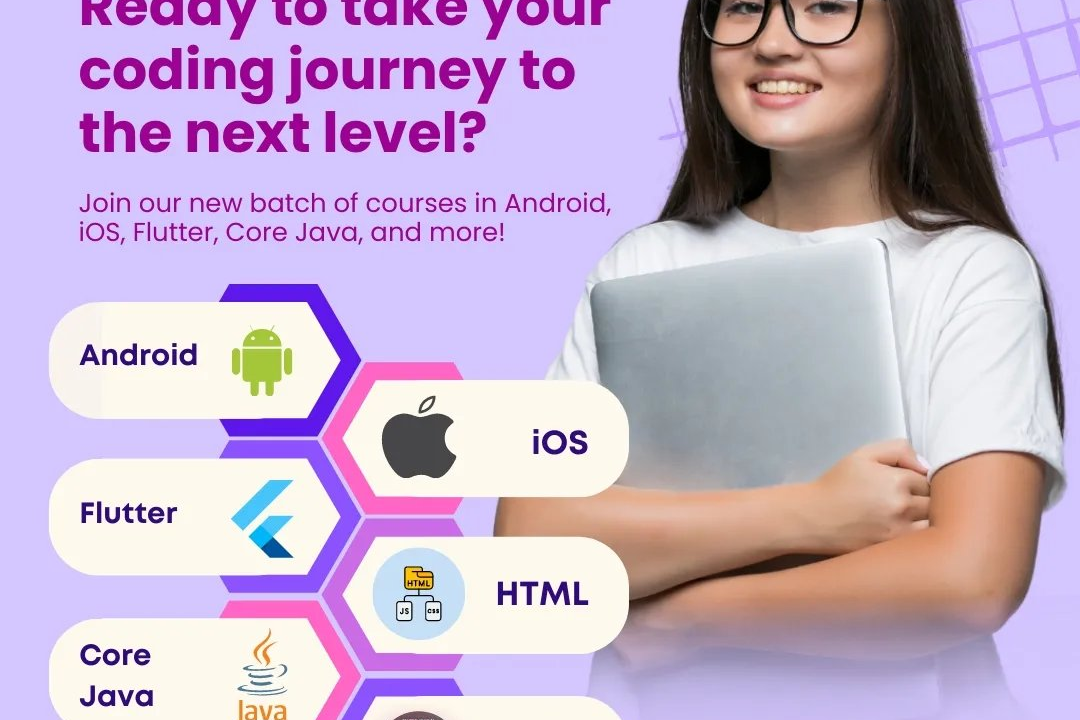Android Quizzes
Ultimate Android Quiz Challenge
Android Quizzes
Android quizzes are interactive assessments designed to test a user's knowledge and understanding of the Android operating system, its development framework, and related technologies. These quizzes can cover various topics, including Android architecture, app development, Java/Kotlin programming, user interface design, and best practices for using Android libraries and APIs. Typically available on educational platforms, app development forums, or quiz apps, they often present multiple-choice questions, true/false statements, and coding challenges. Android quizzes serve as a valuable tool for both beginners and experienced developers to reinforce their learning, assess their skills, and stay updated with the latest advancements in the Android ecosystem.
To Download Our Brochure: https://www.justacademy.co/download-brochure-for-free
Message us for more information: +91 9987184296
1 - Introduction to Android Quizzes: Explain what Android quizzes are—interactive assessments designed to test knowledge of Android programming and app development.
2) Importance of Quizzes: Highlight the role of quizzes in reinforcing learning, helping students retain information, and evaluating their understanding of Android concepts.
3) Types of Questions: Discuss various question formats used in quizzes, such as multiple choice, true/false, fill in the blank, and coding challenges.
4) Development Tools: Introduce popular tools and platforms for creating Android quizzes, such as Android Studio, Quizlet, and Google Forms.
5) User Interface Design: Teach students the basics of user interface (UI) design for quiz apps, focusing on usability and aesthetics to enhance user engagement.
6) Integration of Multimedia: Explain how to incorporate images, audio, and video into quizzes to create a more dynamic and engaging learning experience.
7) Scoring Mechanisms: Discuss various scoring systems, like instant feedback on correct/incorrect answers, and overall scoring to motivate learners.
8) Time Management: Teach the importance of timing in quizzes, such as setting time limits to add challenge and urgency.
9) Feedback and Analytics: Emphasize the necessity of providing feedback after quizzes to help students identify areas for improvement and learning analytics to track progress.
10) Gamification: Explore how gamification elements, such as points, badges, and leaderboards, can enhance student motivation and engagement in Android quizzes.
11) Accessibility Features: Discuss the importance of making quizzes accessible to all students, including those with disabilities—implementing features like text to speech and adjustable font sizes.
12) Security Measures: Educate on best practices for securing quiz content, such as preventing cheating through question randomization and time limits.
13) Cross Platform Compatibility: Introduce concepts around making Android quizzes accessible on various devices (phones, tablets) and operating systems.
14) Real world Application: Provide examples of how Android quizzes are used in educational institutions for assessments and knowledge checks, demonstrating their practical applications.
15) Final Project: Encourage students to create their own Android quiz app as a final project, consolidating their learning and providing hands on experience with app development.
These points form a comprehensive outline for a training program focused on Android quizzes, helping students understand both theoretical concepts and practical implementations.
Browse our course links : https://www.justacademy.co/all-courses
To Join our FREE DEMO Session: Click Here
Contact Us for more info:
Android App Development Course GORAKHPUR
mern stack certification
iOS Training in Lucknow
best institute for pmp certification
advanced java institutes in noida