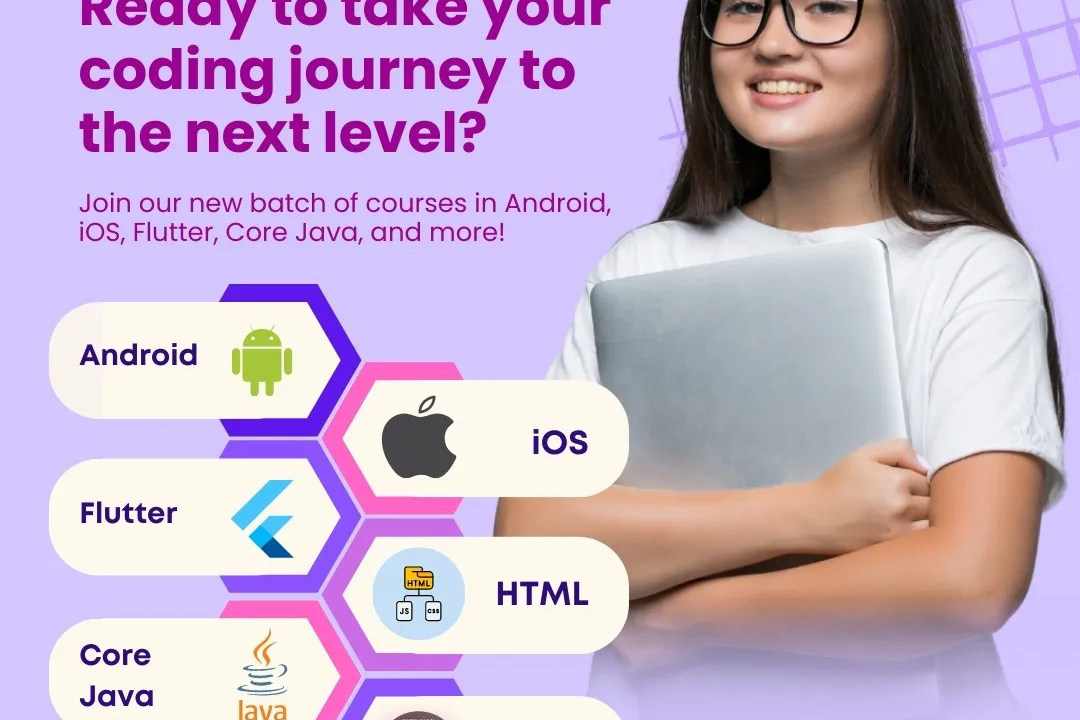Android Lifecycle Training
Understanding the Android Activity Lifecycle
Android Lifecycle Training
Android lifecycle training focuses on educating developers about the various states an Android application can go through during its execution. This training covers the lifecycle of key components such as Activities and Fragments, highlighting how they are instantiated, paused, resumed, destroyed, and recreated in response to user interactions and system events. Understanding the lifecycle is crucial for managing resources efficiently, preserving app state during configuration changes (like screen rotations), and ensuring a smooth user experience. Developers learn about various lifecycle methods (e.g., `onCreate()`, `onStart()`, `onResume()`, `onPause()`, `onStop()`, `onDestroy()`) and best practices for handling UI updates, data persistence, and resource management, ensuring that applications run optimally across different devices and Android versions.
To Download Our Brochure: https://www.justacademy.co/download-brochure-for-free
Message us for more information: +91 9987184296
1 - Introduction to Android Architecture: Begin with an overview of the Android architecture, including the operating system, application framework, and libraries. Understanding the layers will provide context for the lifecycle.
2) Understanding Activities: Explain the concept of Activities in Android, as they serve as the entry point for user interaction. Discuss their role and how they fit into the app's lifecycle.
3) Activity Lifecycle Overview: Present a detailed explanation of the Activity lifecycle, including states such as Created, Started, Resumed, Paused, Stopped, and Destroyed. Highlight the importance of state management.
4) Lifecycle Callbacks: Teach students about the various lifecycle callback methods, such as `onCreate()`, `onStart()`, `onResume()`, `onPause()`, `onStop()`, and `onDestroy()`. Discuss what occurs in each method.
5) Fragment Lifecycle: Introduce Fragment concepts and their lifecycle. Explain how it is similar to Activity lifecycle but includes additional states like `onAttach()` and `onDetach()`.
6) ViewModel and LiveData: Discuss how ViewModels and LiveData can help manage UI related data during configuration changes, reducing the impact of the Activity lifecycle.
7) Handling Configuration Changes: Teach students how to handle configuration changes, such as screen rotations, using tools and techniques like `onSaveInstanceState()` and the ViewModel architecture.
8) Managing Resources: Discuss best practices for resource management, including storing and retrieving data during lifecycle events to maintain a responsive application.
9) Advanced Lifecycle Management: Address managing multiple Activities and Fragments and coordinating their lifecycle events effectively.
10) Testing Lifecycle Methods: Provide practical exercises where students create simple applications to see lifecycle callbacks in action. This hands on experience consolidates their understanding.
11) Using Lifecycle Observers: Introduce the concept of LifecycleObservers, which allow you to manage component lifecycles without tightly coupling them to the Activity or Fragment.
12) Lifecycle in Services: Explain how lifecycle management is handled in foreground and background services, highlighting differences from Activity lifecycles.
13) Performance Optimization: Discuss best practices to optimize performance based on lifecycle states, such as releasing resources in `onPause()` or `onStop()` to optimize app responsiveness.
14) Common Pitfalls: Enumerate common mistakes developers make related to the Android lifecycle, such as memory leaks, incorrect state restoration, and not handling lifecycle methods correctly.
15) Case Studies and Real Life Examples: Present case studies and real world examples of efficient lifecycle management in popular Android applications, allowing students to learn from established apps.
16) Project Work: Encourage students to create a complete Android app as a project that effectively utilizes lifecycle management principles learned throughout the program.
17) Q&A Sessions: Allocate time for students to ask questions and clarify doubts regarding lifecycle concepts, ensuring a solid understanding of the material.
18) Preparing for Interviews: Offer tips and insights on how to articulate knowledge about Android lifecycle effectively in job interviews, showcasing understanding to potential employers.
By following this structured approach, students will gain a comprehensive understanding of the Android lifecycle, empowering them to build robust, responsive applications.
Browse our course links : https://www.justacademy.co/all-courses
To Join our FREE DEMO Session: Click Here
Contact Us for more info:
Java Interview Questions for Selenium Tester 2024
ADVANCE JAVASCRIPT CONCEPT
limitations of power bi
Angular JS is Frontend or Backend