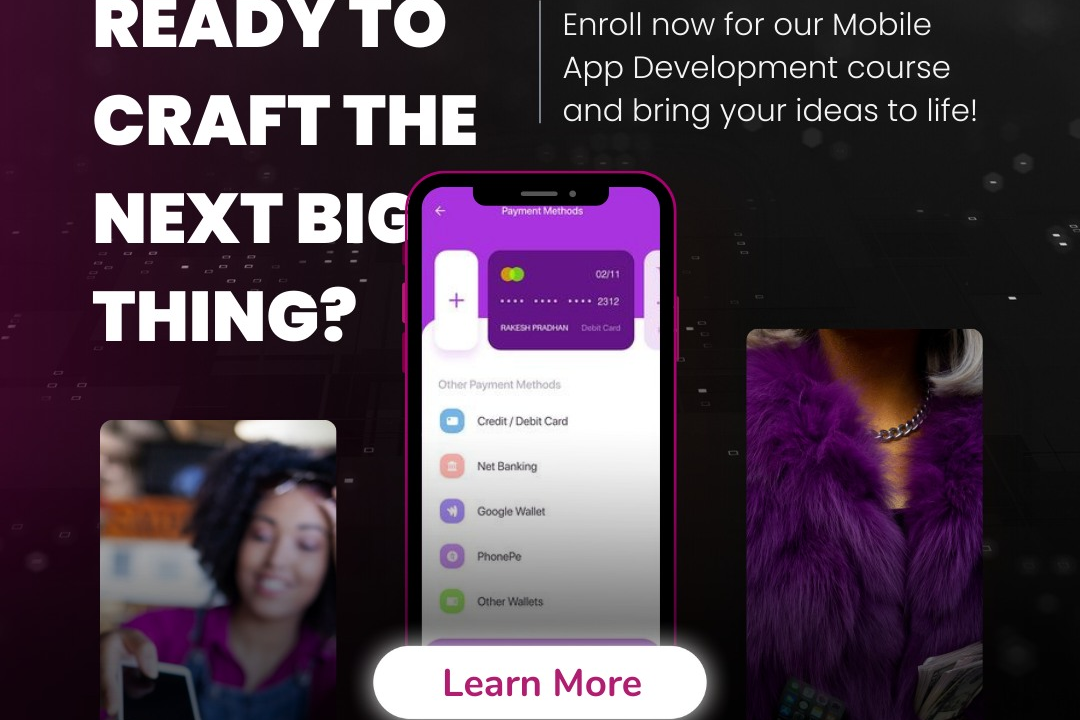Android Libraries
Essential Android Libraries for Developers
Android Libraries
Android libraries are pre-packaged sets of code that developers can use to add specific functionalities to their Android applications without having to build them from scratch. They come in various forms, including Android-specific libraries like those provided by Google (such as Android Jetpack, Retrofit for networking, and Glide for image loading), as well as third-party libraries created by the developer community. These libraries can simplify tasks such as UI design, data persistence, networking, and debugging, helping developers save time and reduce complexity in their projects. They can be included in Android apps through build tools like Gradle, allowing easy integration and management of dependencies within the project.
To Download Our Brochure: https://www.justacademy.co/download-brochure-for-free
Message us for more information: +91 9987184296
1 - Definition of Android Libraries: Android libraries are pre packaged code libraries that help developers implement features or functionalities in their applications without having to write all the code from scratch. They provide reusable components.
2) Types of Libraries: There are two main types of Android libraries: Local Libraries, which are stored within the project, and Remote Libraries, which are fetched from repositories (like Maven or JCenter) when needed.
3) Gradle Support: Android libraries are generally integrated into projects using Gradle, a powerful build system. This allows for easy dependency management and versioning.
4) AndroidX Libraries: AndroidX is the successor of the original Android Support Library. It provides backward compatible components and is modular, meaning only necessary parts can be included in the app.
5) Third party Libraries: Many developers create third party libraries that can be easily integrated into Android applications. Examples include Retrofit for network requests and Picasso for image loading.
6) Modularization: Using Android libraries allows developers to separate concerns and modularize their code. This leads to better organization and easier maintenance of the codebase.
7) Popular Libraries: Some widely used libraries include:
Retrofit: For network operation.
Glide: For image loading and caching.
Room: For database management.
8) Ease of Testing: Libraries often come with features that facilitate unit and integration testing, making it easier to ensure that the code behaves as expected.
9) Community Support: Many popular libraries have large communities and extensive documentation, which provide valuable support, examples, and tutorials.
10) Code Quality: Utilizing well maintained libraries can lead to better code quality, as many libraries follow best practices and are regularly updated to fix bugs and improve performance.
11) Performance Optimization: Some libraries are specifically designed to optimize performance, such as using efficient algorithms for data management or providing smooth animations.
12) Simplified Development: Libraries can dramatically reduce development time and complexity by providing ready to use functionalities, allowing developers to focus on unique aspects of their applications.
13) Version Conflicts: When using multiple libraries, it’s important to manage dependency versions carefully to avoid conflicts that can arise from different libraries requiring different versions of the same dependency.
14) Licensing: Developers should be aware of the licensing terms of the libraries they use to ensure compliance with terms like open source licenses.
15) Documentation and Examples: A good library will have thorough documentation and examples that showcase how to implement and use its features effectively, which is vital for new developers.
16) Open source Contribution: Many Android libraries are open source, allowing developers to contribute to their improvement, fostering a collaborative community and shared knowledge.
17) Future proofing: By adopting widely used libraries, developers can help future proof their applications as these libraries are often updated to accommodate new Android features and changes.
This framework can serve as a comprehensive guide for your training program, providing students a thorough understanding of Android libraries and their importance in mobile application development.
Browse our course links : https://www.justacademy.co/all-courses
To Join our FREE DEMO Session: Click Here
Contact Us for more info:
Power bi openings
Best Software Testing Institute In Kerala
prince2 certification cost in india
iOS Training in Rajahmundry
NodeJS Online