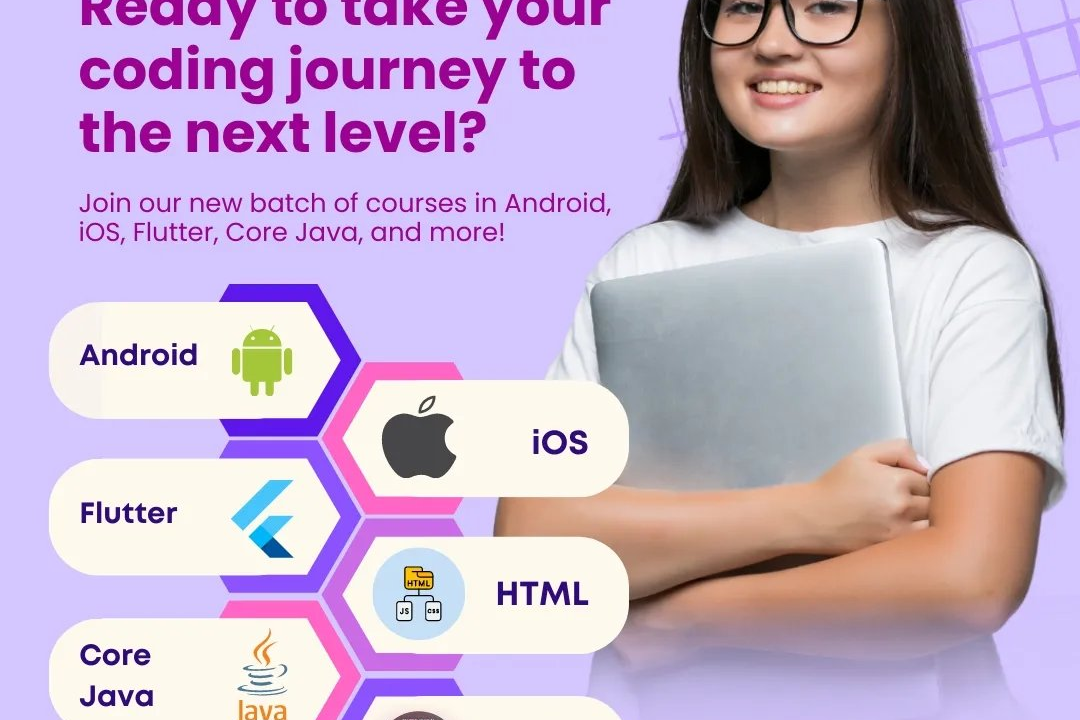Android Development For Non-Programmers
Android Development Made Easy for Beginners
Android Development For Non-Programmers
Android development is the process of creating applications for devices running the Android operating system, which is widely used in smartphones and tablets. It involves designing the user interface and features of the app, coding the behavior using programming languages such as Java or Kotlin, and testing the app to ensure it works properly. Developers use tools like Android Studio, which is an integrated development environment that helps in building Android apps. While a technical background can be helpful, there are many resources available, including online tutorials and community forums, making it accessible for non-programmers who are interested in learning how to create apps or even just understand the development process.
To Download Our Brochure: https://www.justacademy.co/download-brochure-for-free
Message us for more information: +91 9987184296
1 - Introduction to Android: Understand what Android is, its history, and its significance as the most widely used mobile operating system worldwide.
2) Overview of Android Development: Learn what Android development entails, including designing and building applications for Android devices.
3) Development Tools: Familiarize with Android Studio, the official integrated development environment (IDE) for Android, and other essential tools like Android SDK (Software Development Kit) and emulators.
4) Basic Programming Concepts: Introduce programming fundamentals such as syntax, variables, data types, and control structures through beginner friendly concepts, even for those with no coding background.
5) Java and Kotlin: Discuss the two primary programming languages used for Android development: Java (the traditional choice) and Kotlin (the modern language favored by Google).
6) User Interface (UI) Design: Understand the importance of UI/UX design in apps, and learn how to create user interfaces using XML and Android’s layout tools.
7) Components of an Android App: Learn about different components of an Android app, such as Activities, Services, Broadcast Receivers, and Content Providers, and their functions.
8) Understanding APIs: Discover the concept of Application Programming Interfaces (APIs) and how they allow apps to communicate with online services and retrieve data.
9) Managing App Resources: Explore how to manage resources in an app, including images, strings, layouts, and configurations for various devices.
10) Data Storage Options: Learn about the different ways to store data in Android apps, such as SharedPreferences, SQLite databases, and data persisted in cloud storage.
11) Debugging and Testing: Understand the debugging process and the importance of testing an app to ensure it works properly on multiple devices and scenarios.
12) Publishing Apps: Discuss the steps required to publish an Android app on the Google Play Store, including creating a developer account, app submission, and adhering to policies.
13) Monetization Strategies: Explore monetization options for Android apps, including ads, in app purchases, subscriptions, and offering paid versions.
14) Future Trends in Android Development: Analyze upcoming trends like Artificial Intelligence (AI), Augmented Reality (AR), and the Internet of Things (IoT) that are shaping the future of mobile applications.
15) Hands On Projects: Engage students in practical projects where they can apply their knowledge by building simple Android applications, enhancing their learning experience.
16) Community and Resources: Introduce students to online communities, forums, and useful resources where they can seek help, share knowledge, and collaborate with other developers.
17) Career Opportunities: Discuss potential career paths in Android development, including roles like Android Developer, UX/UI Designer, Project Manager, and Software Engineer.
By covering these points, students will gain a comprehensive introduction to Android development, empowering them to start their journey in mobile app creation!
Browse our course links : https://www.justacademy.co/all-courses
To Join our FREE DEMO Session: Click Here
Contact Us for more info:
Flutter training in Anjangaon
java training institute in kathmandu
flutter Training in Sonipat
Free Android Development Resources
Automation testing courses for beginners