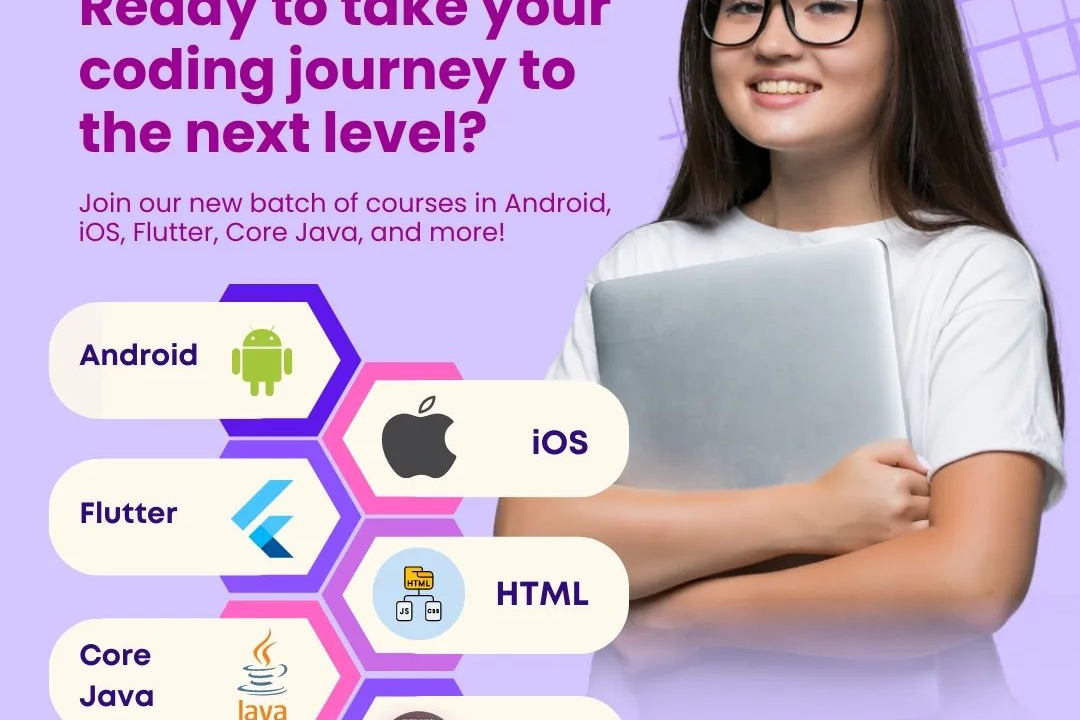Android Development
Mastering Android Development
Android Development
Android development refers to the process of creating applications for devices running the Android operating system, which is based on the Linux kernel and designed primarily for mobile devices like smartphones and tablets. Developers typically use the official Integrated Development Environment (IDE), Android Studio, along with programming languages such as Java, Kotlin, or C++. The Android development process involves designing user interfaces, implementing functionality, integrating with APIs, and testing the application on various devices and versions of Android. The development framework offers a rich set of libraries and tools, facilitating the creation of responsive, feature-rich apps that can be published on the Google Play Store, catering to millions of users worldwide. Additionally, developers must consider factors such as device fragmentation, performance optimization, and user experience to build successful applications.
To Download Our Brochure: https://www.justacademy.co/download-brochure-for-free
Message us for more information: +91 9987184296
1 - Introduction to Android:
Overview of the Android operating system, its ecosystem, and market share. Understand the basics of mobile technology and Android’s role in it.
2) Setting Up the Development Environment:
Guide students through installing Android Studio, the official Integrated Development Environment (IDE) for Android. Discuss configuring the Android SDK and emulators.
3) Understanding Android Architecture:
Explain the layers of the Android architecture, including the Linux kernel, Android Runtime (ART), libraries, and application framework.
4) Android App Components:
Introduce the four main components of an Android app: Activities, Services, Broadcast Receivers, and Content Providers. Explain their roles and lifecycle.
5) UI/UX Design Principles:
Teach foundational concepts of user interface (UI) and user experience (UX) design. Discuss responsive design and the importance of creating intuitive interfaces.
6) Layouts and Views in Android:
Explore various layout types (LinearLayout, RelativeLayout, ConstraintLayout) and view components (TextView, EditText, Button) for building UI.
7) Intents and Intent Filters:
Demonstrate how components communicate with intents and the use of intent filters to register app capabilities and handle user actions.
8) Data Storage Options:
Explain Android’s data storage options including Shared Preferences, SQLite databases, and using Content Providers for persistent data management.
9) Working with APIs:
Introduce how to make network calls using libraries like Retrofit and Volley, and how to parse JSON data in Android applications.
10) Multithreading and Background Processing:
Discuss the importance of handling background tasks without blocking the UI thread, introducing concepts of AsyncTask, Services, and WorkManager.
11) Location Services and Maps:
Teach how to access device location and integrate Google Maps into your applications, enhancing location based services.
12) Debugging and Testing:
Introduce debugging tools in Android Studio, best practices for debugging apps, and frameworks like JUnit and Espresso for testing.
13) Publishing Your App:
Guide students through the process of preparing their app for release, creating signed APKs, and publishing on the Google Play Store.
14) Best Practices and Performance Optimization:
Discuss best coding practices and techniques for optimizing app performance, memory management, and battery usage.
15) Current Trends in Android Development:
Explore emerging trends in Android development like Jetpack Compose for UI, Kotlin Coroutines for asynchronous programming, and integrating with IoT devices.
16) Building a Real Project:
Encourage students to apply what they’ve learned by guiding them through building a complete Android application from start to finish.
17) Community and Resources:
Highlight the importance of engaging with the developer community, contributing to open source projects, and accessing resources for continual learning.
This program provides a comprehensive foundation for students to start their journey into Android development, preparing them for real world applications and challenges.
Browse our course links : https://www.justacademy.co/all-courses
To Join our FREE DEMO Session: Click Here
Contact Us for more info:
top colleges for data analytics in india
Cheapest Online iOS Training Institutes in KPHB
Learning Path For Android
iOS Training in Amroha
Difference between Entity Framework and ASP NET