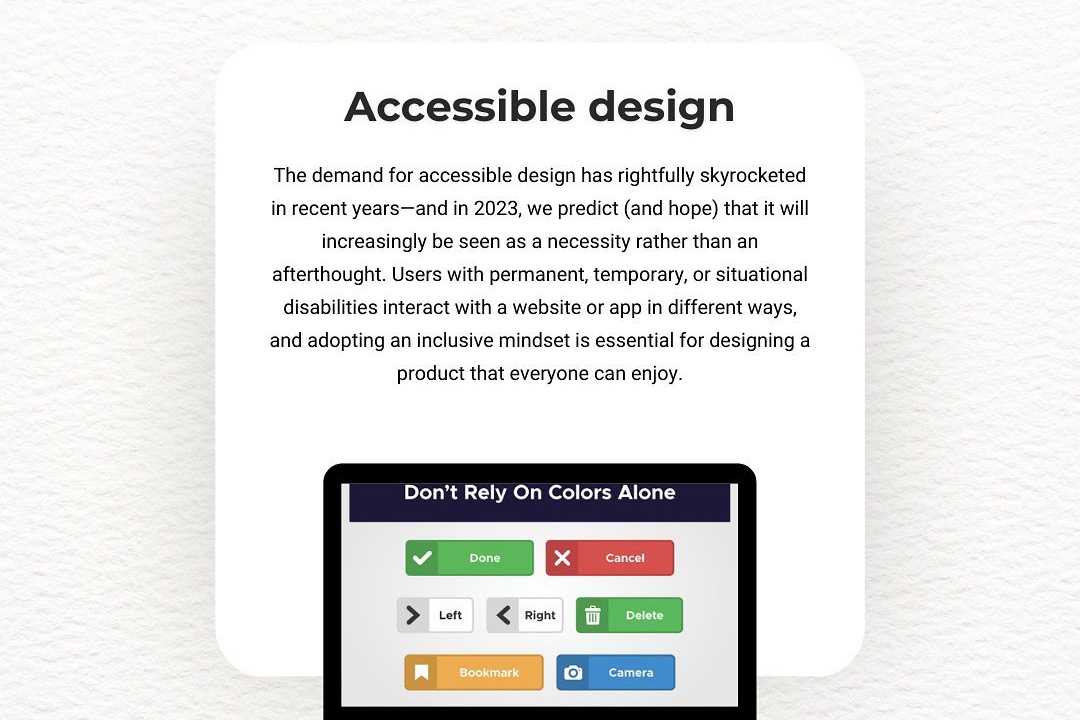Android Debugging Tools
Essential Tools for Android Debugging
Android Debugging Tools
Android debugging tools are a collection of software utilities that assist developers in testing and debugging Android applications. The primary tool is Android Studio, which provides an integrated development environment (IDE) equipped with a powerful debugger, offering features like breakpoints, step-through execution, and variable inspection. Additionally, the Android Debug Bridge (ADB) allows developers to communicate with Android devices and emulators from the command line, facilitating tasks such as installing apps, logging output, and running shell commands. Other important tools include the Android Profiler for monitoring app performance and memory usage, the Layout Inspector for visualizing UI components, and the Logcat tool, which displays system and application logs, making it easier to identify and resolve issues throughout the development process.
To Download Our Brochure: https://www.justacademy.co/download-brochure-for-free
Message us for more information: +91 9987184296
1 - Android Studio: The official Integrated Development Environment (IDE) for Android development that includes built in debugging tools and features to develop, test, and debug Android applications effectively.
2) Logcat: A command line tool that outputs log messages from various applications and services on an Android device. It is useful for recording events and errors during application execution.
3) Android Debug Bridge (ADB): A versatile command line tool that allows interaction with an emulator instance or connected Android devices. It is essential for debugging apps, transferring files, and executing shell commands.
4) DDMS (Dalvik Debug Monitor Server): A tool that provides debugging features such as thread and heap information, port forwarding, and screen capture, helping developers diagnose their applications.
5) Systrace: A tool that captures and analyzes the performance of an Android app, allowing developers to understand system behavior and diagnose performance bottlenecks by visualizing CPU, GPU, and application interactions.
6) Android Profiler: A suite of performance analysis tools available in Android Studio that helps track application CPU, memory, network usage, and energy consumption in real time.
7) Firebase Crashlytics: A real time crash reporting tool that provides detailed reports on app crashes, allowing developers to understand the importance of specific issues and prioritize fixes.
8) Stetho: A sophisticated debug bridge for Android applications that enables the use of the Chrome Developer Tools to debug network requests, database queries, and more.
9) StrictMode: An Android class that detects accidental disk or network access on the application’s main thread, helping developers identify performance issues proactively.
10) Memory Profiler: A tool in Android Studio that provides insights into memory usage in applications, helping developers to find memory leaks and optimize memory consumption.
11) Network Profiler: A feature within Android Studio that tracks network requests made by the application, allowing developers to analyze HTTP request/response times and network bandwidth usage.
12) UI Automator: A testing framework for Android that allows developers to write tests that can interact with any app or the device as a whole, helping to identify UI and functional issues during debugging.
13) Emulator: An Android Virtual Device (AVD) that allows developers to run and test applications in a controlled environment, simulating various device configurations and conditions.
14) LeakCanary: A memory leak detection library for Android that automatically identifies memory leaks, providing information about leaked objects and their references.
15) JUnit: A framework that provides tools for writing and running tests in Android applications, essential for ensuring the functionality and reliability of code during development.
16) Espresso: A testing framework for Android that allows you to write UI tests to verify that your application runs as intended, helping to debug UI related issues through automation.
These tools together create a robust ecosystem for Android developers, aiding in the debugging process and improving overall application quality. A training program covering these tools would provide students with valuable knowledge and practical skills for Android development.
Browse our course links : https://www.justacademy.co/all-courses
To Join our FREE DEMO Session: Click Here
Contact Us for more info:
Java Hibernate Interview Questions 2024
salesforce training courses
Python TESTNG
salesforce certification advanced administrator
manual testing institutes in hyderabad