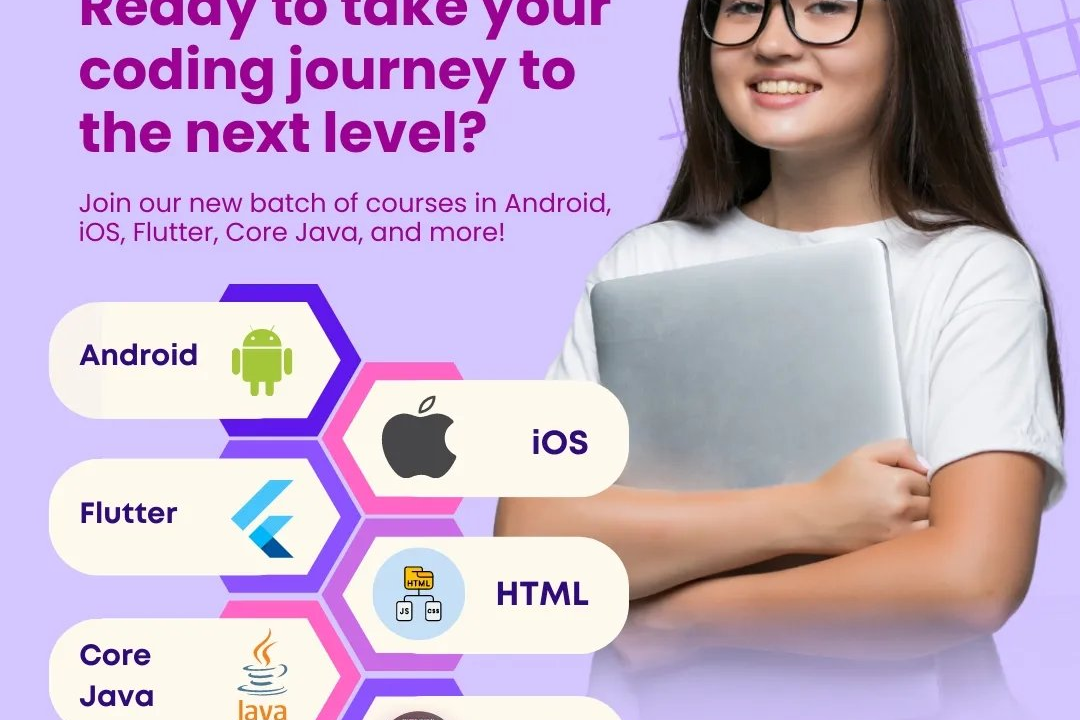Android Best Practices
Essential Android Development Best Practices
Android Best Practices
Android best practices encompass a set of guidelines and recommendations aimed at enhancing app performance, user experience, and maintainability. Key practices include adhering to the principles of clean architecture and modular design to ensure maintainable code, utilizing Android Jetpack libraries for common tasks like navigation and lifecycle management, and optimizing for various screen sizes and densities through responsive layouts. It’s also important to follow Material Design principles for a consistent and intuitive user interface. Developers should efficiently manage resources, implement proper threading with AsyncTask or coroutines to avoid UI freezes, and ensure robust error handling and testing, including unit and UI tests. Finally, adhering to security best practices, such as secure data storage and user authentication, is crucial for protecting sensitive information.
To Download Our Brochure: https://www.justacademy.co/download-brochure-for-free
Message us for more information: +91 9987184296
1 - Understand the Android Architecture
Familiarize students with the Android architecture, including activities, services, broadcast receivers, and content providers. Explain how these components interact within the app lifecycle.
2) Follow the Material Design Guidelines
Teach students the principles of Material Design to create intuitive and aesthetically pleasing user interfaces that enhance user experience across different devices.
3) Use Jetpack Libraries
Introduce Jetpack libraries, such as LiveData, ViewModel, and Navigation, to help students build robust apps while managing lifecycle events and navigation in a more straightforward way.
4) Embrace MVVM or MVP Architecture
Encourage students to adopt architectural patterns like Model View ViewModel (MVVM) or Model View Presenter (MVP) to separate concerns, making their code cleaner and easier to maintain.
5) Leverage Dependency Injection
Teach students to use libraries like Dagger or Hilt for dependency injection to manage class dependencies and to promote a more modular app architecture.
6) Use Asynchronous Programming
Explain the importance of using asynchronous programming with Kotlin Coroutines or AsyncTask to keep the UI responsive and enhance the user experience.
7) Optimal Resource Management
Instruct students on how to optimize resource usage by correctly managing drawable resources, layouts for different screen sizes, and maintaining efficient memory usage.
8) Perform Unit and UI Testing
Emphasize the value of testing, including both unit tests and UI tests using frameworks like JUnit and Espresso, to ensure the app works correctly and to catch potential issues early.
9) Handle Configuration Changes
Teach students how to properly save and restore UI state during configuration changes (like screen rotations) by using ViewModels or saving data in onSaveInstanceState.
10) Work with Background Processes
Ensure students understand how to efficiently run background tasks using WorkManager, Services, or Broadcast Receivers, while considering battery life and performance.
11) Implement ProGuard or R8 for Code Obfuscation
Teach the importance of code obfuscation for production apps to protect intellectual property and reduce APK size, using tools like ProGuard or R8.
12) Adopt a Version Control System
Introduce students to version control systems like Git, explaining the importance of tracking changes and collaborating effectively on development projects.
13) Secure Sensitive Data
Discuss best practices for securing sensitive data in apps, like using encrypted SharedPreferences and the Android Keystore system to protect user information.
14) Optimize App Performance
Teach students techniques to improve app performance, including avoiding memory leaks, using efficient algorithms, and profiling their apps using Android Profiler.
15) App Store Best Practices
Guide students on app distribution best practices, including creating eye catching app icons, writing compelling app descriptions, and understanding the app review process for platforms like Google Play Store.
16) Continuous Learning and Community Involvement
Encourage students to stay updated with the latest Android developments by following blogs, attending meetups, and contributing to open source projects.
These points cover essential practices that students should be aware of to be effective and efficient Android developers.
Browse our course links : https://www.justacademy.co/all-courses
To Join our FREE DEMO Session: Click Here
Contact Us for more info:
best training institutes for java training in bangalore
Performance Optimization Android
iOS App Development on Windows
Flutter Training in Makrana
FLUTTER Training In Nagari