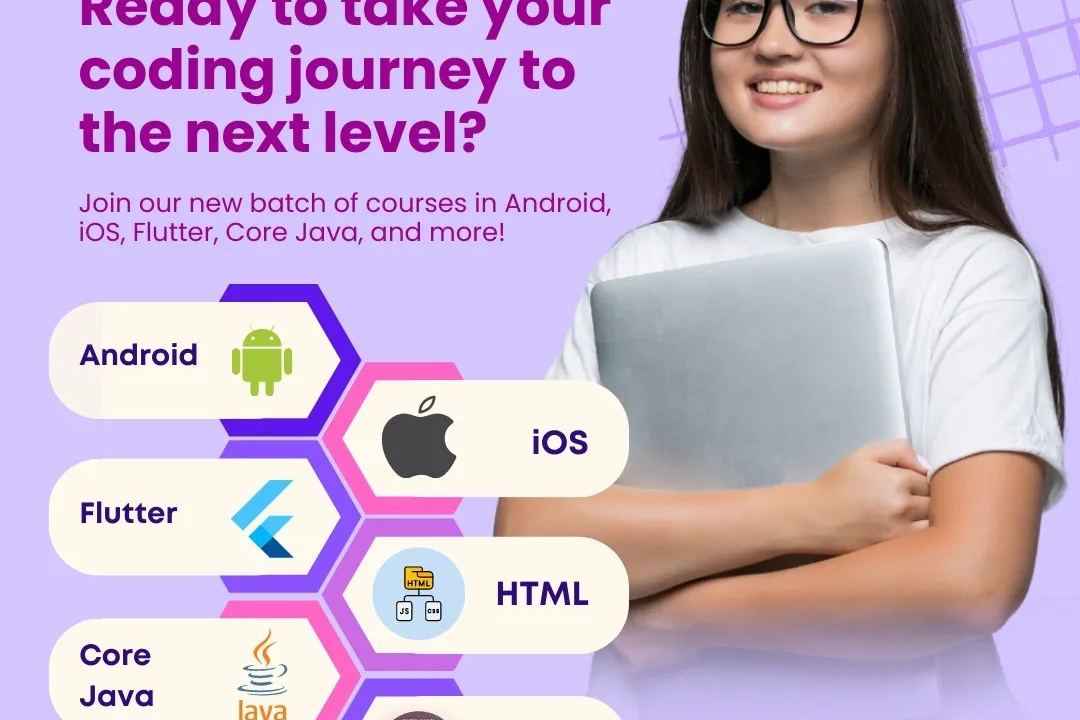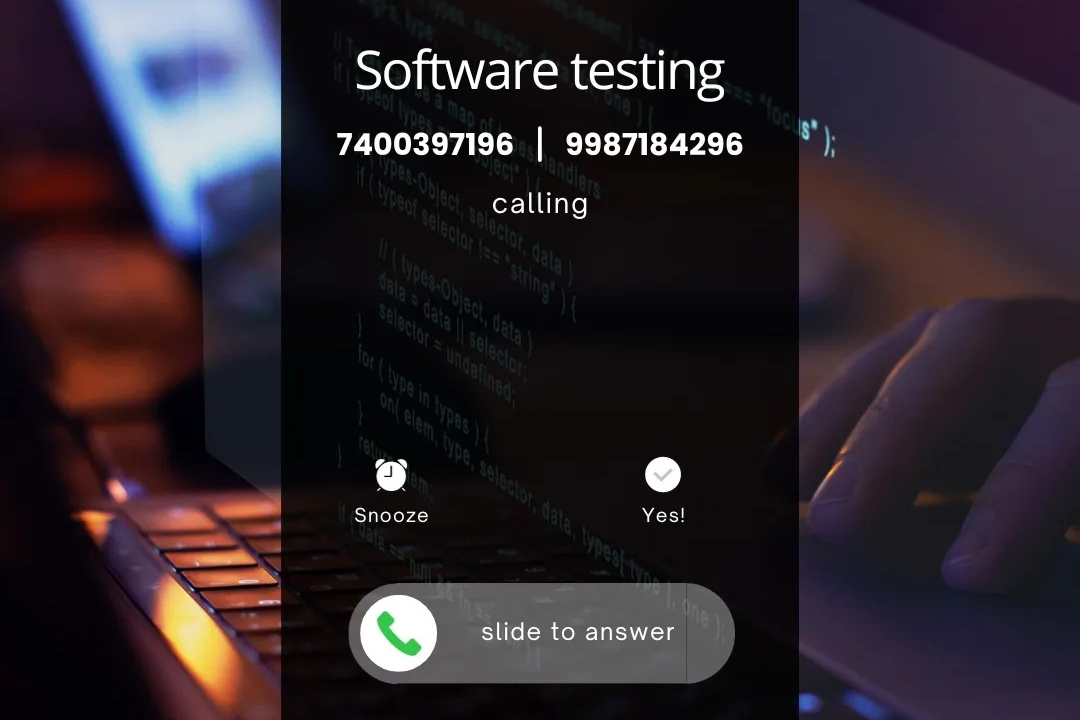Advantages of Virtualization in Cloud Computing
Unlocking the Potential: Advantages of Virtualization in Cloud Computing
Advantages of Virtualization in Cloud Computing
Virtualization in cloud computing offers several advantages, such as improved resource utilization, efficient scalability, and cost savings. By abstracting physical hardware into virtual resources, virtualization allows for multiple virtual machines to run on a single physical server, leading to better utilization of computing resources. This flexibility enables easy scalability by quickly provisioning or decommissioning virtual machines as needed based on workload demands, optimizing resource allocation and enhancing performance. Additionally, virtualization in the cloud reduces the need for extensive physical hardware, resulting in cost savings through reduced energy consumption, maintenance, and hardware procurement costs.
To Download Our Brochure: https://www.justacademy.co/download-brochure-for-free
Message us for more information: +91 9987184296
1 - Resource Optimization: Virtualization allows for the efficient use of hardware resources by creating multiple virtual machines (VMs) on a single physical server. This helps in maximizing resource utilization and reducing costs associated with maintaining physical servers for each application.
2) Scalability: Virtualization enables easy scalability of resources, allowing organizations to quickly add or remove VMs based on requirements. This flexibility ensures optimal performance and cost effective resource management.
3) Improved Security: Virtualization provides a layer of isolation between different VMs, enhancing security by preventing one virtual machine from impacting others in case of a security breach. This isolation also helps in implementing security measures at the VM level.
4) Disaster Recovery: Virtualization simplifies the process of disaster recovery by enabling the creation of backup copies of VMs, making it easier to restore IT systems in case of hardware failure, data loss, or other disruptions. This ensures business continuity and minimizes downtime.
5) Easy Testing and Development Environment: Virtualization allows for the quick setup of diverse testing and development environments by creating multiple VMs with different configurations. This enables students to practice and experiment with various software setups without affecting the main production environment.
6) Energy Efficiency: Consolidating multiple virtual machines on a single physical server reduces power consumption and cooling requirements, leading to energy savings and a greener IT infrastructure. This is beneficial for both cost savings and environmental sustainability.
7) High Availability: Virtualization enhances system availability by enabling live migration of VMs between physical hosts without downtime. This feature ensures continuous availability of applications and services, improving overall system reliability.
8) Centralized Management: Virtualization platforms provide centralized management tools that allow administrators to easily monitor and control multiple VMs from a single interface. This streamlines IT operations and simplifies routine tasks such as provisioning, monitoring, and maintenance.
9) Compatibility and Portability: Virtualized environments offer greater compatibility across different hardware platforms, making it easier to migrate VMs between servers or cloud environments. This portability simplifies workload management and reduces dependency on specific hardware configurations.
10) Enhanced Performance: Virtualization technologies such as hardware assisted virtualization and hypervisors optimize system performance by efficiently distributing computing resources among virtual machines. This results in improved overall performance and responsiveness of applications running in virtualized environments.
11) Cost Savings: By consolidating multiple virtual machines on fewer physical servers, organizations can reduce hardware expenses, space requirements, and operational costs. Virtualization also allows for better utilization of existing infrastructure, leading to significant cost savings in the long run.
12) Flexible Network Configurations: Virtualization enables the creation of virtual networks and network segments within the virtualized environment, allowing students to simulate different network configurations and scenarios for learning purposes. This hands on experience enhances their understanding of networking concepts and troubleshooting skills.
13) Rapid Provisioning: Virtualization streamlines the process of provisioning new VMs by providing templates and automation tools for quickly deploying virtual instances. This agility allows students to set up and experiment with different software environments efficiently, enhancing their learning experience.
14) Multi tenancy Support: Virtualization facilitates multi tenancy by enabling the segregation of resources and services for different users or departments within a shared infrastructure. This feature is beneficial for offering training programs to students from diverse disciplines, ensuring secure and isolated learning environments.
15) Enhanced Collaboration: Virtualization in cloud computing fosters collaboration among students by facilitating shared access to virtualized resources, tools, and environments. This collaborative learning approach encourages teamwork, knowledge sharing, and real time interaction among students pursuing the training program.
Browse our course links : https://www.justacademy.co/all-courses
To Join our FREE DEMO Session: Click Here
Contact Us for more info:
- Message us on Whatsapp: +91 9987184296
- Email id: info@justacademy.co
Java Full Stack Development Tutorial